HoneyGUI移植
HoneyGUI 是一个轻量级的嵌入式 GUI 系统,专为 Realtek 系列芯片优化设计。本文档将指导您如何在不同的 Realtek 芯片平台上编译 HoneyGUI 库,包括 Armclang 和 Armcc 两种编译器环境的配置和使用方法。
注意事项
环境配置
请确保已正确安装 Keil MDK 开发环境。
确认 CMake(3.15或以上版本)已安装并添加到系统环境变量。
编译前请验证所有依赖库已正确安装。
编译器选择
Keil AC5 工程:必须使用 armcc 编译器构建库文件。
Keil AC6 工程:必须使用 armclang 编译器构建库文件。
确保编译器版本与工程设置完全匹配。
路径配置
- Armcc 编译器路径检查:
默认位置:
C:/Keil_v5/ARM/ARMCC/bin。如安装位置不同,需在 CMake 中更新路径设置。
- Armclang 编译器路径检查:
默认位置:
C:/Keil_v5/ARM/ArmCompilerforEmbedded6.22/bin。如安装位置不同,需在 CMake 中更新路径设置。
常见问题处理
- 编译错误时,首先检查:
芯片型号是否正确指定。
编译器路径是否正确配置。
编译器版本是否与工程匹配。
确保所有必要的环境变量已正确设置。
编译环境要求
CMake 3.15 或以上版本。
Keil MDK 5 或以上版本。
Windows 操作系统。
Armcc 编译
- 支持芯片:
RTL8773E (默认)
RTL8763E
RTL8762G
RTL8763D
编译步骤:
在工程路径 armcc 目录下打开 cmd 窗口,生成构建文件,运行命令 cmake -G "MinGW Makefiles" -DSOC=RTL8763D -B "./temp":
E:\HoneyGUI\lib\armcc>cmake -G "MinGW Makefiles" -DSOC=RTL8763D -B "./temp"
soc = RTL8763D
-- The C compiler identification is ARMCC 5.6.960
-- The CXX compiler identification is ARMCC 5.6.960
-- Detecting C compiler ABI info
-- Detecting C compiler ABI info - done
...
-- Configuring done (2.7s)
-- Generating done (0.9s)
-- Build files have been written to: E:/HoneyGUI/lib/armcc/temp
备注
若不指定芯片型号,默认为 RTL8773E。
进入 temp 目录编译项目,运行命令 cd temp cmake --build .:
E:\HoneyGUI\lib\armcc>cd temp
E:\HoneyGUI\lib\armcc\temp>cmake --build .
[ 1%] Building C object CMakeFiles/gui.dir/E_/HoneyGUI/realgui/3rd/cJSON/cJSON.o
[ 2%] Building C object CMakeFiles/gui.dir/E_/HoneyGUI/realgui/3rd/ezXML/ezxml.o
[ 3%] Building C object CMakeFiles/gui.dir/E_/HoneyGUI/realgui/3rd/nanovg/base/nanovg.o
...
[100%] Linking C static library gui.lib
[100%] Built target gui
安装资源,运行命令 cmake --build . --target install:
E:\HoneyGUI\lib\armcc\temp>cmake --build . --target install
[100%] Built target gui
Install the project...
-- Install configuration: ""
-- Installing: E:/HoneyGUI/lib/armcc/install/lib/gui.lib
...
- 编译生成的资源文件位置:
头文件:
<your HoneyGUI dir>/lib/armcc/install/include。库文件:
<your HoneyGUI dir>/lib/armcc/install/lib/gui.lib。
Armclang 编译
- 支持芯片:
RTL8762G (默认)
RTL8762D
RTL8773E
RTL8773G
编译步骤:
在工程路径 armclang 目录下打开 cmd 窗口,生成构建文件,运行命令 cmake -G "MinGW Makefiles" -DSOC=RTL8762G -B "./temp":
E:\HoneyGUI\lib\armclang>cmake -G "MinGW Makefiles" -DSOC=RTL8762G -B "./temp"
soc = RTL8762G
-- The C compiler identification is ARMClang
-- The CXX compiler identification is ARMClang
...
-- Configuring done
-- Generating done
-- Build files have been written to: E:/HoneyGUI/lib/armclang/temp
备注
若不指定芯片型号,默认为 RTL8762G。
进入 temp 目录编译项目,运行命令 cd temp cmake --build .:
E:\HoneyGUI\lib\armclang>cd temp
E:\HoneyGUI\lib\armclang\temp>cmake --build .
[ 0%] Building C object CMakeFiles/gui.dir/...
...
[100%] Built target gui
安装资源,运行命令 cmake --build . --target install:
E:\HoneyGUI\lib\armclang\temp>cmake --build . --target install
[100%] Built target gui
Install the project...
-- Installing: E:/HoneyGUI/lib/armclang/install/lib/gui.lib
...
- 编译生成的资源文件位置:
头文件:
<your HoneyGUI dir>/lib/armclang/install/include。库文件:
<your HoneyGUI dir>/lib/armclang/install/lib/gui.lib。
工程移植示例
本示例以RTL8773GWP仪表盘工程为例。
-
将编译生成的资源文件复制到工程目录:
复制头文件(.h)到工程的资源目录。
复制库文件(gui.lib)到工程的资源目录。
-
工程配置:
在 Keil MDK 中添加头文件路径。
在工程设置中链接 gui.lib 库。
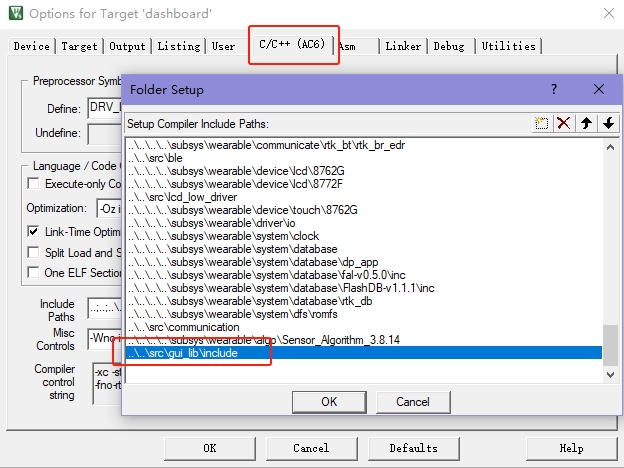
链接头文件路径到工程目录

链接库文件到工程目录