幕布 (Curtain)
幕布控件可以创建5个不同方向的幕布,分别是上、下、左、右、中间 (参考 幕布控件方向),创建幕布控件之前,必须先创建幕布视图控件 (curtainview) 来容纳幕布。
用法
创建幕布控件
如果想要创建带有方向的幕布控件,可以使用 gui_curtain_create() 函数来创建。
orientation 表示方向,可以创建上、下、左、右、中间等五个不同方向的幕布控件。
Scope 表示幕布的扩展范围,范围为0到1。
幕布控件方向
幕布控件有5个方向。
typedef enum
{
CURTAIN_UNDEFINED,
CURTAIN_UP,
CURTAIN_DOWN,
CURTAIN_LEFT,
CURTAIN_RIGHT,
CURTAIN_MIDDLE,
} T_GUI_CURTAIN_ENUM;
示例
#include "root_image_hongkong/ui_resource.h"
#include <gui_img.h>
#include "gui_curtainview.h"
#include "gui_curtain.h"
void page_tb_clock(void *parent)
{
gui_curtainview_t *ct = gui_curtainview_create(parent, "ct", 0, 0, 368, 448);
gui_curtain_t *ct_clock = gui_curtain_create(ct, "1", 0, 0, 368, 448, CURTAIN_MIDDLE, 1);
gui_curtain_t *ct_control0 = gui_curtain_create(ct, "2", 0, 0, 368, 448, CURTAIN_UP, 1);
gui_curtain_t *ct_left = gui_curtain_create(ct, "3", 0, 0, 368, 448, CURTAIN_LEFT, 0.65f);
gui_curtain_t *ct_card = gui_curtain_create(ct, "card", 0, 0, 368, 448, CURTAIN_DOWN, 1);
extern void page_ct_clock(void *parent);
extern void page_ct_sidebar(void *parent);
extern void tabview_up_design(void *parent_widget);
extern void curtain_down_design(void *parent_widget);
page_ct_clock(ct_clock);
page_ct_sidebar(ct_left);
tabview_up_design(ct_control0);
curtain_down_design(ct_card);
}
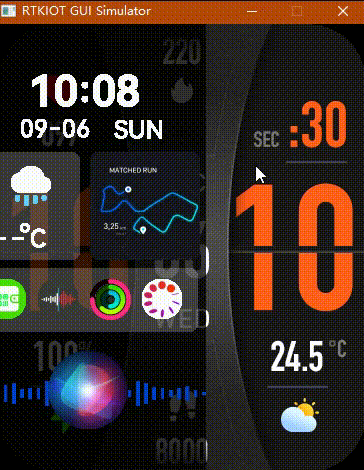
API
Functions
-
gui_curtain_t *gui_curtain_create(void *parent, const char *filename, int16_t x, int16_t y, int16_t w, int16_t h, T_GUI_CURTAIN_ENUM orientation, float scope)
-
Create a curtain effect widget, which should be nested in a curtainview.
- 参数:
parent – The father widget nested in (should be a curtainview).
filename – This curtain widget’s name.
x – The X-axis coordinate relative to parent widget.
y – The Y-axis coordinate relative to parent widget.
w – Width.
h – Height.
orientation – The orientation of the curtain, refer to gui_curtain_t_ORIENTATION.
scope – The range in which curtains can be expanded.
- 返回:
-
Return the curtain widget pointer.
-
struct gui_curtain_t
-
Curtain structure.