Host Image
本篇文档用于对 Bluetooth Host 及 GAP LIB 做一个简要的概述。
Bluetooth Host 实现 Bluetooth 的 Host 部分,使用 Bluetooth Host image 方案,提供单独的 Bluetooth Host image 供烧录,Bluetooth Host 和 APP 的升级是互相独立的。更多信息参见 Image 版本管理 和 Bluetooth Host Image 的使用方法 。
GAP LIB 用于提供 Bluetooth Host 的入口函数。Bluetooth Host image 应与对应的 GAP LIB 配合使用。更多信息参见 GAP LIB。
Image 版本管理
Bluetooth Host image 提供不同配置的 Bluetooth Host,用 upperstack_A_B 来表示。 A 和 B 的含义如下:
-
A 表示支持的蓝牙技术功能。如果多版 Bluetooth Host 含有相同的 A 值,那么这些 Bluetooth Host 支持的蓝牙技术功能相同。具体支持的蓝牙技术功能请参考
bin\upperstack_img\upperstack_A_B\upperstack_config.h,该文件的使用将在章节 Bluetooth Host Features 配置 详细介绍。 -
B 表示 Bluetooth Host 的 flash size 和 RAM size 的配置。具体配置详情请参考
bin\upperstack_img\readme。
Bluetooth Host Features 配置
关于Bluetooth Host Features的更多信息,可以参考 功能支持。
每一版 Bluetooth Host 都会提供一份 upperstack_config.h 文件供 APP 使用。该文件给出支持的蓝牙技术功能对应的宏定义, 0 表示不支持该 feature, 1 表示支持。宏定义和蓝牙技术功能的对应关系可参考下方表格:
Spec Version |
Bluetooth Technology |
Macro Definition |
|---|---|---|
Bluetooth 4.0 |
Advertiser |
|
Scanner |
|
|
Initiator |
||
Central |
|
|
Peripheral |
|
|
Bluetooth 4.1 |
Low Duty Cycle Directed Advertising |
|
LE L2CAP Connection Oriented Channel |
||
LE Scatternet |
||
LE Ping |
||
Bluetooth 4.2 |
LE Data Packet Length Extension |
|
LE Secure Connections |
|
|
Link Layer Privacy (Privacy1.2) |
|
|
Link Layer Extended Filter Policies |
|
|
Bluetooth 5 |
2 Msym/s PHY for LE |
|
LE Long Range |
|
|
High Duty Cycle Non-Connectable Advertising |
||
LE Advertising Extensions |
|
|
|
||
Bluetooth 5.1 |
|
|
GATT Caching |
||
Periodic Advertising Sync Transfer |
|
当 Bluetooth Host 支持某个 feature 时,APP 才可以调用相应的 API。
例如,Bluetooth Host 支持 F_BT_LE_READ_CHANN_MAP。
#define F_BT_LE_READ_CHANN_MAP (F_BT_LE_SUPPORT && 1)
APP 可以通过调用 le_read_chann_map() 接口获取到 channel map。
/**
* @brief Read the used channel map of the connection. Channel map value will be returned by
* @ref app_gap_callback with cb_type @ref GAP_MSG_LE_READ_CHANN_MAP.
*
* @param[in] conn_id Connection ID.
* @return Read request result.
* @retval GAP_CAUSE_SUCCESS: Read request sent success.
* @retval GAP_CAUSE_NON_CONN: Read request sent fail.
*/
T_GAP_CAUSE le_read_chann_map(uint8_t conn_id);
Bluetooth Host Image 配置
Bluetooth Host image 配置如下表所示:
Bluetooth Host Image |
Image Directory |
Flash Size |
RAM Size |
Reference Project |
|---|---|---|---|---|
|
|
144K |
2K |
|
|
|
100K |
2K |
bin\upperstack_img 路径下存放的 readme 文件对不同配置的 Bluetooth Host image 进行了说明。
upperstack_0_0 为默认版本的 Bluetooth Host image。Bluetooth Host 具体支持的蓝牙技术功能请参考 upperstack_config.h 文件。
Bluetooth Host Image的Flash start address由 flash_map.h 文件中的 BANK0_UPPERSTACK_ADDR / BANK1_UPPERSTACK_ADDR 项定义。
Bluetooth Host image 包含的具体文件和路径如下表所示:
Bluetooth Host Configuration |
Files of Bluetooth Host |
|---|---|
|
|
|
|
|
|
|
|
|
|
|
APP image 和 Bluetooth Host image 的升级是互相独立的,更新 Bluetooth Host image,APP 不需要重新编译。
Bluetooth Host Image 的使用方法
当使用 Bluetooth Host image 方案时,需要在 APP 的 Include Paths 中添加对应 upperstack_config.h 文件的路径。这一步是必要的,因为不同配置的 Bluetooth Host image 对应的 RAM size 可能不一样。同时,APP 还需相应修改 mem_config.h 文件。
RAM size 参数请参考表-不同配置的 Image 或者 bin\upperstack_img\readme 文件。
例如:当 APP 使用 upperstack_0_0 时,从 readme 文件中得到 Bluetooth Host 的 RAM size 为 2K。
/*============================================================================*
* upperstack_0_0 *
*============================================================================*/
If Application uses upperstack_0_0, Application should configure UPPERSTACK_GLOBAL_SIZE
as value which is larger than or equal to (2 * 1024) in mem_config.h of Application.
/** @brief data ram size for upperstack global variables and code */
#define UPPERSTACK_GLOBAL_SIZE (2*1024)
APP 的 mem_config.h 文件中, UPPERSTACK_GLOBAL_SIZE 的值应设置为大于等于 2K。
/** @brief data ram size for upperstack global variables and code */
#define UPPERSTACK_GLOBAL_SIZE (2 * 1024)
APP 的 Include Paths 设置如下图所示:
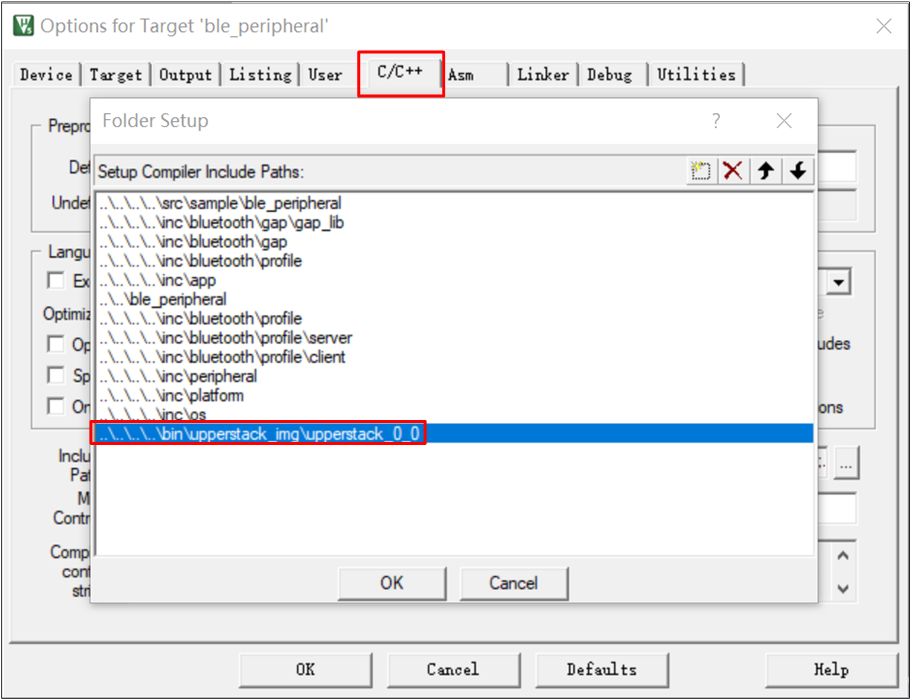
Include Paths
GAP LIB
GAP LIB 用于提供 Bluetooth Host 的入口函数,为 APP 提供 GAP 扩展功能。
GAP 扩展功能
- Vendor 功能模块
-
提供一些厂家自定义的扩展功能。 更多信息参见
inc\bluetooth\gap\gap_lib\gap_vendor.h。
GAP LIB 的使用方法
SDK中提供不同版本( bt_host_A_B) 的Keil LIB 和默认版本( bt_host_0_0)的 GCC LIB :
LIB file: bin\upperstack_img\upperstack_A_B\gap_utils.lib
LIB file: bin\gcc\libgap_utils.a
下面以 Keil LIB 为例,介绍 GAP LIB 的使用方法。
APP 需要在工程中添加 gap_utils.lib。如果 APP 使用 upperstack_A_B,则还应使用位于目录 bin\upperstack_img\upperstack_A_B 中匹配的 gap_utils.lib。
比方说,当 APP 使用 upperstack_0_0 文件夹中的 image 时,应在工程中添加的对应 gap_utils.lib 位于路径 bin\upperstack_img\upperstack_0_0 中。
└── Project: broadcaster
└── broadcaster
└── include
├── lib Includes all binary symbol files that user application is built on.
├── ROM.lib
├── gap_utils.lib Includes gap_utils.lib.
├── lowerstack.lib
└── rtl8752h_sdk.lib
├── cmsis
├── peripheral
└── app
在使用扩展功能之前,APP 需要调用 gap_lib_init() 初始化 gap_utils.lib 。
int main(void)
{
......
gap_lib_init();
......
task_init();
os_sched_start();
return 0;
}
替换 Bluetooth Host Image
如果 APP 需要使用不同的蓝牙技术功能,那么 APP 需要根据实际情况同步替换 Bluetooth Host image。
例如,如果 APP 要用 upperstack_findmy_0 替换 upperstack_0_0 ,应按以下步骤操作:
下载
bin\upperstack_img\upperstack_findmy_0\upperstack_MP_xxxx.bin。将 APP 工程中 Bluetooth Host image 的 Include Path 改成
bin\upperstack_img\upperstack_findmy_0。将 APP 工程中使用的 GAP LIB 替换成
bin\upperstack_img\upperstack_findmy_0\gap_utils.lib。mem_config.h文件中,UPPERSTACK_GLOBAL_SIZE的值需要参照bin\upperstack_img\readme中upperstack_findmy_0的配置配合修改。