LE Host
The purpose of this document is to give an overview of LE Stack Interfaces. LE Stack Interfaces can be divided into GAP based interfaces and GATT based profile interfaces. Architecture of Profile and LE Stack in SDK is showed below:
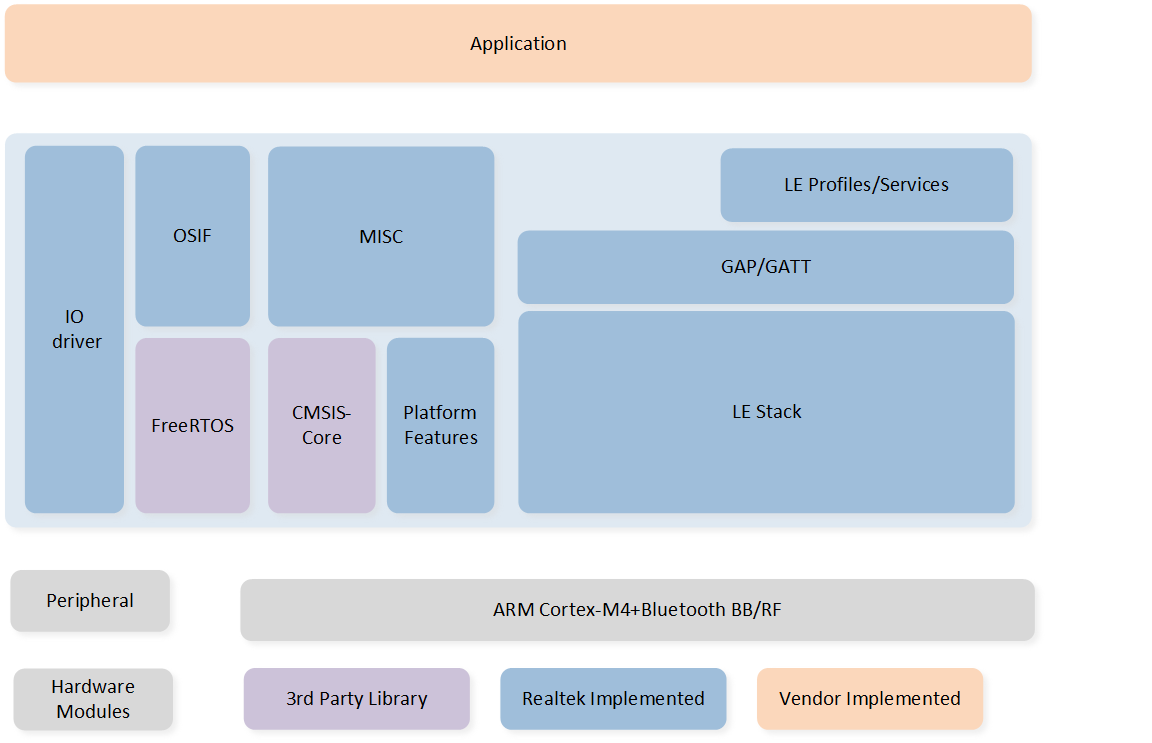
SW Architecture
Terminology and Concepts
The definition of Profile in Bluetooth specification differs from that of Protocol. Protocol is defined as layer protocols in Bluetooth specification, such as Link Layer, L2CAP , SMP , and ATT , while Profile involves implementation of interoperability of Bluetooth applications, focusing on how to use the layer protocols in Bluetooth specification. Profile defines features and functions that are available in Protocol, and implementation details for the interaction between devices, enabling the Bluetooth protocol stack to be adapted to APP development in various scenarios.
The relationship between Profile and Protocol in Bluetooth specification is shown as below.
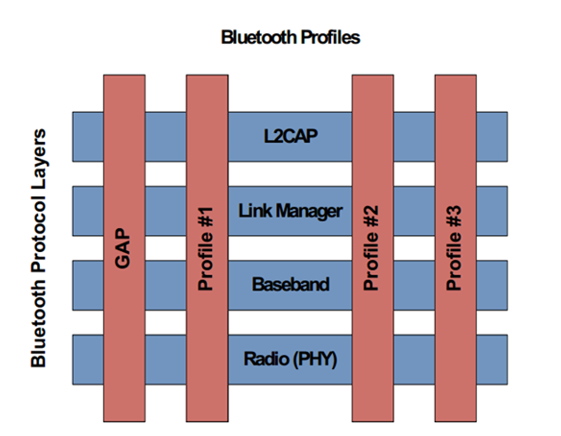
Bluetooth Profiles
Profile is illustrated in red rectangular, including GAP , Profile #1 , Profile #2 , Profile #3 .
Profiles in Bluetooth specification are classified into two types: GAP Based Profile(Profile #1) and GATT Based Profile (Profile #2 , Profile #3).
GAP
The GAP is a fundamental profile which must be implemented by all Bluetooth devices. It is used to describe actions and methods related to device discovery, connection establishment, security requirements, and authentication. For Bluetooth Low Energy, GAP also defines four APP roles - Broadcaster, Observer, Peripheral and Central - to optimize performance in various APP scenarios.
Broadcaster is applicable to applications that send data only via broadcast.
Observer is applicable to applications that receive data via broadcast.
Peripheral is applicable to applications that establish link connection.
Central is applicable to applications that establish a single or multiple link connections.
GAP Location
GAP is used to describe how devices behave in standby and connecting states in order to guarantee links and channels always can be established between Bluetooth devices, and multi-profile operation can be possible. Special focus is put on discovery, link establishment and security procedures.
As shown in Figure below, the GAP layer provides a method for application and Profiles to communicate with Bluetooth Stack. Application could use GAP to control Bluetooth stack to start an operation such as authentication, create connection and so on.
Bluetooth stack could use GAP to notify application on state changes in Bluetooth such as supervision timeout, link disconnected by remote side and so on.
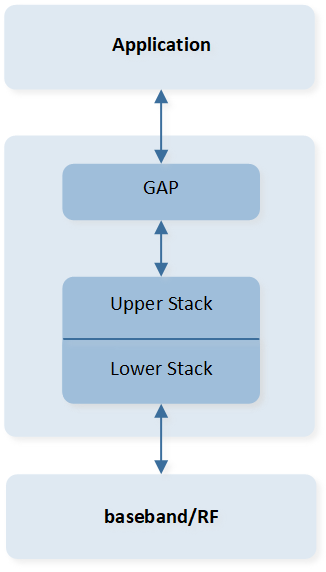
GAP Location in SDK
GATT Based Profile
In Bluetooth specification, another commonly used Profile is GATT Based Profile. GATT is a standard based on server-client interaction defined in Bluetooth specification. It is used to provide service data and access to service data. GATT Based Profile is a standard defined based on server-client interaction to meet various APP scenarios and used for data interaction between devices as specified. Profile is made up of Service and Characteristic, as shown below:
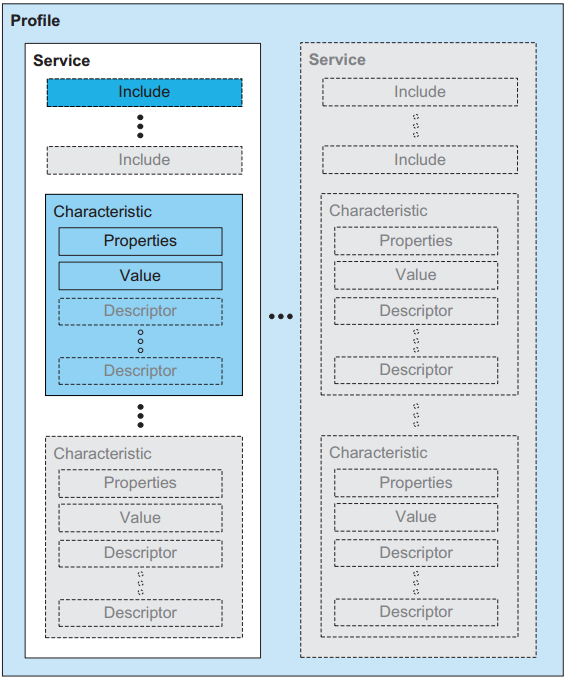
GATT Based Profile Hierarchy
Feature Set
Supported Bluetooth Technology Features
The supported Bluetooth technology features are detailed in Table - Supported Bluetooth Technology Feature of Supported Features .
GAP Capacity
The functions provided by GAP API is as below.
Advertising: Including functions to set/get advertising parameters and start/stop advertising.
Scan: Including functions to set/get scan parameters and start/stop scanning.
Connection: Including functions to set connection parameters, create a connection, terminate an existing connection, and update connection parameters.
Pairing: Including functions to set pairing parameters, trigger the pairing procedure, input/display a passkey using passkey entry, and delete keys of bonded device.
Key management: Including functions to find a key entry by device address and address type, save/load keys for bond information, and resolve random address.
Others:
Set GAP common parameters including device appearance, device name, etc
Get the maximum supported LE link number
Modify the local whitelist
Generate/set a local random address
Configure the local identity address
...
Provided APIs
Bluetooth Stack APIs can be divided into Generic Access Profile (GAP) APIs and Generic Attribute Profile (GATT) APIs. This figure shows the relationship between Applications and GAP/GATT and Bluetooth Protocol Stack. The part above the horizon line is developed by the APP while the part below the horizon line is developed by Realtek.
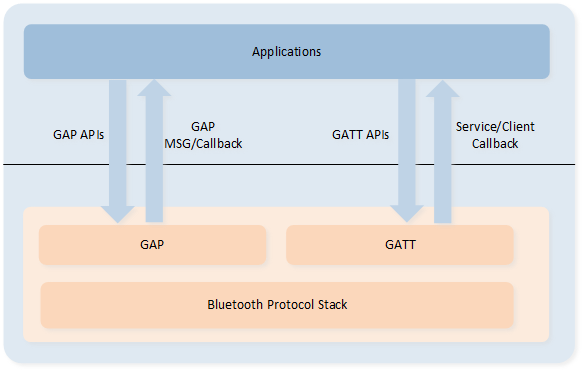
GATT GAP APIs Architecture
This chapter gives Developpers simple description of GAP/GATT APIs. For RTL87x2G, GAP/GATT header files which provide GAP/GATT related APIs located in subsys\bluetooth\ directory, while for other ICs(RTL87x2C/RTL87x2D/RTL87x2E/RTL87x2H), the directory for GAP/GATT header files is: inc\bluetooth .
The table below shows the simple description of GAP APIs. For RTL87x2G, GAP files which provide GAP related APIs located in subsys\bluetooth\bt_host\inc directory, while for other ICs(RTL87x2C/RTL87x2D/RTL87x2E/RTL87x2H), the directory for GAP header files is inc\bluetooth\gap .
Header file |
Description |
API Reference |
|---|---|---|
gap_adv.h |
Start/Stop legacy Advertisement etc. |
|
gap_ext_adv.h |
Start/Stop extended Advertisement etc. |
|
gap_pa_adv.h |
Start/Stop periodic Advertisement etc. |
|
gap_scan.h |
Start/Stop legacy scan etc. |
|
gap_ext_scan.h |
Start/Stop extended scan etc. |
|
gap_conn_le.h |
Set/Get connection parameters, disconnect LE link etc. |
|
gap_storage_le.h |
Save/Load LE key etc. |
|
gap_bond_le.h |
Set/Get bond parameters, display/input bond keys etc. |
|
gap_bond_manager.h |
Definition GAP bond manager module APIs. |
GAP Bond Manager |
gap_dtm.h |
Start/Stop DTM receiver/transmitter test |
|
gap_aox.h |
Register callback, Read antenna information etc. |
|
gap_aox_conn.h |
Start/Stop Constant Tone Extension Request procedure etc. |
|
gap_aox_connless_receiver.h |
Enable/Disable capturing IQ samples etc. |
|
gap_aox_connless_transmitter.h |
Enable/Disable Constant Tone Extensions in periodic advertising. |
|
gap_callback_le.h |
Definition GAP callback messages. |
|
gap_msg.h |
Definition GAP messages. |
|
gap_privacy.h |
Set/Get privacy parameters, enable/disable privacy etc. |
|
gap_credit_based_conn.h |
GAP LE Credit Based Connection Exported Functions. |
GAP LE Credit Based Connection Module |
gap_ecfc.h |
GAP enhanced credit based flow control mode Exported Functions. |
|
gap.h |
Set/Get GAP general parameters such as bd address,airplane mode etc. |
|
gap_le.h |
Initialize/set/get LE parameters of GAP etc. |
|
gap_le_types.h |
Definition types of device Appearance,Advertising Data Type, PHY etc. |
The table below shows the simple description of GATT APIs. For RTL87x2G, GATT related APIs are provided in subsys\bluetooth\gatt_profile , while for other ICs(RTL87x2C/RTL87x2D/RTL87x2E/RTL87x2H), the directory for GATT header files is inc\bluetooth\profile .
Header file |
Description |
API Reference |
|---|---|---|
profile_client.h |
Register client callback with conn id, send read/write request etc. |
|
profile_client_def.h |
Initialize client parameters, definition discovery procedure etc. |
|
profile_client_ext.h |
Register client callback with conn handle, send read/write request etc. |
|
profile_server.h |
Register server callback with conn id, send indication/notification etc. |
|
profile_server_def.h |
Initialize server parameters, register builtin service etc. |
|
profile_server_ext.h |
Register server callback with conn handle, send indication/notification etc. |
Initialization and Configurations
This section introduces GAP internal startup flow and how to configure LE GAP parameters in app_le_gap_init.
GAP Startup Flow
Initialize GAP in main()
int main(void) { ...... le_gap_init(APP_MAX_LINKS); gap_lib_init(); app_le_gap_init(); app_le_profile_init(); ...... }
Parameter Description:
- le_gap_init():
Initialize GAP and set link number.
- gap_lib_init():
Initialize
gap_utils.lib.- app_le_gap_init():
GAP Parameters Initialization.
- app_le_profile_init():
Initialize GATT Profiles.
Start BT stack in app task
void app_main_task(void *p_param) { uint8_t event; os_msg_queue_create(&io_queue_handle, "ioQ", MAX_NUMBER_OF_IO_MESSAGE, sizeof(T_IO_MSG)); os_msg_queue_create(&evt_queue_handle, "evtQ", MAX_NUMBER_OF_EVENT_MESSAGE, sizeof(uint8_t)); gap_start_bt_stack(evt_queue_handle, io_queue_handle, MAX_NUMBER_OF_GAP_MESSAGE); ...... }
APP needs to call
gap_start_bt_stack()to start BT stack and start GAP initialization flow.GAP internal initialization flow
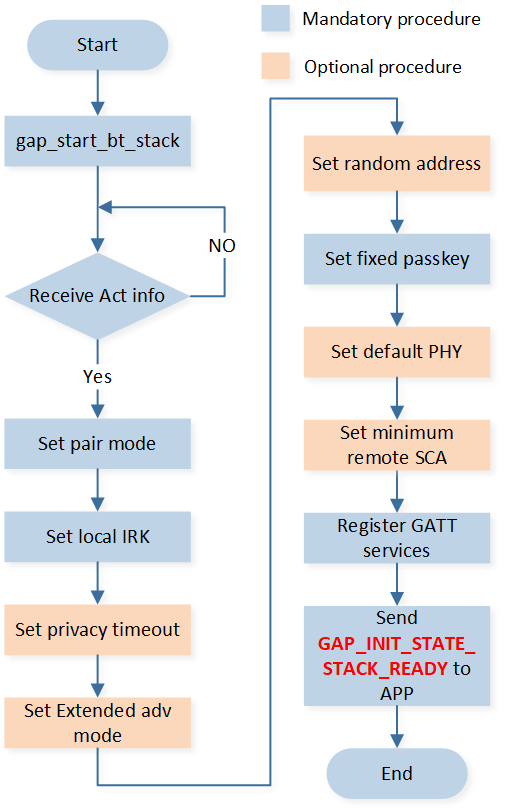
GAP Internal Initialization Flow
Flow chart Description Procedure
Description
1
gap_start_bt_stack
Makes upper stack ready by sending the register request
2
Receive act info
Used by the upper stack to inform that the stack is ready
3
Set pair mode
(Mandatory procedure)
Set values of
GAP_PARAM_BOND_PAIRING_MODE,GAP_PARAM_BOND_AUTHEN_REQUIREMENTS_FLAGS,GAP_PARAM_BOND_IO_CAPABILITIESandGAP_PARAM_BOND_OOB_ENABLED4
Set local IRK
(Mandatory procedure)
Set local Identity Resolving Key (IRK). If
GAP_PARAM_BOND_GEN_LOCAL_IRK_AUTOis set to true, GAP will use auto-generated IRK and save the IRK to flash. Otherwise, GAP will use the value ofGAP_PARAM_BOND_SET_LOCAL_IRK, whose default value is all-zero5
Set privacy timeout
(Optional procedure)
If APP calls
le_privacy_set_param()to setGAP_PARAM_PRIVACY_TIMEOUT, GAP layer will set privacy timeout in the initialization flow6
Set extended adv mode
(Optional procedure)
If APP calls
le_set_gap_param()to setGAP_PARAM_USE_EXTENDED_ADV, GAP layer will configure extended mode in the initialization flow7
Set random address
(Optional procedure)
If APP calls
le_set_gap_param()to setGAP_PARAM_RANDOM_ADDR, GAP layer will set random address in the initialization flow8
Set fixed passkey
(Mandatory procedure)
Set value for
GAP_PARAM_BOND_FIXED_PASSKEYandGAP_PARAM_BOND_FIXED_PASSKEY_ENABLE9
Set default physical
(Optional procedure)
If APP calls
le_set_gap_param()to setGAP_PARAM_DEFAULT_PHYS_PREFER,GAP_PARAM_DEFAULT_TX_PHYS_PREFERorGAP_PARAM_DEFAULT_RX_PHYS_PREFER, GAP layer will set default physical in the initialization flow10
Set minimum remote SCA
(Optional procedure)
If APP calls
le_set_gap_param()to setGAP_PARAM_SET_REM_MIN_SCA, GAP layer will set minimum remote Sleep Clock Accuracy (SCA) in the initialization flow11
Register GATT services
(Mandatory procedure)
Register all GATT services to upper stack
12
Send GAP_INIT_STATE_STACK_READY to APP
GAP initialization flow is completed
GAP Parameters Initialization
GAP parameter initialization is carried out in the main.c file by modifying codes in the function app_le_gap_init() .
Configure Device Name and Device Appearance
Parameter types are defined in T_GAP_LE_PARAM_TYPE in gap_le.h .
Device Name Configuration
Device Name Configuration is used to set the value of the Device Name Characteristic in the GAP Service of the device. If the Device Name is also set in the Advertising Data, then the Device Name set in the Advertising data should have the same value as the Device Name Characteristic in the GAP Service. Otherwise, there may be interoperability problems.
/** @brief GAP - Advertisement data (max size = 31 bytes, best kept short to conserve power) */
static const uint8_t adv_data[] =
{
/* Flags */
0x02, /* length */
GAP_ADTYPE_FLAGS, /* type="Flags" */
GAP_ADTYPE_FLAGS_LIMITED | GAP_ADTYPE_FLAGS_BREDR_NOT_SUPPORTED,
/* Service */
0x03, /* length */
GAP_ADTYPE_16BIT_COMPLETE,
LO_WORD(GATT_UUID_SIMPLE_PROFILE),
HI_WORD(GATT_UUID_SIMPLE_PROFILE),
/* Local name */
0x0F, /* length */
GAP_ADTYPE_LOCAL_NAME_COMPLETE,
'B', 'L', 'E', '_', 'P', 'E', 'R', 'I', 'P', 'H', 'E', 'R', 'A', 'L',
};
void app_le_gap_init(void)
{
/* Device name and device appearance */
uint8_t device_name[GAP_DEVICE_NAME_LEN] = "BLE_PERIPHERAL";
......
/* Set device name and device appearance */
le_set_gap_param(GAP_PARAM_DEVICE_NAME, GAP_DEVICE_NAME_LEN, device_name);
......
}
Currently, the maximum length of Device Name character string that BT Stack supports is 40 bytes (including end mark). If the string exceeds 40 bytes, it will be cut off.
#define GAP_DEVICE_NAME_LEN (39+1) //!< Max length of device name, if device name length exceeds it, it will be truncated.
Device Appearance Configuration
It is used to set the value of the Device Appearance Characteristic in the GAP Service of the device. If the Device Appearance is also set in the Advertising data,
the Device Appearance set in the Advertising data should have the same value as the Device Appearance Characteristic in the GAP Service. Otherwise, there may be an interoperability problem.
Device Appearance is used to describe the type of a device, such as a keyboard, mouse, thermometer, blood pressure meter, etc. The available values are defined in gap_le_types.h .
/** @defgroup GAP_LE_APPEARANCE_VALUES GAP Appearance Values
* @{
*/
#define GAP_GATT_APPEARANCE_UNKNOWN 0
#define GAP_GATT_APPEARANCE_GENERIC_PHONE 64
#define GAP_GATT_APPEARANCE_GENERIC_COMPUTER 128
#define GAP_GATT_APPEARANCE_GENERIC_WATCH 192
#define GAP_GATT_APPEARANCE_WATCH_SPORTS_WATCH 193
Sample code is shown as below.
/** @brief GAP - scan response data (max size = 31 bytes) */
static const uint8_t scan_rsp_data[] =
{
0x03, /* length */
GAP_ADTYPE_APPEARANCE, /* type="Appearance" */
LO_WORD(GAP_GATT_APPEARANCE_UNKNOWN),
HI_WORD(GAP_GATT_APPEARANCE_UNKNOWN),
};
void app_le_gap_init(void)
{
/* Device name and device appearance */
uint16_t appearance = GAP_GATT_APPEARANCE_UNKNOWN;
......
/* Set device name and device appearance */
le_set_gap_param(GAP_PARAM_APPEARANCE, sizeof(appearance), &appearance);
......
}
Configure Advertising Parameters
Advertising parameter types are defined in T_GAP_LE_PARAM_TYPE in gap_le.h , Advertising parameters which can be customized are listed below.
void app_le_gap_init(void)
{
/* Advertising parameters */
uint8_t adv_evt_type = GAP_ADTYPE_ADV_IND;
uint8_t adv_direct_type = GAP_REMOTE_ADDR_LE_PUBLIC;
uint8_t adv_direct_addr[GAP_BD_ADDR_LEN] = {0};
uint8_t adv_chann_map = GAP_ADVCHAN_ALL;
uint8_t adv_filter_policy = GAP_ADV_FILTER_ANY;
uint16_t adv_int_min = DEFAULT_ADVERTISING_INTERVAL_MIN;
uint16_t adv_int_max = DEFAULT_ADVERTISING_INTERVAL_MAX;
......
/* Set advertising parameters */
le_adv_set_param(GAP_PARAM_ADV_EVENT_TYPE, sizeof(adv_evt_type), &adv_evt_type);
le_adv_set_param(GAP_PARAM_ADV_DIRECT_ADDR_TYPE, sizeof(adv_direct_type), &adv_direct_type);
le_adv_set_param(GAP_PARAM_ADV_DIRECT_ADDR, sizeof(adv_direct_addr), adv_direct_addr);
le_adv_set_param(GAP_PARAM_ADV_CHANNEL_MAP, sizeof(adv_chann_map), &adv_chann_map);
le_adv_set_param(GAP_PARAM_ADV_FILTER_POLICY, sizeof(adv_filter_policy), &adv_filter_policy);
le_adv_set_param(GAP_PARAM_ADV_INTERVAL_MIN, sizeof(adv_int_min), &adv_int_min);
le_adv_set_param(GAP_PARAM_ADV_INTERVAL_MAX, sizeof(adv_int_max), &adv_int_max);
le_adv_set_param(GAP_PARAM_ADV_DATA, sizeof(adv_data), (void *)adv_data);
le_adv_set_param(GAP_PARAM_SCAN_RSP_DATA, sizeof(scan_rsp_data), (void *)scan_rsp_data);
}
Parameter adv_evt_type defines types of advertising, and different type of advertising needs different parameters, as listed in the table below.
adv_evt_type |
GAP_ADTYPE_ADV_IND |
GAP_ADTYPE_ADV_HDC_DIRECT_IND |
GAP_ADTYPE_ADV_SCAN_IND |
GAP_ADTYPE_ADV_NONCONN_IND |
GAP_ADTYPE_ADV_LDC_DIRECT_IND |
|---|---|---|---|---|---|
adv_int_min |
Y |
Ignore |
Y |
Y |
Y |
adv_int_max |
Y |
Ignore |
Y |
Y |
Y |
adv_direct_type |
Ignore |
Y |
Ignore |
Ignore |
Y |
adv_direct_addr |
Ignore |
Y |
Ignore |
Ignore |
Y |
adv_chann_map |
Y |
Y |
Y |
Y |
Y |
adv_filter_policy |
Y |
Ignore |
Y |
Y |
Ignore |
allow establish link |
Y |
Y |
N |
N |
Y |
Configure Scan Parameters
Types of scan parameter are defined in T_LE_SCAN_PARAM_TYPE in gap_scan.h .
Scan parameters which can be customized are listed below.
void app_le_gap_init(void)
{
/* Scan parameters */
uint8_t scan_mode = GAP_SCAN_MODE_ACTIVE;
uint16_t scan_interval = DEFAULT_SCAN_INTERVAL;
uint16_t scan_window = DEFAULT_SCAN_WINDOW;
uint8_t scan_filter_policy = GAP_SCAN_FILTER_ANY;
uint8_t scan_filter_duplicate = GAP_SCAN_FILTER_DUPLICATE_ENABLE;
/* Set scan parameters */
le_scan_set_param(GAP_PARAM_SCAN_MODE, sizeof(scan_mode), &scan_mode);
le_scan_set_param(GAP_PARAM_SCAN_INTERVAL, sizeof(scan_interval), &scan_interval);
le_scan_set_param(GAP_PARAM_SCAN_WINDOW, sizeof(scan_window), &scan_window);
le_scan_set_param(GAP_PARAM_SCAN_FILTER_POLICY, sizeof(scan_filter_policy),
&scan_filter_policy);
le_scan_set_param(GAP_PARAM_SCAN_FILTER_DUPLICATES, sizeof(scan_filter_duplicate),
&scan_filter_duplicate);
}
Parameter Description:
- scan_mode:
T_GAP_SCAN_MODE.
- scan_interval:
Scan Interval, range:0x0004~0x4000 (units of 625us).
- scan_window:
Scan window, range:0x0004~0x4000 (units of 625us).
- scan_filter_policy:
T_GAP_SCAN_FILTER_POLICY.
- scan_filter_duplicate:
T_GAP_SCAN_FILTER_DUPLICATE, Determine whether to filter duplicated advertising data. When the parameter scan_filter_policy is set to
GAP_SCAN_FILTER_DUPLICATE_ENABLE,the duplicated advertising data will be filtered in the stack and will not be reported to APP.
Configure Bond Manager Parameters
A part of parameter types is defined in T_GAP_PARAM_TYPE in gap.h . The others are defined in T_LE_BOND_PARAM_TYPE in gap_bond_le.h . Bond manager parameters which can be customized are listed below.
void app_le_gap_init(void)
{
/* GAP Bond Manager parameters */
uint8_t auth_pair_mode = GAP_PAIRING_MODE_PAIRABLE;
uint16_t auth_flags = GAP_AUTHEN_BIT_BONDING_FLAG;
uint8_t auth_io_cap = GAP_IO_CAP_NO_INPUT_NO_OUTPUT;
uint8_t auth_oob = false;
uint8_t auth_use_fix_passkey = false;
uint32_t auth_fix_passkey = 0;
uint16_t auth_sec_req_flags = GAP_AUTHEN_BIT_BONDING_FLAG;
......
/* Setup the GAP Bond Manager */
gap_set_param(GAP_PARAM_BOND_PAIRING_MODE, sizeof(auth_pair_mode), &auth_pair_mode);
gap_set_param(GAP_PARAM_BOND_AUTHEN_REQUIREMENTS_FLAGS, sizeof(auth_flags), &auth_flags);
gap_set_param(GAP_PARAM_BOND_IO_CAPABILITIES, sizeof(auth_io_cap), &auth_io_cap);
gap_set_param(GAP_PARAM_BOND_OOB_ENABLED, sizeof(auth_oob), &auth_oob);
le_bond_set_param(GAP_PARAM_BOND_FIXED_PASSKEY, sizeof(auth_fix_passkey), &auth_fix_passkey);
le_bond_set_param(GAP_PARAM_BOND_FIXED_PASSKEY_ENABLE, sizeof(auth_use_fix_passkey),
&auth_use_fix_passkey);
le_bond_set_param(GAP_PARAM_BOND_SEC_REQ_REQUIREMENT, sizeof(auth_sec_req_flags),
&auth_sec_req_flags);
}
Parameter Description:
auth_pair_mode: Determine whether the device can be paired in current status.
GAP_PAIRING_MODE_PAIRABLE: the device can be paired.GAP_PAIRING_MODE_NO_PAIRING: the device cannot be paired.
auth_flags: A bit field that indicates the requested security properties.
GAP_AUTHEN_BIT_NONEGAP_AUTHEN_BIT_BONDING_FLAGGAP_AUTHEN_BIT_GENERAL_BONDING_FLAGGAP_AUTHEN_BIT_MITM_FLAGGAP_AUTHEN_BIT_SC_FLAGGAP_AUTHEN_BIT_KEYPRESS_FLAGGAP_AUTHEN_BIT_CT2_FLAGGAP_AUTHEN_BIT_FORCE_BONDING_FLAGGAP_AUTHEN_BIT_SC_ONLY_FLAGGAP_AUTHEN_BIT_SC_BR_FLAGGAP_AUTHEN_BIT_FORCE_CENTRAL_ENCRYPT_FLAG
auth_io_cap: T_GAP_IO_CAP,indicate I/O capacity of the device.
auth_oob: Indicate whether OOB is enabled.
true: set OOB flag.false: not set OOB flag.
auth_use_fix_passkey: Indicate whether a random passkey or fixed passkey will be used if pairing mode is passkey entry, and the local device needs to generate a passkey.
true:use fixed passkey.false:use random passkey.
auth_fix_passkey: The default value for passkey is used during pairing, which is valid when auth_use_fix_passkey is true.
auth_sec_req_enable: Determine whether to send SMP security request when connected.
auth_sec_req_flags: A bit field that indicates the requested security properties.
Configure LE Advertising Extensions Parameters
This section is only applied to devices which use LE Advertising Extensions.
First, LE device needs to configure GAP_PARAM_USE_EXTENDED_ADV to use LE Advertising Extensions.
Then LE device configures extended advertising related parameters or/and exended scan related parameters according to GAP role of the device. For detailed information, please refer to LE Peripheral Extended ADV and LE Central Extended Scan .
Configure GAP_PARAM_USE_EXTENDED_ADV
To use LE Advertising Extensions, it is necessary to configure GAP_PARAM_USE_EXTENDED_ADV as true.
void app_le_gap_init(void)
{
/* LE Advertising Extensions parameters */
bool use_extended = true;
......
/* Use LE Advertising Extensions */
le_set_gap_param(GAP_PARAM_USE_EXTENDED_ADV, sizeof(use_extended), &use_extended);
......
}
Configure Other Parameters
Configure GAP_PARAM_SLAVE_INIT_GATT_MTU_REQ
void app_le_gap_init(void)
{
uint8_t slave_init_mtu_req = false;
......
le_set_gap_param(GAP_PARAM_SLAVE_INIT_GATT_MTU_REQ, sizeof(slave_init_mtu_req),
&slave_init_mtu_req);
......
}
This parameter is only applicable to the peripheral role. It determines whether to send an exchange MTU request when connected.
Bluetooth LE Stack Features Setting
Configuration of LE Link number
Due to support of multi-link and requirements of APP, developer can use MCUConfig Tool to configure LE Link number.
This section takes LE Scatternet project as an example to introduce configuration of LE Link number. Based on the assumption that LE scatternet project supports one link as central role and one link as peripheral role at the same time, therefore:
LE Link number shall be no less than 2.
LE master Link number shall be no less than 1.
LE slave Link number shall be no less than 1.
备注
LE master Link number configures the LE central link number, LE slave Link number configures the LE peripherl link number.
Configure LE maximum bonded device Number
Due to support of multilink, device needs to save bonding informations of multiple remote devices. LE scatternet project can use MCUConfig Tool to configure LE maximum bonded device number.
Initialize LE Link number in APP
As described in GAP Startup Flow, APP calls le_gap_init() to initialize GAP and set link number. Link number
configured by le_gap_init() shall be less than or equal to LE Link Number configured by MCUConfig Tool.
void app_ble_gap_param_init(void)
{
......
/*Initialize ble link*/
uint8_t supported_max_le_link_num = le_get_max_link_num();
uint8_t link_num = ((MAX_BLE_LINK_NUM <= supported_max_le_link_num) ? MAX_BLE_LINK_NUM :
supported_max_le_link_num);
le_gap_init(link_num);
}
Functions
GAP State
GAP State consists of advertising state, scan state, connection state. If LE Advertising Extensions is enabled, extended advertising state is used. Each state has a corresponding sub-state, and this part will introduce the state machine of each sub-state.
Advertising
Advertising State
The Advertising State has four sub-states, including the idle state, start state, advertising state and stop state. The advertising sub-state is defined in gap_msg.h .
/* GAP Advertising State */
#define GAP_ADV_STATE_IDLE 0 // Idle, no advertising.
#define GAP_ADV_STATE_START 1 // Start Advertising. A temporary state, haven't received the result.
#define GAP_ADV_STATE_ADVERTISING 2 // Advertising.
#define GAP_ADV_STATE_STOP 3 //Stop Advertising. A temporary state, haven't received the result.
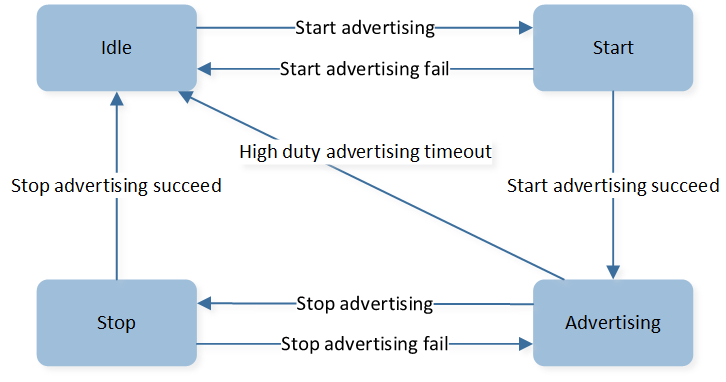
Advertising State Transition Machanism
Idle state
No advertising, the default state.
Start state
Advertising starts from the idle state, but the process of enabling advertising has not been completed yet. The start state is a temporary state. If advertising starts successfully, the Advertising State will transition to the advertising state. Otherwise, it will transition to the idle state.
Advertising state
Advertising has started successfully. In this state, the device is sending advertising packets. If the advertising type is high duty cycle directed advertising, the Advertising State will transition to the idle state once the high duty cycle directed advertising times out.
Stop state
Advertising stops from the advertising state, but the process of disabling advertising has not been completed yet. The stop state is a temporary state. If advertising stops successfully, then the Advertising State will transition to the idle state. Otherwise, The Advertising State will transition back to the advertising state.
Scan
Scan State
Scan State has 4 sub-states including idle state, start state, scanning state and stop state. Scan sub-state is defined in gap_msg.h .
/* GAP Scan State \*/
#define GAP_SCAN_STATE_IDLE 0 //Idle, no scanning.
#define GAP_SCAN_STATE_START 1 //Start scanning. A temporary state, haven't received the result.
#define GAP_SCAN_STATE_SCANNING 2 //Scanning.
#define GAP_SCAN_STATE_STOP 3 //Stop scanning, A temporary state, haven't received the result.
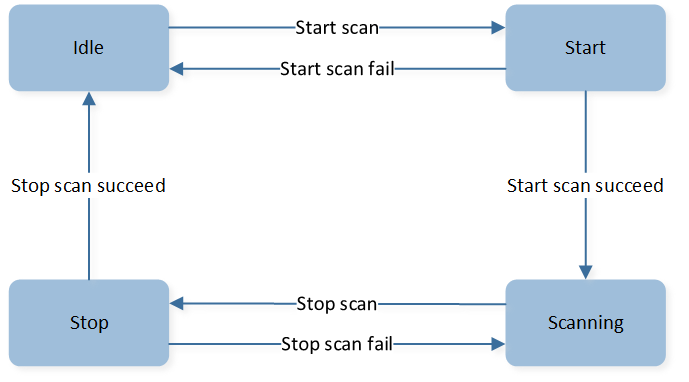
Scan State Transition Machanism
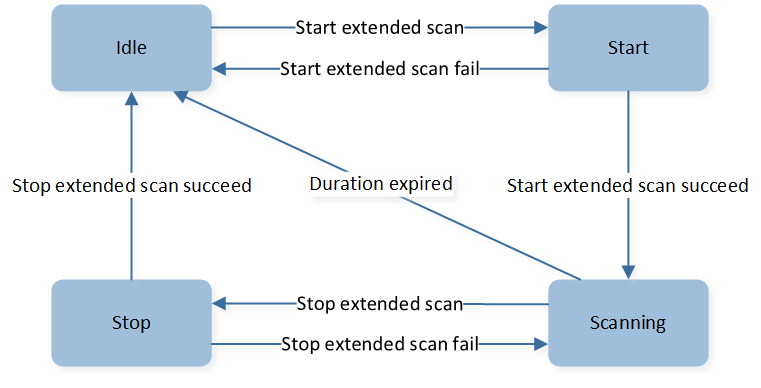
Scan State Transition Machanism with Extended Scan
Idle state
No scanning, the default state.
Start state
Scan starts in the idle state, but the process of enabling scan has not been completed yet. The start state is a temporary state. If scanning starts successfully, then the Scan State will change to the scanning state. Otherwise, the Scan State will revert back to the idle state.
Scanning state
Scan is in progress. In this state, the device is scanning advertising packets. If the extended scan is used and the Duration parameter is non-zero and the Period parameter is zero, then the Scan State will transition to the idle state once the duration expires.
Stop state
Stop scanning in the scanning state, but the process of disabling scan has not been completed yet. The stop state is a temporary state. If scanning stops successfully, then the Scan State will change to the idle state. Otherwise, the Scan State will revert back to the scanning state.
Connection
Connection State
Due to supporting multilink, the link could be connected or disconnected when the GAP Connection State is in the idle state, so the transition of connection state needs to be combined with gap state and link state.
GAP connection sub-state includes idle state and connecting state. GAP connection sub-state is defined in gap_msg.h .
#define GAP_CONN_DEV_STATE_IDLE 0 //!< Idle.
#define GAP_CONN_DEV_STATE_INITIATING 1 //!< Initiating Connection.
Link sub-state includes disconnected state, connecting state, connected state and disconnecting state. Link sub-state is defined in gap_msg.h .
/* Link Connection State \*/
typedef enum{
GAP_CONN_STATE_DISCONNECTED, // Disconnected.
GAP_CONN_STATE_CONNECTING, // Connecting.
GAP_CONN_STATE_CONNECTED, // Connected.
GAP_CONN_STATE_DISCONNECTING // Disconnecting.
} T_GAP_CONN_STATE;
备注
GAP can only create one link at the same time, which means the APP cannot create another link when the GAP Connection State is in the connecting state.
Connection state transition is different from actively creating a connection as a central role and passively receiving a connection indication as a slave role. This section will describe these two cases separately.
Central-role Active State Change
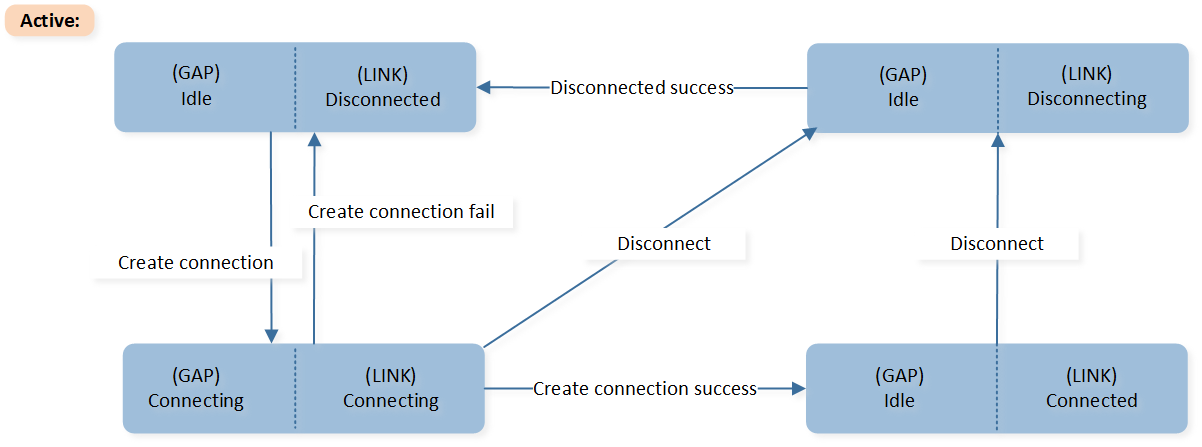
Active State Transition Machanism
Idle | Disconnected state
GAP Connection State is in the idle state, Link State is disconnected and connection hasn’t been established.
Connecting | Connecting state
Central creates a connection, and the process hasn’t been completed yet. It is a temporary state. GAP Connection State changes to connecting state, and Link State turns to connecting state. If connection is successfully established, Link State will turn to connected state, and GAP Connection State will turn to idle state again. If it fails to create a connection, Link State will turn back to disconnected state, and GAP Connection State will turn back to the idle state. In this state, Central can also disconnect the link, if so, Link State will change to the disconnecting state and the GAP Connection State will turn to the idle state.
Idle | Connected state
A connection has been created. GAP Connection State is in idle state and Link State is in connected state.
Idle | Disconnecting state
Central terminates the link, and the process hasn’t been completed yet, and it is a temporary state. GAP Connection State is in the idle state and Link State is in the disconnecting state. If you terminate the link successfully, Link State will change to the disconnected state.
Peripheral-role Passive State Change
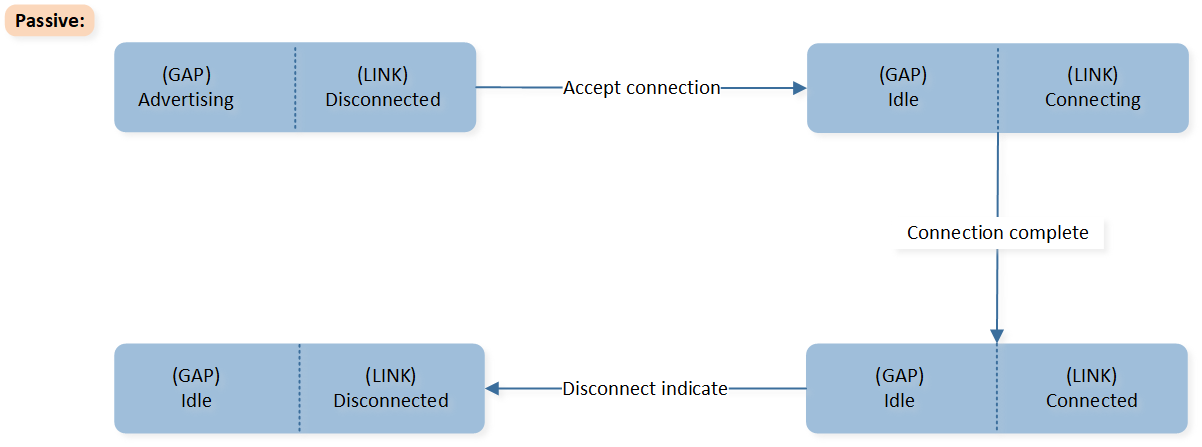
Passive State Transition Machanism
Peripheral accept connection
When Peripheral receives the connect indication, GAP Advertising State will change to idle state from advertising state and Link State will change to connecting state from disconnected state, after the processs of creating connection has been completed, Link State turns into connected state.
Disconnect by peer
When peer device disconnects the link and the disconnect indication is received by the local device, the local device’s Link State will change to the disconnected state from the connected state.
Extended Advertising
Extended Advertising State
Without LE Advertising Extensions, the device that use the Advertising State can be considered as having one simplified advertising set. This section is only applied to devices that uses LE Advertising Extensions.
Due to the support of LE Advertising Extensions, the device may enable or disable one or more advertising sets at a time, so the change of the Extended Advertising State has to be combined with the advertising set. Extended Advertising State has 4 sub-states including idle state, start state, advertising state and stop state. Extended Advertising sub-state is defined in gap_ext_adv.h .
/** @brief GAP extended advertising state. */
typedef enum
{
EXT_ADV_STATE_IDLE, /**< Idle, no advertising. */
EXT_ADV_STATE_START, /**< Start Advertising. A temporary state, haven't received the result. */
EXT_ADV_STATE_ADVERTISING, /**< Advertising. */
EXT_ADV_STATE_STOP /**< Stop Advertising. A temporary state, haven't received the result. */
}T_GAP_EXT_ADV_STATE;

Extended Advertising State Transition Machanism for one Advertising Set
Idle state
No advertising, the default state.
Start state
Extended advertising starts in the idle state, but the process of enabling extended advertising has not completed yet. It is a temporary state. If extended advertising successfully starts, the Extended Advertising State will transition to the advertising state; otherwise, the Extended Advertising State will transition back to the idle state.
Advertising state
Extended advertising has started successfully. In this state, the device is sending advertising packets. If the duration is non-zero, the Extended Advertising State will transition to the idle state once the duration has expired. If the maximum number of extended advertising events is non-zero, the Extended Advertising State will transition to the idle state once the maximum number has been reached.
Stop state
Extended advertising is stopped in the advertising state, but the process of disabling extended advertising has not been completed yet. It is a temporary state. If extended advertising successfully stops, the Extended Advertising State will transition to the idle state; otherwise, the Extended Advertising State will transition back to the advertising state.
GAP Message
GAP message includes BT status messages and GAP API messages. BT status messages are used to notify the APP about various information, including device state transitions, connection state transitions, bond state transitions, etc. GAP API messages are used to notify the APP about the execution status of a function after the API has been invoked. Each API has an associated message. For more information about GAP messages, please refer to chapter Bluetooth LE GAP Message and Bluetooth LE GAP Callback .
Bluetooth LE GAP Message
Overview
This chapter describes the LE GAP Message Module. The gap message type definitions and message data structures are defined in gap_msg.h . GAP message can be divided into four types:
/** @defgroup GAP_MSG_TYPE GAP Bluetooth Message Type Definitions
* @brief Define the subtype of Message IO_MSG_TYPE_BT_STATUS.
* @{
*/
#define GAP_MSG_LE_DEV_STATE_CHANGE 0x01 //!< Device state change msg type.
#define GAP_MSG_LE_CONN_STATE_CHANGE 0x02 //!< Connection state change msg type.
#define GAP_MSG_LE_CONN_PARAM_UPDATE 0x03 //!< Connection parameter update changed msg type.
#define GAP_MSG_LE_CONN_MTU_INFO 0x04 //!< Connection MTU size info msg type.
#define GAP_MSG_LE_AUTHEN_STATE_CHANGE 0x05 //!< Authentication state change msg type.
#define GAP_MSG_LE_BOND_PASSKEY_DISPLAY 0x06 //!< Bond passkey display msg type.
#define GAP_MSG_LE_BOND_PASSKEY_INPUT 0x07 //!< Bond passkey input msg type.
#define GAP_MSG_LE_BOND_OOB_INPUT 0x08 //!< Bond passkey oob input msg type.
#define GAP_MSG_LE_BOND_USER_CONFIRMATION 0x09 //!< Bond user confirmation msg type.
#define GAP_MSG_LE_BOND_JUST_WORK 0x0A //!< Bond user confirmation msg type.
#define GAP_MSG_LE_EXT_ADV_STATE_CHANGE 0x0B //!< Extended advertising state change msg type.
Bluetooth LE GAP Message process flow is as below:
APP can call
gap_start_bt_stack()to initialize the LE gap message module. The initialization codes are given below.:void app_main_task(void *p_param) { uint8_t event; os_msg_queue_create(&io_queue_handle, "ioQ", MAX_NUMBER_OF_IO_MESSAGE, sizeof(T_IO_MSG)); os_msg_queue_create(&evt_queue_handle, "evtQ", MAX_NUMBER_OF_EVENT_MESSAGE, sizeof(uint8_t)); gap_start_bt_stack(evt_queue_handle, io_queue_handle, MAX_NUMBER_OF_GAP_MESSAGE); ...... }
GAP layer sends the gap message to io_queue_handle. App task receives the gap messages and call
app_handle_io_msgto handle.(event: EVENT_IO_TO_APP, type: IO_MSG_TYPE_BT_STATUS)void app_main_task(void *p_param) { ...... while (true) { if (os_msg_recv(evt_queue_handle, &event, 0xFFFFFFFF) == true) { if (event == EVENT_IO_TO_APP) { T_IO_MSG io_msg; if (os_msg_recv(io_queue_handle, &io_msg, 0) == true) { app_handle_io_msg(io_msg); } } ...... } ......
The gap messages handler function is given below:
void app_handle_io_msg(T_IO_MSG io_msg) { uint16_t msg_type = io_msg.type; switch (msg_type) { case IO_MSG_TYPE_BT_STATUS: { app_handle_gap_msg(&io_msg); } break; default: break; } } void app_handle_gap_msg(T_IO_MSG *p_gap_msg) { T_LE_GAP_MSG gap_msg; uint8_t conn_id; memcpy(&gap_msg, &p_gap_msg->u.param, sizeof(p_gap_msg->u.param)); APP_PRINT_TRACE1("app_handle_gap_msg: subtype %d", p_gap_msg->subtype); switch (p_gap_msg->subtype) { case GAP_MSG_LE_DEV_STATE_CHANGE: { app_handle_dev_state_evt(gap_msg.msg_data.gap_dev_state_change.new_state, gap_msg.msg_data.gap_dev_state_change.cause); } break; ...... }
Device State Message
GAP_MSG_LE_DEV_STATE_CHANGE
This message is used to inform GAP Device State( T_GAP_DEV_STATE),GAP device state contains five sub-states.
gap_init_state: GAP Initial State.
gap_adv_state: GAP Advertising State.
gap_adv_sub_state: GAP Advertising Sub State(this state is only applicable to the situation where gap_adv_state is
GAP_ADV_STATE_IDLE).gap_scan_state: GAP Scan State.
gap_conn_state: GAP Connection State.
Message data structure is T_GAP_DEV_STATE_CHANGE.
/** @brief Device State.*/
typedef struct
{
uint8_t gap_init_state: 1; //!< @ref GAP_INIT_STATE
uint8_t gap_adv_sub_state: 1; //!< @ref GAP_ADV_SUB_STATE
uint8_t gap_adv_state: 2; //!< @ref GAP_ADV_STATE
uint8_t gap_scan_state: 2; //!< @ref GAP_SCAN_STATE
uint8_t gap_conn_state: 2; //!< @ref GAP_CONN_STATE
} T_GAP_DEV_STATE;
/** @brief The msg_data of GAP_MSG_LE_DEV_STATE_CHANGE.*/
typedef struct
{
T_GAP_DEV_STATE new_state;
uint16_t cause;
} T_GAP_DEV_STATE_CHANGE;
The sample code is given as below.
void app_handle_dev_state_evt(T_GAP_DEV_STATE new_state, uint16_t cause)
{
APP_PRINT_INFO4("app_handle_dev_state_evt: init state %d, adv state %d, scan state %d, cause 0x%x",
new_state.gap_init_state, new_state.gap_adv_state, new_state.gap_scan_state, cause);
if (gap_dev_state.gap_init_state != new_state.gap_init_state)
{
if (new_state.gap_init_state == GAP_INIT_STATE_STACK_READY)
{
APP_PRINT_INFO0("GAP stack ready");
}
}
if (gap_dev_state.gap_scan_state != new_state.gap_scan_state)
{
if (new_state.gap_scan_state == GAP_SCAN_STATE_IDLE)
{
APP_PRINT_INFO0("GAP scan stop");
}
else if(new_state.gap_scan_state == GAP_SCAN_STATE_SCANNING)
{
APP_PRINT_INFO0("GAP scan start");
}
}
if (gap_dev_state.gap_adv_state != new_state.gap_adv_state)
{
if (new_state.gap_adv_state == GAP_ADV_STATE_IDLE)
{
if (new_state.gap_adv_sub_state == GAP_ADV_TO_IDLE_CAUSE_CONN)
{
APP_PRINT_INFO0("GAP adv stoped: because connection created");
}
else
{
APP_PRINT_INFO0("GAP adv stoped");
}
}
else if (new_state.gap_adv_state == GAP_ADV_STATE_ADVERTISING)
{
APP_PRINT_INFO0("GAP adv start");
}
}
gap_dev_state = new_state;
}
Extended Advertising State Message
GAP_MSG_LE_EXT_ADV_STATE_CHANGE
This message is used to inform extended advertising state( T_GAP_EXT_ADV_STATE ).
Message data structure is T_GAP_EXT_ADV_STATE_CHANGE . The sample codes are given as below:
void app_handle_ext_adv_state_evt(uint8_t adv_handle, T_GAP_EXT_ADV_STATE new_state, uint16_t cause)
{
for (int i = 0; i < APP_MAX_ADV_SET; i++)
{
if (ext_adv_state[i].adv_handle == adv_handle)
{
APP_PRINT_INFO2("app_handle_ext_adv_state_evt: adv_handle = %d oldState = %d",
ext_adv_state[i].adv_handle, ext_adv_state[i].ext_adv_state);
ext_adv_state[i].ext_adv_state = new_state;
break;
}
}
APP_PRINT_INFO2("app_handle_ext_adv_state_evt: adv_handle = %d newState = %d",
adv_handle, new_state);
switch (new_state)
{
/* device is idle */
case EXT_ADV_STATE_IDLE:
{
APP_PRINT_INFO2("EXT_ADV_STATE_IDLE: adv_handle %d, cause 0x%x", adv_handle, cause);
}
break;
/* device is advertising */
case EXT_ADV_STATE_ADVERTISING:
{
APP_PRINT_INFO2("EXT_ADV_STATE_ADVERTISING: adv_handle %d, cause 0x%x", adv_handle, cause);
}
break;
default:
break;
}
}
Bluetooth LE GAP Callback
This section introduces the LE GAP Callback. This registered callback function is used by LE GAP Layer to send messages to APP.
Unlike the Bluetooth LE GAP Message, the Callback function is called directly on the GAP layer. Therefore, it is not recommended to perform any time-consuming operation in the App Callback function. Any time-consuming operation will cause the underlying process to wait and be suspended, which may result in exceptions in some cases. If the APP does need to perform a time-consuming operation immediately after receiving a message from the GAP Layer, it is recommended to send this message to the event queue in the APP through the App Callback function before handling it. In such cases, the App Callback function should terminate after sending the message to the queue, so that the operation does not keep the underlying process waiting.
GAP API messages are defined in gap_callback_le.h ,For detailed information about each function-related message, please refers to the API comments. Partial commonly used message definitions are as follows::
/* GAP API message */
//gap_le.h
#define GAP_MSG_LE_MODIFY_WHITE_LIST 0x01 //!<Response msg type for le_modify_white_list
#define GAP_MSG_LE_SET_RAND_ADDR 0x02 //!<Response msg type for le_set_rand_addr
#define GAP_MSG_LE_SET_HOST_CHANN_CLASSIF 0x03 //!<Response msg type for le_set_host_chann_classif
#define GAP_MSG_LE_WRITE_DEFAULT_DATA_LEN 0x04 //!<Response msg type for le_write_default_data_len
//gap_conn_le.h
#define GAP_MSG_LE_READ_RSSI 0x10 //!<Response msg type for le_read_rssi
#define GAP_MSG_LE_READ_CHANN_MAP 0x11 //!<Response msg type for le_read_chann_map
#define GAP_MSG_LE_DISABLE_SLAVE_LATENCY 0x12 //!<Response msg type for le_disable_slave_latency
#define GAP_MSG_LE_SET_DATA_LEN 0x13 //!<Response msg type for le_set_data_len
#define GAP_MSG_LE_DATA_LEN_CHANGE_INFO 0x14 //!<Notification msg type for data length changed
#define GAP_MSG_LE_CONN_UPDATE_IND 0x15 //!<Indication for le connection parameter update
#define GAP_MSG_LE_CREATE_CONN_IND 0x16 //!<Indication for create le connection
#define GAP_MSG_LE_PHY_UPDATE_INFO 0x17 //!<Information for LE PHY update
#define GAP_MSG_LE_UPDATE_PASSED_CHANN_MAP 0x18 //!<Response msg type for le_update_passed_chann_map
#define GAP_MSG_LE_REMOTE_FEATS_INFO 0x19 //!<Information for remote device supported features
#define GAP_MSG_LE_SET_CONN_TX_PWR 0x1A //!<Response msg type for le_set_conn_tx_power
#define GAP_MSG_LE_READ_REMOTE_VERSION 0x1B //!<Response msg type for le_read_remote_version
#define GAP_MSG_LE_ADV_SET_CONN_OWN_ADDR_TYPE_INFO 0x1C //!<Information of own address type for advertiser using adv set
//gap_bond_le.h
#define GAP_MSG_LE_BOND_MODIFY_INFO 0x20 //!<Notification msg type for bond modify
#define GAP_MSG_LE_KEYPRESS_NOTIFY 0x21 //!<Response msg type for le_bond_keypress_notify
#define GAP_MSG_LE_KEYPRESS_NOTIFY_INFO 0x22 //!<Notification msg type for le_bond_keypress_notify
#define GAP_MSG_LE_GATT_SIGNED_STATUS_INFO 0x23 //!<Notification msg type for le signed status information
/* The type of callback will only be used when gap_param_key_manager equals 2 and no matching key entry is found*/
#define GAP_MSG_LE_BOND_KEY_REQ 0x24 //!<Notification msg type for le bond key request information
//gap_scan.h
#define GAP_MSG_LE_SCAN_INFO 0x30 //!<Notification msg type for le scan
#define GAP_MSG_LE_DIRECT_ADV_INFO 0x31 //!<Notification msg type for le direct adv info
//gap_adv.h
#define GAP_MSG_LE_ADV_UPDATE_PARAM 0x40 //!<Response msg type for le_adv_update_param
#define GAP_MSG_LE_ADV_READ_TX_POWER 0x41 //!<Response msg type for le_adv_read_tx_power
#define GAP_MSG_LE_ADV_SET_TX_POWER 0x42 //!<Response msg type for le_adv_set_tx_power
//gap_ext_scan.h
#define GAP_MSG_LE_EXT_ADV_REPORT_INFO 0x50 //!<Notification msg type for le extended adv report
/* The type of callback will only be used after APP calls @ref le_ext_scan_gap_msg_info_way(false). */
#define GAP_MSG_LE_EXT_SCAN_STATE_CHANGE_INFO 0x51 //!<Notification msg type for extended scanning state
//gap_ext_adv.h
#define GAP_MSG_LE_EXT_ADV_START_SETTING 0x60 //!<Response msg type for le_ext_adv_start_setting
#define GAP_MSG_LE_EXT_ADV_REMOVE_SET 0x61 //!<Response msg type for le_ext_adv_remove_set
#define GAP_MSG_LE_EXT_ADV_CLEAR_SET 0x62 //!<Response msg type for le_ext_adv_clear_set
#define GAP_MSG_LE_EXT_ADV_ENABLE 0x63 //!<Response msg type for le_ext_adv_enable
#define GAP_MSG_LE_EXT_ADV_DISABLE 0x64 //!<Response msg type for le_ext_adv_disable
#define GAP_MSG_LE_SCAN_REQ_RECEIVED_INFO 0x65 //!<Notification msg type for le scan received info
/* The type of callback will only be used after APP calls @ref le_ext_adv_gap_msg_info_way(false). */
#define GAP_MSG_LE_EXT_ADV_STATE_CHANGE_INFO 0x66 //!<Notification msg type for extended advertising state
#define GAP_MSG_LE_GAP_STATE_MSG 0xB0
#define GAP_MSG_LE_CONN_INFO 0xD2 //!<Msg type for LE connection
The usage of LE GAP Callback in APP consists of the following steps:
Register the callback function
void app_le_gap_init(void) { ...... le_register_app_cb(app_gap_callback); }
Handle the GAP callback messages
T_APP_RESULT app_gap_callback(uint8_t cb_type, void *p_cb_data) { T_APP_RESULT result = APP_RESULT_SUCCESS; T_LE_CB_DATA *p_data = (T_LE_CB_DATA *)p_cb_data; switch (cb_type) { case GAP_MSG_LE_DATA_LEN_CHANGE_INFO: APP_PRINT_INFO3("GAP_MSG_LE_DATA_LEN_CHANGE_INFO: conn_id %d, tx octets 0x%x, max_tx_time 0x%x", p_data->p_le_data_len_change_info->conn_id, p_data->p_le_data_len_change_info->max_tx_octets, p_data->p_le_data_len_change_info->max_tx_time); break; ...... } }
LE GAP Callback Message Overview
This section introduces GAP callback messages. GAP callback message type and message data are defined in gap_callback_le.h . Most of the interfaces provided by the GAP Layer are asynchronous, meaning that the GAP Layer uses the callback function to send a response. For example, when the APP calls le_read_rssi() to read the RSSI and the return value is GAP_CAUSE_SUCCESS , this indicates that the request was sent successfully. The APP then needs to wait for the GAP_MSG_LE_READ_RSSI message to receive the result.
Detailed LE GAP Message information is listed as below.
gap_le.h Related Messages
gap_le.h Related Messages Callback type(cb_type)
Callback data(p_cb_data)
Reference API
GAP_MSG_LE_MODIFY_WHITE_LIST
T_LE_MODIFY_WHITE_LIST_RSP *p_le_modify_white_list_rsp;
le_modify_white_list
GAP_MSG_LE_SET_RAND_ADDR
T_LE_SET_RAND_ADDR_RSP *p_le_set_rand_addr_rsp;
le_set_rand_addr
GAP_MSG_LE_SET_HOST_CHANN_CLASSIF
T_LE_SET_HOST_CHANN_CLASSIF_RSP *p_le_set_host_chann_classif_rsp;
le_set_host_chann_classif
GAP_MSG_LE_VENDOR_SET_MIN_REM_SCA
T_LE_CAUSE le_cause;
le_vendor_set_rem_min_sca
gap_conn_le.h Related Messages
gap_conn_le.h Related Messages Callback type(cb_type)
Callback data(p_cb_data)
Reference API
GAP_MSG_LE_READ_RSSI
T_LE_READ_RSSI_RSP *p_le_read_rssi_rsp;
le_read_rssi
GAP_MSG_LE_READ_CHANN_MAP
T_LE_READ_CHANN_MAP_RSP *p_le_read_chann_map_rsp;
le_read_chann_map
GAP_MSG_LE_DISABLE_SLAVE_LATENCY
T_LE_DISABLE_SLAVE_LATENCY_RSP *p_le_disable_slave_latency_rsp;
le_disable_slave_latency
GAP_MSG_LE_SET_DATA_LEN
T_LE_SET_DATA_LEN_RSP *p_le_set_data_len_rsp;
le_set_data_len
GAP_MSG_LE_DATA_LEN_CHANGE_INFO
T_LE_DATA_LEN_CHANGE_INFO *p_le_data_len_change_info;
GAP_MSG_LE_CONN_UPDATE_IND
T_LE_CONN_UPDATE_IND *p_le_conn_update_ind;
GAP_MSG_LE_CREATE_CONN_IND
T_LE_CREATE_CONN_IND *p_le_create_conn_ind;
GAP_MSG_LE_PHY_UPDATE_INFO
T_LE_PHY_UPDATE_INFO *p_le_phy_update_info;
GAP_MSG_LE_UPDATE_PASSED_CHANN_MAP
T_LE_UPDATE_PASSED_CHANN_MAP_RSP *p_le_update_passed_chann_map_rsp;
le_update_passed_chann_map
GAP_MSG_LE_REMOTE_FEATS_INFO
T_LE_REMOTE_FEATS_INFO *p_le_remote_feats_info;
GAP_MSG_LE_SET_CONN_TX_PWR
T_LE_CAUSE le_cause;
le_set_conn_tx_power
- GAP_MSG_LE_DATA_LEN_CHANGE_INFOThis message notifies the APP of a change to either the maximum Payload length or the maximum transmission time of packets in either direction in the Link Layer.
- GAP_MSG_LE_CONN_UPDATE_INDThis message is only applicable to the central role. When the remote Bluetooth device requests a connection parameter update, the GAP Layer will send this message through the callback function and check the return value. The APP can then return
APP_RESULT_ACCEPTto accept the parameter or returnAPP_RESULT_REJECTto reject it.T_APP_RESULT app_gap_callback(uint8_t cb_type, void *p_cb_data) { ...... case GAP_MSG_LE_CONN_UPDATE_IND: APP_PRINT_INFO5("GAP_MSG_LE_CONN_UPDATE_IND: conn_id %d, conn_interval_max 0x%x, conn_interval_min 0x%x, conn_latency 0x%x,supervision_timeout 0x%x", p_data->p_le_conn_update_ind->conn_id, p_data->p_le_conn_update_ind->conn_interval_max, p_data->p_le_conn_update_ind->conn_interval_min, p_data->p_le_conn_update_ind->conn_latency, p_data->p_le_conn_update_ind->supervision_timeout); /* if reject the proposed connection parameter from peer device, use APP_RESULT_REJECT. */ result = APP_RESULT_ACCEPT; break; }
- GAP_MSG_LE_CREATE_CONN_INDThis message is only applicable to the peripheral role. It is used by the APP to decide whether to establish a connection. When a remote central device initiates a connection, the GAP Layer does not send this message by default and accepts the connection. If the APP wants to enable this function, the
GAP_PARAM_HANDLE_CREATE_CONN_INDmust be set totrue. The sample code is given as below:T_APP_RESULT app_gap_callback(uint8_t cb_type, void *p_cb_data) { ...... uint8_t handle_conn_ind = true; le_set_gap_param(GAP_PARAM_HANDLE_CREATE_CONN_IND, sizeof(handle_conn_ind), &handle_conn_ind); } T_APP_RESULT app_gap_callback(uint8_t cb_type, void *p_cb_data) { ...... case GAP_MSG_LE_CREATE_CONN_IND: /* if reject the connection from peer device, use APP_RESULT_REJECT. */ result = APP_RESULT_ACCEPT; break; }
- GAP_MSG_LE_PHY_UPDATE_INFOIt is used to indicate that the Controller has switched the transmitter PHY or receiver PHY in use.
- GAP_MSG_LE_REMOTE_FEATS_INFOThis message is used to indicate the completion of the process in which the Controller obtains the features used on the connection and the features supported by the remote Bluetooth device.
gap_bond_le.h Related Messages
gap_bond_le.h Related Messages Callback type(cb_type)
Callback data(p_cb_data)
Reference API
GAP_MSG_LE_BOND_MODIFY_INFO
T_LE_BOND_MODIFY_INFO *p_le_bond_modify_info;
GAP_MSG_LE_KEYPRESS_NOTIFY
T_LE_KEYPRESS_NOTIFY_RSP *p_le_keypress_notify_rsp;
le_bond_keypress_notify
GAP_MSG_LE_KEYPRESS_NOTIFY_INFO
T_LE_KEYPRESS_NOTIFY_INFO *p_le_keypress_notify_info;
GAP_MSG_LE_GATT_SIGNED_STATUS_INFO
T_LE_GATT_SIGNED_STATUS_INFO *p_le_gatt_signed_status_info;
- GAP_MSG_LE_KEYPRESS_NOTIFY_INFOThis message indicates that the SMP Layer has received the keypress notification.
- GAP_MSG_LE_GATT_SIGNED_STATUS_INFOThis message denotes GATT signed status information.
- GAP_MSG_LE_BOND_MODIFY_INFOThis message is used to notify the app that the bond information has been modified. For detailed information, please refers to LE Key Manager.
gap_scan.h Related Messages
gap_scan.h Related Messages Callback type(cb_type)
Callback data(p_cb_data)
Reference API
GAP_MSG_LE_SCAN_INFO
T_LE_SCAN_INFO *p_le_scan_info;
le_scan_start
GAP_MSG_LE_DIRECT_ADV_INFO
T_LE_DIRECT_ADV_INFO *p_le_direct_adv_info;
- GAP_MSG_LE_SCAN_INFOScan state is
GAP_SCAN_STATE_SCANNING. When the BT stack receives advertising data or scan response data, the GAP Layer will use this message to inform the APP. - GAP_MSG_LE_DIRECT_ADV_INFOScan state is
GAP_SCAN_STATE_SCANNING, and the scan filter policy isGAP_SCAN_FILTER_ANY_RPAorGAP_SCAN_FILTER_WHITE_LIST_RPA. When the BT stack receives directed advertising packets and the initiator's address is a resolvable private address but cannot be resolved, the GAP Layer will send this message to the APP.
gap_adv.h Related Messages
gap_adv.h Related Messages Callback type(cb_type)
Callback data(p_cb_data)
Reference API
GAP_MSG_LE_ADV_UPDATE_PARAM
T_LE_ADV_UPDATE_PARAM_RSP *p_le_adv_update_param_rsp;
le_adv_update_param
GAP_MSG_LE_ADV_READ_TX_POWER
T_LE_ADV_READ_TX_POWER_RSP *p_le_adv_read_tx_power_rsp;
le_adv_read_tx_power
GAP_MSG_LE_ADV_SET_TX_POWER
T_LE_CAUSE le_cause;
le_adv_set_tx_power
GAP_MSG_LE_VENDOR_ONE_SHOT_ADV
T_LE_CAUSE le_cause;
le_vendor_one_shot_adv
gap_dtm.h Related Messages
gap_dtm.h Related Messages Callback type(cb_type)
Callback data(p_cb_data)
Reference API
GAP_MSG_LE_DTM_RECEIVER_TEST
T_LE_CAUSE le_cause;
le_dtm_receiver_test
GAP_MSG_LE_DTM_TRANSMITTER_TEST
T_LE_CAUSE le_cause;
le_dt m_transmitter_test
GAP_MSG_LE_DTM_TEST_END
T_LE_DTM_TEST_END_RSP *p_le_dtm_test_end_rsp;
le_dtm_test_end
GAP_MSG_LE_DTM_ENHANCED_RECEIVER_TEST
T_LE_CAUSE le_cause;
le_dtm_enhanced_receiver_test
GAP_MSG_LE_DTM_ENHANCED_TRANSMITTER_TEST
T_LE_CAUSE le_cause;
le_dtm_enhanced_transmitter_test
GAP_MSG_LE_DTM_RECEIVER_TEST_V3
T_LE_CAUSE le_cause;
le_dtm_receiver_test_v3
GAP_MSG_LE_DTM_TRANSMITTER_TEST_V3
T_LE_CAUSE le_cause;
le_dtm_transmitter_test_v3
GAP_MSG_LE_DTM_TRANSMITTER_TEST_V4
T_LE_CAUSE le_cause;
le_dtm_transmitter_test_v4
7 gap_ext_scan.h Related Messages
gap_ext_scan.h Related Messages Callback type(cb_type)
Callback data(p_cb_data)
Reference API
GAP_MSG_LE_EXT_ADV_REPORT_INFO
T_LE_EXT_ADV_REPORT_INFO *p_le_ext_adv_report_info;
le_ext_scan_start
GAP_SCAN_STATE_SCANNING. When the BT stack receives advertising data or scan response data, the GAP Layer will use this message to inform the APP.
8 gap_ext_adv.h Related Messages
gap_ext_adv.h Related Messages Callback type(cb_type)
Callback data(p_cb_data)
Reference API
GAP_MSG_LE_EXT_ADV_START_SETTING
T_LE_EXT_ADV_START_SETTING_RSP *p_le_ext_adv_start_setting_rsp;
le_ext_adv_start_setting
GAP_MSG_LE_EXT_ADV_REMOVE_SET
T_LE_EXT_ADV_REMOVE_SET_RSP *p_le_ext_adv_remove_set_rsp;
le_ext_adv_remove_set
GAP_MSG_LE_EXT_ADV_CLEAR_SET
T_LE_EXT_ADV_CLEAR_SET_RSP *p_le_ext_adv_clear_set_rsp;
le_ext_adv_clear_set
GAP_MSG_LE_EXT_ADV_ENABLE
T_LE_CAUSE le_cause;
le_ext_adv_enable
GAP_MSG_LE_EXT_ADV_DISABLE
T_LE_CAUSE le_cause;
le_ext_adv_disable
EXT_ADV_STATE_ADVERTISING, and scan request notifications are enabled by callingle_ext_adv_set_adv_param(). When the BT stack receives a scan request, the GAP Layer will use this message to inform the APP.
gap_vendor.h Related Messages
gap_vendor.h Related Messages Callback type(cb_type)
Callback data(p_cb_data)
Reference API
GAP_MSG_LE_VENDOR_ADV_3_DATA_ENABLE
T_LE_CAUSE le_cause;
le_vendor_adv_3_data_enable
GAP_MSG_LE_VENDOR_ADV_3_DATA_SET
T_LE_VENDOR_ADV_3_DATA_SET_RSP *p_le_vendor_adv_3_data_set_rsp;
le_vendor_adv_3_data_set
GAP_MSG_LE_VENDOR_DROP_ACL_DATA
T_LE_CAUSE le_cause;
le_vendor_drop_acl_data
GAP_MSG_GAP_SW_RESET
T_LE_CAUSE le_cause;
gap_sw_reset_req
APP Message Flow
APP message flow is shown below:
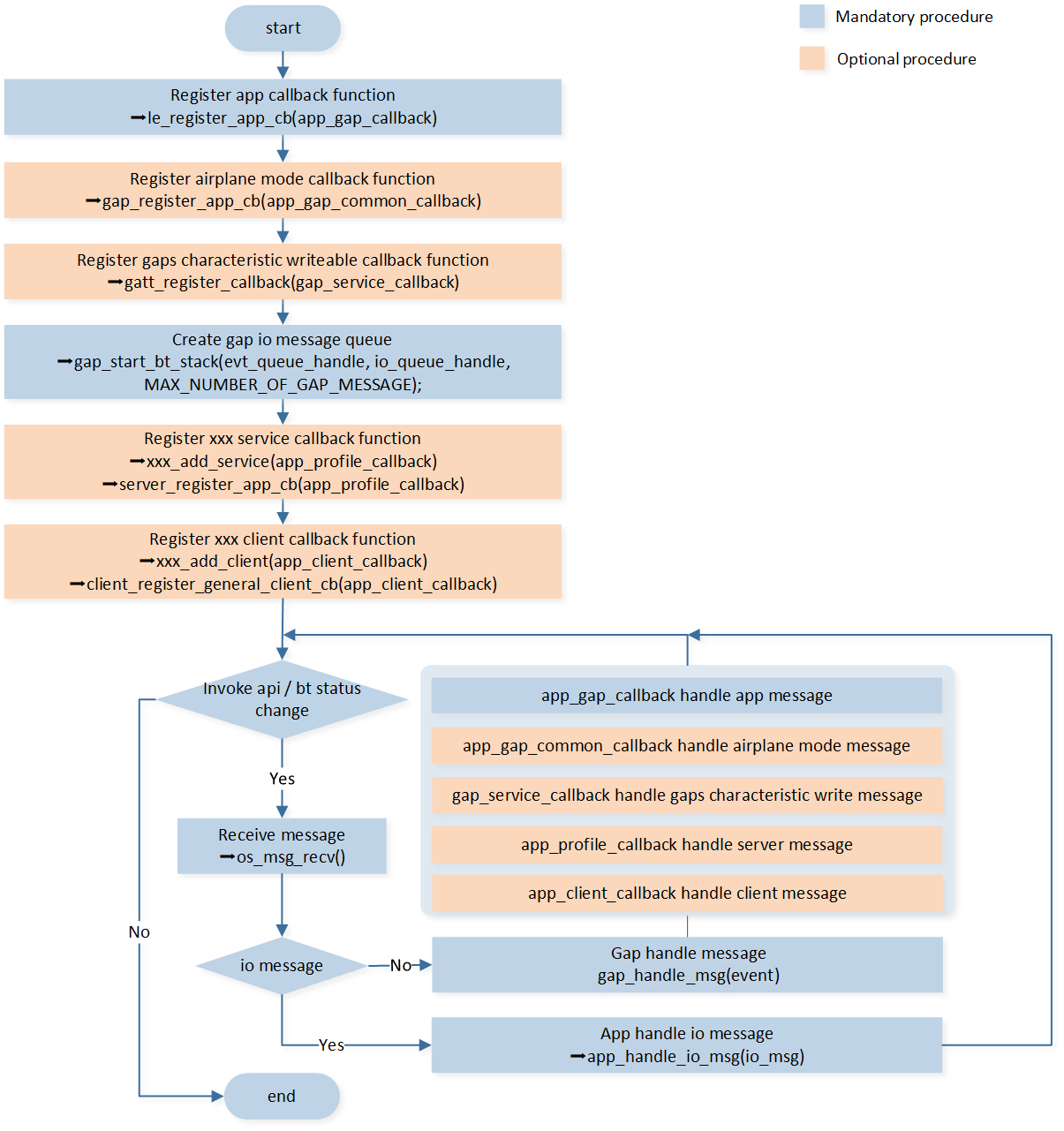
APP Message Flow
Two methods of sending message to APP
- Callback functionIn this method, APP should first register callback function. When an upstream message is sent to the GAP layer, the GAP layer will call this callback function to handle the message.
- Message queueIn this method, the APP should first create a message queue. When an upstream message is sent to the GAP layer, the GAP layer will send the message into the queue from which the APP loops to receive the message.
Initialization
- Register callback function* To receive GAP API messages, the APP should register the app callback function by invoking the
le_register_app_cb()function.* To receive airplane mode messages, the APP should register the app callback function by invoking thegap_register_app_cb()function.* To receive gaps characteristic write messages, the APP should register the app callback function by invoking thegatt_register_callback()function.* If the peripheral role APP contains services, for receiving server messages, the APP should register the service callback function through the xxx_add_service() function and theserver_register_app_cb()function.* If the central role APP contains clients, for receiving client messages, the APP should register the client callback function through the xxx_add_client() function. - Create message queueFor receiving BT status messages, the APP shall create an IO message queue through the
gap_start_bt_stack()function.
- Loop to receive messageThe APP's main task loops to receive messages. If the received message is an IO message, the APP calls the
app_handle_io_msg()function to handle this message in the APP layer. Otherwise, the APP invokes thegap_handle_msg()function to handle this message in the GAP layer. - Handle messageIf the message is sent by a callback function, the function registered in the initialization procedure should handle this message. If the message is sent by the message queue, the message should be handled by another function.
GAP Information Storage
The constants and functions prototype are defined in gap_storage_le.h .Local stack and bond information are saved in FTL. More information on the FTL can be found in FTL Introduction.
FTL Introduction
BT stack and user APP use FTL as an abstraction layer to save/load data in flash.
FTL Layout
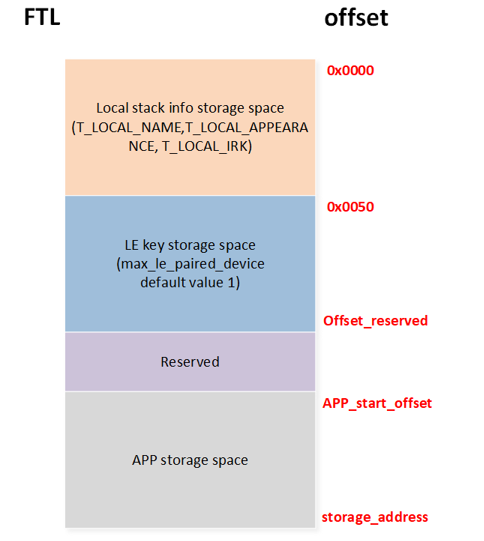
FTL Layout
FTL can be divided into four regions:
Local stack information storage space
range:0x0000 - 0x004F
This region is used to store local stack information including device name, device appearance and local IRK. For more information, please refer to Local Stack Information Storage.
LE key storage space
range:0x0050~(Offset_reserved-1)
This region is used to store LE key information. For more information, please refer to Bond Information Storage
Offset_reserved is a variable value:
Offset_reserved = 0x0064 + max_le_paired_device*device_block_sizemax_le_paired_device: This parameter represents the the maximum number of storage devices that can be configured by
gap_config_max_le_paired_device()and its default value is 1. For more information, please refer to Parameter Configuration with API
Reserved space
range:Offset_reserved~(APP_start_offset-1)
This region is reserved space, because the variable
max_le_paired_deviceis configurable. LE key storage space can use this region to store key information.
APP storage space
range:APP_start_offset~storage_address,for more information, please refer to Memory .
APP can use this region to store information.
Local Stack Information Storage
Device Name Storage
The maximum length of the device name string currently supported by the GAP layer is 40 bytes(including the terminator).
flash_save_local_name():is used to save the local name to FTL.
flash_load_local_name():is used to load the local name from FTL.
If the device name characteristic of GAP service is writeable, the APP can use this function to save the device name. The sample code is given in GAP Service Characteristic Writeable.
Device Appearance Storage
Device Appearance is used to describe the type of a device, such as keyboard, mouse, thermometer, blood pressure meter, etc.
flash_save_local_appearance():is used to save the appearance to FTL.
flash_load_local_appearance():is used to load the appearance from FTL.
If the device appearance characteristic of GAP service is writeable, APP can use this function to save the device appearance. The sample code is given in GAP Service Characteristic Writeable.
Local IRK Storage
IRK is a 128-bit key used to generate and resolve random addresses. Sample code is given in Local IRK Setting.
flash_save_local_irk():is used to save the local IRK to FTL.
flash_load_local_irk():is used to load the local IRK from FTL.
Bond Information Storage
Bonded Device Priority Manager
The GAP layer implements a bonded device priority management mechanism. The priority control block will be saved to the FTL. The LE device has storage space and a priority control block.
Key priority control block contains two parts
- bond_numSaved bonded devices number.
- bond_idx arraySaved bonded devices index array. GAP layer can use bonded device index to search for the start offset in FTL.
Priority manager consists of operations listed below
Add a bond device
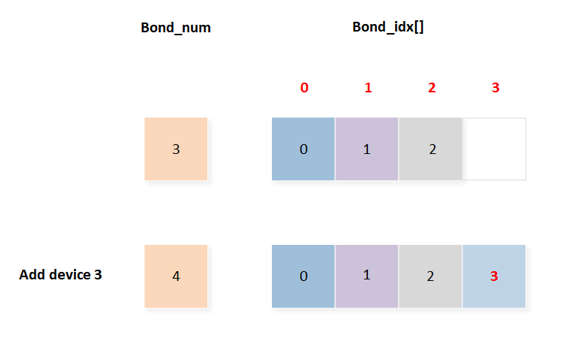
Add A Bond Device
Remove a bond device
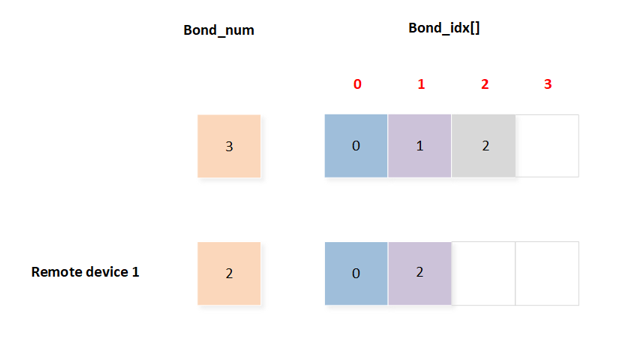
Remove A Bond Device
Clear all bond devices
GAP LE API:
le_bond_clear_all_keys()
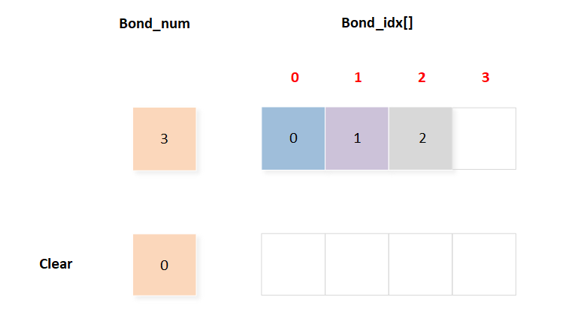
Clear All Bond Devices
Set a bond device high priority
GAP LE API:
le_set_high_priority_bond()
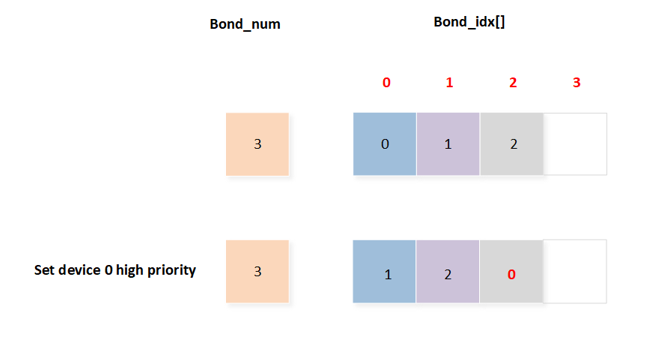
Set A Bond Device High Priority
Get high priority device
The highest priority device is
bond_idx[bond_num - 1]GAP LE API:
le_get_high_priority_bond()
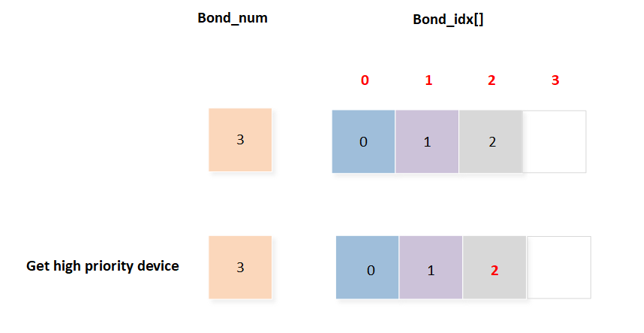
Get High Priority Device
Get low priority device
The lowest priority device is
bond_idx[0]GAP LE API:
le_get_low_priority_bond()
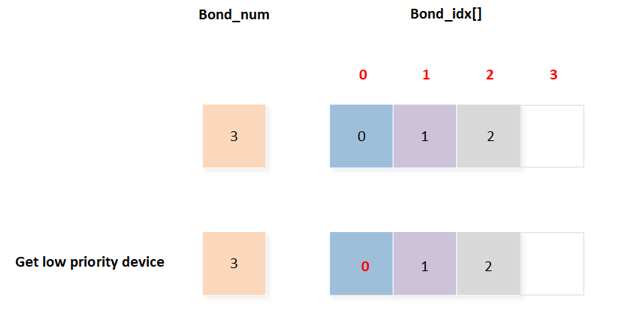
Get Low Priority Device
A priority manager example is shown as below:

Priority Manager Example
LE Key Storage
LE Key information is stored in LE key storage space.
for RTL87x2H/RTL87x2E/RTL87x2D/RTL87x2C, LE FTL layout is shown in LE FTL Layout 1 .
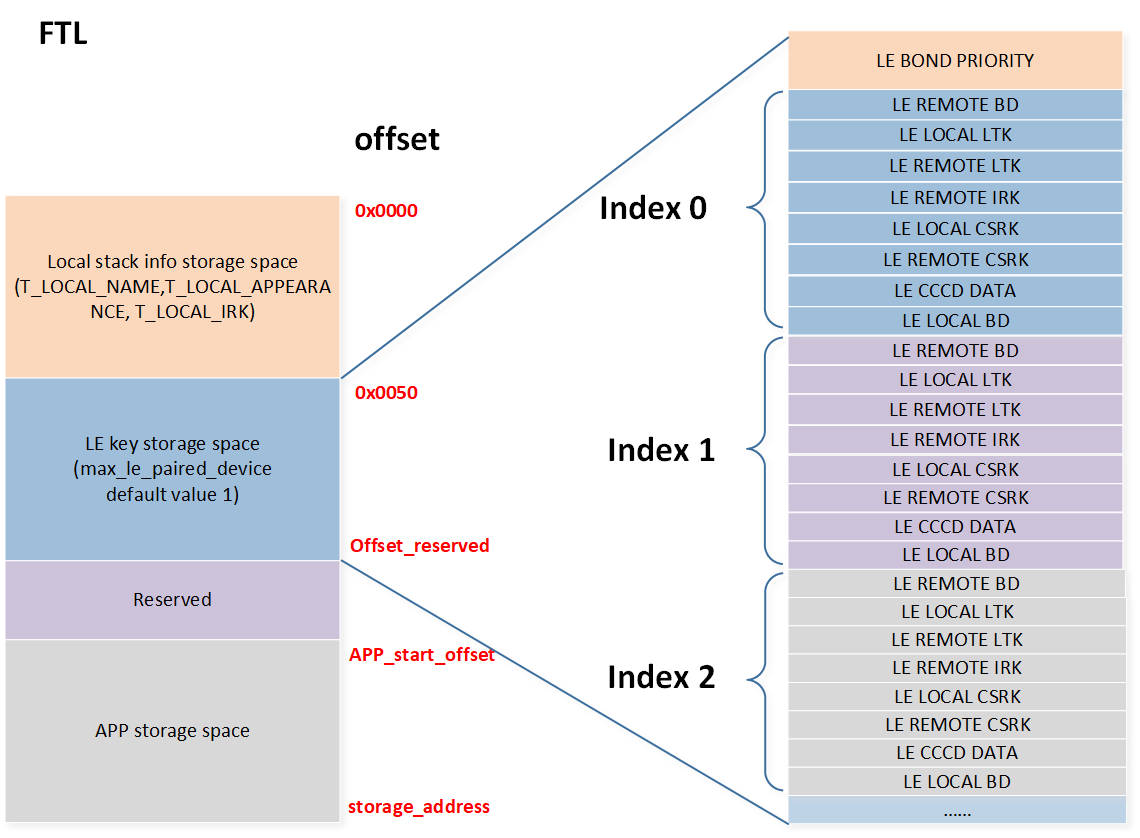
LE FTL Layout 1
For RTL87x2G, LE FTL layout is shown in LE FTL Layout 2 .
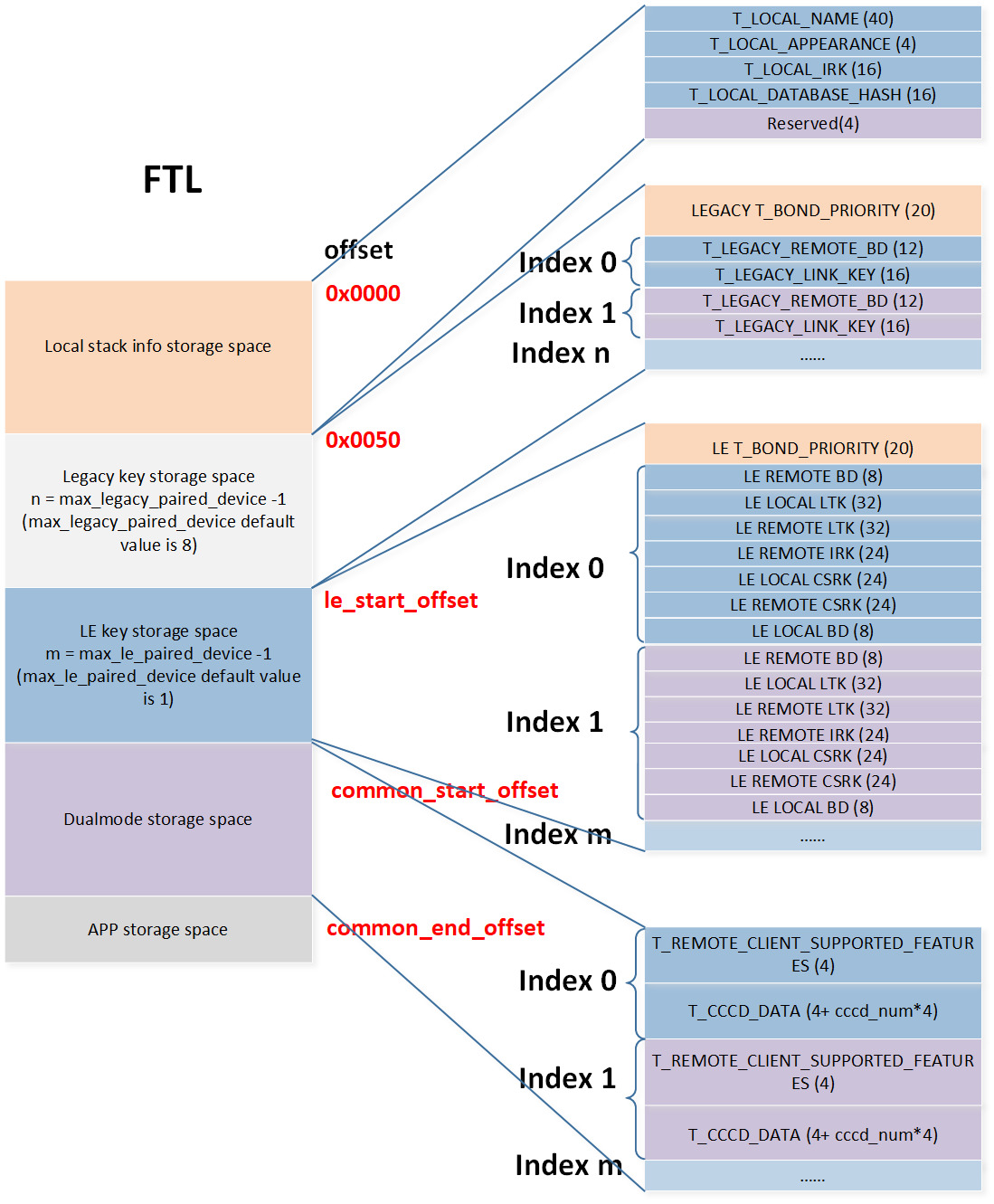
LE FTL Layout 2
LE key storage space can be divided into two regions:
LE bond priority:LE priority control block. For detailed information, please refer to Bonded Device Priority Manager.
Bonded device keys storage block:Device index 0, index 1 and so on.
LE REMOTE BD:Save remote device address.
LE LOCAL LTK:Save LTK .
LE REMOTE LTK:Save remote LTK.
LE REMOTE IRK:Save remote IRK .
LE LOCAL CSRK:Save CSRK .
LE REMOTE CSRK:Save remote CSRK.
LE CCCD DATA:Save CCCD data.
LE LOCAL BD:Save local device address. RTL87x2E/RTL87x2H/RTL87x2G devices with
le_local_addr_storage_flagset to 1 can support. Enabling this feature can support devices to store different bonding information generated by the local device using different local addresses to pair with the same remote device.
Configuration
The size of LE key storage space is related to the following two parameters.
- LE Maximum Bonded Device NumberDefault value is 1. Can be configured by
gap_config_max_le_paired_device(). For more information, please refer to Parameter Configuration with API. - Maximum CCCD NumberDefault value is 16. Can be configured by
gap_config_ccc_bits_count(). For more information, please refer to Parameter Configuration with API.
LE Key Entry Structure
The GAP layer use structure T_LE_KEY_ENTRY to manage bonded device.
#define LE_KEY_STORE_REMOTE_BD_BIT 0x01
#define LE_KEY_STORE_LOCAL_LTK_BIT 0x02
#define LE_KEY_STORE_REMOTE_LTK_BIT 0x04
#define LE_KEY_STORE_REMOTE_IRK_BIT 0x08
#define LE_KEY_STORE_LOCAL_CSRK_BIT 0x10
#define LE_KEY_STORE_REMOTE_CSRK_BIT 0x20
#define LE_KEY_STORE_CCCD_DATA_BIT 0x40
#define LE_KEY_STORE_LOCAL_IRK_BIT 0x80
#define LE_KEY_STORE_REMOTE_CLIENT_SUPPORTED_FEATURES_BIT 0x0100
#define LE_KEY_STORE_REMOTE_SRV_CHANGE_AWARE_STATE_BIT 0x0200
#define LE_KEY_STORE_LOCAL_BD_BIT 0x8000
/** @brief LE key entry */
typedef struct
{
bool is_used;
uint8_t idx;
uint16_t flags;
uint8_t local_bd_type;
uint8_t app_data;
uint8_t reserved[2];
T_LE_REMOTE_BD remote_bd;
T_LE_REMOTE_BD resolved_remote_bd;
uint8_t local_bd_addr[6];
} T_LE_KEY_ENTRY;
Parameter Description:
- is_used:
Whether to use.
- idx:
Device index. The GAP layer can use idx to find out the storage location in FTL.
- flags:
LE Key Storage Bits, a bit field that indicates whether the key exists.
- local_bd_type:
Local address type used in pairing process, T_GAP_LOCAL_ADDR_TYPE.
- remote_bd:
Remote device address.
- resolved_remote_bd:
Identity address of remote device.
- local_bd_addr:
Local bluetooth device address.
LE Key Manager
When the local device pairs with a remote device or encrypts with a bonded device, the GAP layer will send GAP_MSG_LE_AUTHEN_STATE_CHANGE to notify a change in the authentication state.
void app_handle_authen_state_evt(uint8_t conn_id, uint8_t new_state, uint16_t cause)
{
APP_PRINT_INFO2("app_handle_authen_state_evt:conn_id %d, cause 0x%x", conn_id, cause);
switch (new_state)
{
case GAP_AUTHEN_STATE_STARTED:
{
APP_PRINT_INFO0("app_handle_authen_state_evt: GAP_AUTHEN_STATE_STARTED");
}
break;
case GAP_AUTHEN_STATE_COMPLETE:
{
if (cause == GAP_SUCCESS)
{
APP_PRINT_INFO0("app_handle_authen_state_evt: GAP_AUTHEN_STATE_COMPLETE pair success");
}
else
{
APP_PRINT_INFO0("app_handle_authen_state_evt: GAP_AUTHEN_STATE_COMPLETE pair failed");
}
}
break;
......
}
GAP_MSG_LE_BOND_MODIFY_INFO is used to notify app that bond information has been modified.
typedef struct
{
T_LE_BOND_MODIFY_TYPE type;
T_LE_KEY_ENTRY *p_entry;
} T_LE_BOND_MODIFY_INFO;
T_APP_RESULT app_gap_callback(uint8_t cb_type, void *p_cb_data)
{
T_APP_RESULT result = APP_RESULT_SUCCESS;
T_LE_CB_DATA *p_data = (T_LE_CB_DATA *)p_cb_data;
switch (cb_type)
{
case GAP_MSG_LE_BOND_MODIFY_INFO:
APP_PRINT_INFO1("GAP_MSG_LE_BOND_MODIFY_INFO: type 0x%x",
p_data->p_le_bond_modify_info->type);
break;
......
}
}
Type of bond modification is defined as below.
typedef enum
{
LE_BOND_DELETE,
LE_BOND_ADD,
LE_BOND_CLEAR,
LE_BOND_FULL,
LE_BOND_KEY_MISSING,
} T_LE_BOND_MODIFY_TYPE;
LE_BOND_DELETE:bond information has been deleted. It will be triggered under the following conditions:
When the
le_bond_delete_by_idx()is invoked.When the
le_bond_delete_by_bd()is invoked.When the link encryption fails.
When the key storage space is full, causing the information of the lowest priority bond to be deleted.
LE_BOND_ADD:The
LE_BOND_ADDmessage means that a new device has been bonded. It will only be triggered during the first pairing with a remote device.LE_BOND_CLEAR:The
LE_BOND_CLEARmessage means that all bond information has been deleted. It will only be triggered after invoking thele_bond_clear_all_keys()function.LE_BOND_FULL:The
LE_BOND_FULLmessage means that the key storage space is full.Only When
GAP_PARAM_BOND_KEY_MANAGERis set totrue, this message will be triggered. If so, GAP will not delete the keys automatically.When set to
false,GAP will first delete the lowest priority bond information and save the current bond information, and then trigger theLE_BOND_DELETEmessage.
LE_BOND_KEY_MISSING:The
LE_BOND_KEY_MISSINGmessage means that the link encryption has failed and the key is no longer valid. This message will only be triggered whenGAP_PARAM_BOND_KEY_MANAGERparameter is set totrue. If so, GAP will not delete the key automatically. Otherwise, GAP will delete the key and trigger theLE_BOND_DELETEmessage.
LE Device Priority Manager in GAP Layer
Pair with a new device
Key storage space is not full:The GAP layer will add the bonded device to the priority control block and send
LE_BOND_ADDto APP. This added device has the highest priority.Key storage space is full:When
GAP_PARAM_BOND_KEY_MANAGERistrue,the GAP layer will sendLE_BOND_FULLto APP;WhenGAP_PARAM_BOND_KEY_MANAGERisfalse,the GAP layer will remove the lowest priority bonded device from priority control block and sendLE_BOND_DELETEto the APP. Then the GAP layer will add the bonded device to priority control block and sendLE_BOND_ADDto the APP. This added device has the highest priority.
Encryption with bonded device succeeds
The GAP layer will set this bonded device as the highest priority.
Encryption with bonded device fails
When
GAP_PARAM_BOND_KEY_MANAGERistrue,the GAP layer will sendLE_BOND_KEY_MISSINGto APP.When
GAP_PARAM_BOND_KEY_MANAGERisfalse,the GAP layer will remove the bonded device from the priority control block and sendLE_BOND_DELETEto APP.
APIs
Please refer to gap_storage_le.h and gap_bond_le.h for the complete API. The following only displays partial commonly used APIs.
/* gap_storage_le.h */
T_LE_KEY_ENTRY *le_find_key_entry(uint8_t *bd_addr, T_GAP_REMOTE_ADDR_TYPE bd_type);
T_LE_KEY_ENTRY *le_find_key_entry_v2(uint8_t *remote_bd_addr, T_GAP_REMOTE_ADDR_TYPE remote_bd_type,
uint8_t *local_bd_addr, uint8_t local_bd_type);
T_LE_KEY_ENTRY *le_find_key_entry_by_idx(uint8_t idx);
uint8_t le_get_bond_dev_num(void);
T_LE_KEY_ENTRY *le_get_low_priority_bond(void);
T_LE_KEY_ENTRY *le_get_high_priority_bond(void);
bool le_set_high_priority_bond(uint8_t *bd_addr, T_GAP_REMOTE_ADDR_TYPE bd_type);
bool le_set_high_priority_bond_v2(T_LE_KEY_ENTRY *p_entry);
bool le_resolve_random_address(uint8_t *unresolved_addr, uint8_t *resolved_addr,
T_GAP_IDENT_ADDR_TYPE *resolved_addr_type);
bool le_gen_bond_dev(uint8_t *bd_addr, T_GAP_REMOTE_ADDR_TYPE bd_type,
T_GAP_LOCAL_ADDR_TYPE local_bd_type,
/* gap_bond_le.h */
void le_bond_clear_all_keys(void);
T_GAP_CAUSE le_bond_delete_by_idx(uint8_t idx);
T_GAP_CAUSE le_bond_delete_by_bd(uint8_t *bd_addr, T_GAP_REMOTE_ADDR_TYPE bd_type);
LE Address
The purpose of this chapter is to give an overview of LE address. Devices are identified using a device address. All LE devices shall have a LE address that uniquely identifies the device to another LE device.
Address Type
Devices are identified using a device address. Device addresses can either be a public device address or a random device address.
random device address: either of the following two sub-types:
Static address
Private address
private address: either of the following two sub-types:
Non-resolvable private address
Resolvable private address
Static address
The format of a static address is shown below.

Format of static address
Non-resolvable private address
The format of non-resolvable private address is shown below.
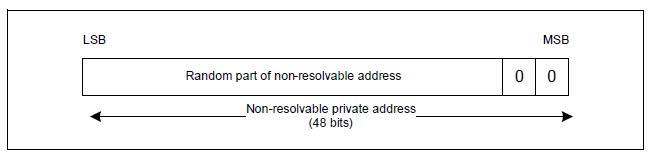
Format of non-resolvable private address
Resolvable private address
The format of the resolvable private address is shown below.
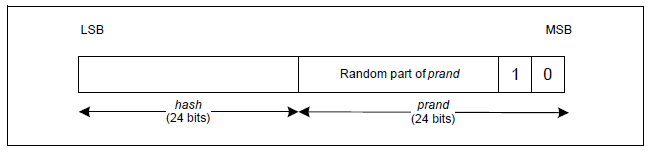
Format of resolvable private address
A device's Identity Address is a Public Device Address or Random Static Device Address that it uses in the packets that it transmits. If a device is using Resolvable Private Addresses, it shall also have an Identity Address.
To generate a resolvable private address, the device must have either the Local Identity Resolving Key (IRK) or the Peer Identity Resolving Key (IRK). The resolvable private address shall be generated with the IRK and a randomly generated 24-bit number.
A resolvable private address can be resolved by the corresponding device’s IRK. If a resolvable private address is resolved, the device can associate this address with the peer device.
The specific classification of address is shown in the table below.
type |
sub-type |
sub-type |
Description |
|---|---|---|---|
Public address |
NA |
NA |
Same with legacy address. |
Random address |
Static address |
NA |
It changes at every power cycle. |
NA |
Private address |
Resolvable address |
The address needs to be parsed before it can be identified, so it is more secure |
NA |
NA |
Non-resolvable address |
This address type is not commonly used. |
Static device address changes every time the device is powered on, the following problems are encountered:
The mobile phone will recognize the headset as different devices.
Because the address changes, the previous pairing information cannot be used. So it has to pair again.
IRK and Identity Address
The Security Manager (SM) uses a key distribution approach to perform identity and encryption functionalities in radio communication. Identity Resolving Key (IRK) is a 128-bit key used to generate and resolve random addresses. A central that has received the IRK from a peripheral can resolve that periheral's random device addresses. A peripheral that has received the IRK from a central can resolve that central's random device addresses. The privacy concept only protects against devices that are not part of the set to which the IRK has been given.
Identity Information is used to distribute the IRK. An all zero Identity Resolving Key data field indicates that a device does not have a valid resolvable private address.
Identity Address Information is used to distribute its public device address or static random address.
An example of all keys and values being distributed by Central and Peripheral is shown as below.
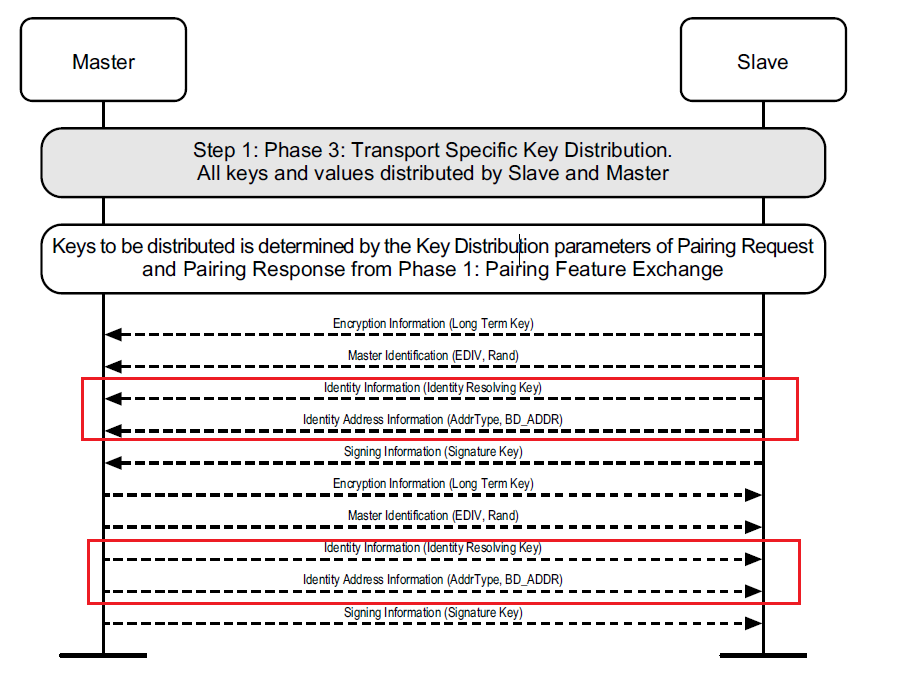
Transport Specific Key Distribution
Resolving List and Resolution
Resolving List and Filter Accept List
The Host maintains a resolving list by adding and removing device identities. A device identity consists of the peer’s identity address and a local and peer’s IRK pair.
When the Controller performs address resolution and the Host needs to refer to a peer device that is included in the resolving list, it uses the peer’s device identity address. Likewise, all incoming events from the Controller to the Host will use the peer’s device identity, provided that the peer’s device address has been resolved.
Device filtering becomes possible when the address resolution is performed in the Controller because the peer’s device identity address can be resolved prior to checking whether it is in the Filter Accept List.
The logical representation of the relationship between the Controller resolving list and the Controller Filter Accept List is shown as below.

Logical Representation of the Resolving List and Device Filter Accept List
The Filter Accept List and filter policies set by the Host are applied to the associated Identity Address once the Resolvable Private Address has been resolved.
Address Resolution
If address resolution is enabled in the Controller, the Controller will use the resolving list whenever the Controller receives a local or peer Resolvable Private Address.
Address resolution can be enabled at any time except when:
Advertising is enabled.
Scanning is enabled.
Create connection command is outstanding.
When address resolution is enabled in the Controller, all references to peer devices that are included in the resolving list from the Host to the Controller shall be done using the peer’s device identity address. Likewise, all incoming events from the Controller to the Host will use the peer’s device identity, if the peer’s device address has been resolved.
The sample code of Bluetooth LE Privacy locates in LE Peripheral Privacy .
GATT Profile Server
Profile- Server: It is a public interface abstracted from the implementation of the server terminal of the GATT Based Profile.
Overview
Server is the device that accepts incoming commands and requests from the client and sends responses, indications and notifications to a client. GATT profile defines how LE devices transmit data between GATT server and GATT client. Profile may contain one or more GATT services, service is a group of characteristics in the set, through which GATT server exposes its characteristics.
Profile Server exports APIs that the user can use to implement a specific service. Figure Profile Server Hierarchy shows the profile server hierarchy. Content of the profile involves profile server layer and specific service. Profile server layer above the protocol stack encapsulates interfaces for specific services to access the protocol stack. So that, the development of specific services does not involve details of the protocol stack process and becomes simpler and clearer. Specific service is implemented by the APP layer which is based on the profile server layer. The specific service consists of the attribute value and provides interfaces for the APP to transmit data.
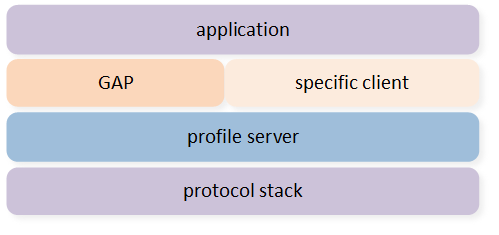
Profile Server Hierarchy
Profile Server Interaction
Profile server layer handles interaction with the protocol stack layer and provides interfaces to design specific services. Profile server interactions include adding service to server, characteristic value read, characteristic value write, characteristic value notification and characteristic value indication.
Add service
The protocol stack maintains information of all services that have been added from the profile server layer. The total number of service attribute tables that need to be added should be initialized first. The profile server layer provides the server_init() function to initialize the service attribute table number.
void app_le_profile_init(void)
{
server_init(2);
simp_srv_id = simp_ble_service_add_service(app_profile_callback);
bas_srv_id = bas_add_service(app_profile_callback);
server_register_app_cb(app_profile_callback);
......
}
The profile server layer provides the server_add_service() interface to add services to the profile server layer.
T_SERVER_ID simp_ble_service_add_service(void *p_func)
{
if (false == server_add_service(&simp_service_id,
(uint8_t *)simple_ble_service_tbl,
sizeof(simple_ble_service_tbl),
simp_ble_service_cbs))
{
APP_PRINT_ERROR0("simp_ble_service_add_service: fail");
simp_service_id = 0xff;
return simp_service_id;
}
pfn_simp_ble_service_cb = (P_FUN_SERVER_GENERAL_CB)p_func;
return simp_service_id;
}
The diagram below illustrates a server that includes multiple service tables and the scenarios of adding services to this server.
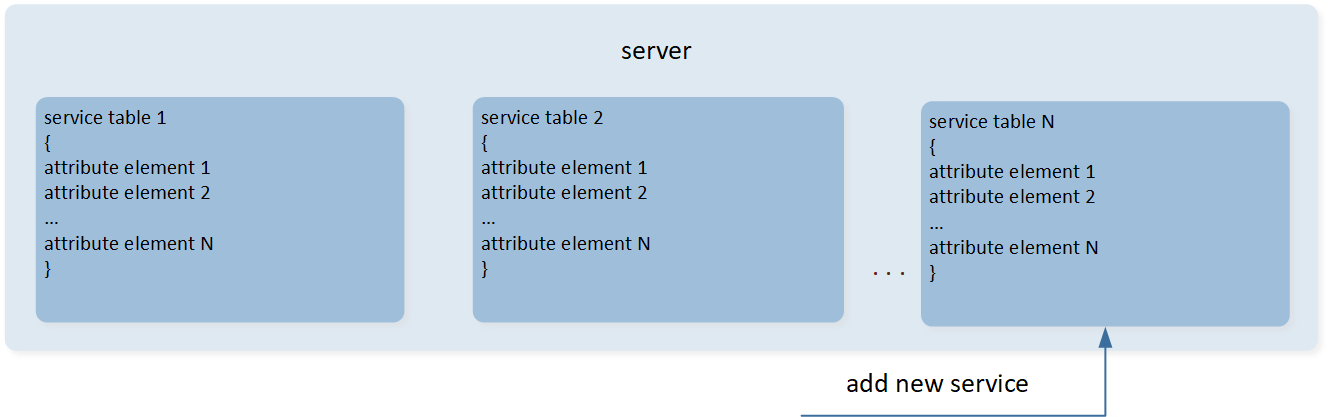
Add Services to Server
After the service is added to profile serv¬er layer, all services will be registered during the GAP initialization procedure. The GAP layer will send message PROFILE_EVT_SRV_REG_COMPLETE upon completing the registration process.
The process of registering a service is shown as below.
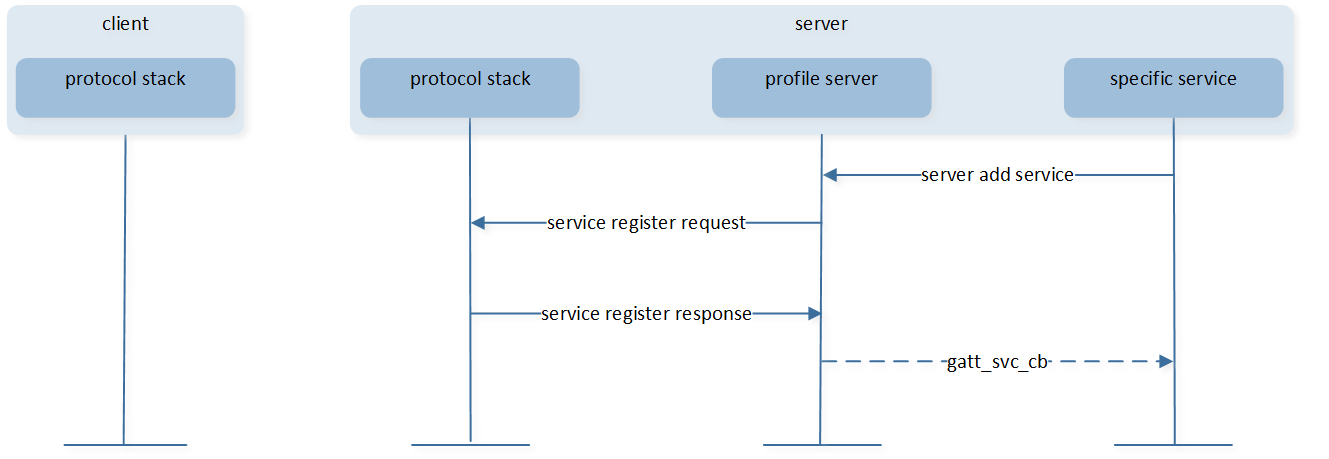
Register Service’s Process
Registration of services is started by sending service register request to protocol stack during initialization of GAP, and then registering all services which have been added. If the server general callback function is not NULL, once the last service is registered properly, the profile server layer will send PROFILE_EVT_SRV_REG_COMPLETE message to APP through registered callback function app_profile_callback() .
T_APP_RESULT app_profile_callback(T_SERVER_ID service_id, void *p_data)
{
T_APP_RESULT app_result = APP_RESULT_SUCCESS;
if (service_id == SERVICE_PROFILE_GENERAL_ID)
{
T_SERVER_APP_CB_DATA *p_param = (T_SERVER_APP_CB_DATA *)p_data;
switch (p_param->eventId)
{
case PROFILE_EVT_SRV_REG_COMPLETE:// srv register result event.
APP_PRINT_INFO1("PROFILE_EVT_SRV_REG_COMPLETE: result %d",
p_param->event_data.service_reg_result);
break;
......
}
Service’s Callback
Server General Callback
Server general callback function is used to send events to the APP, including the service register complete event and send data complete event through the characteristic value notification or indication. This callback function shall be initialized with the server_register_app_cb() function. Server general callback function is defined in profile_server.h .
Specific Service Callback
For some attributes’ value is supplied by APP, to access these attributes’ value, service’s callback functions shall be implemented in the specific service, which are used to handle read/write attribute value and the process of updating CCCD value from the client.
This callback function struct shall be initialized with the server_add_service() function. Attribute element structure is defined in profile_server.h .
/** @brief GATT service callbacks */
typedef struct
{
P_FUN_GATT_READ_ATTR_CB read_attr_cb; /**< Read callback function pointer.
Return value: @ref T_APP_RESULT. */
P_FUN_GATT_WRITE_ATTR_CB write_attr_cb; /**< Write callback function pointer.
Return value: @ref T_APP_RESULT. */
P_FUN_GATT_CCCD_UPDATE_CB cccd_update_cb; /**< Update cccd callback function pointer. */
} T_FUN_GATT_SERVICE_CBS;
- read_attr_cbAttribute read callback, which is used to acquire the value of the attribute supplied by the APP when the attribute read request is sent from the client side.
- write_attr_cbAttribute write callback, which is used to write the value to the attribute supplied by the APP when the attribute write request is sent from the client side.
- cccd_update_cbClient characteristic configuration descriptor value update callback, which is used to inform the APP that the value of corresponding CCCD in service is written by the client.
const T_FUN_GATT_SERVICE_CBS simp_ble_service_cbs =
{
simp_ble_service_attr_read_cb, // Read callback function pointer
simp_ble_service_attr_write_cb, // Write callback function pointer
simp_ble_service_cccd_update_cb // CCCD update callback function pointer
};
Write Indication Post Procedure Callback
Write indication post procedure callback function is used to execute something post procedure after handling the write request from the client.
This callback function is initialized in the write attribute callback function. If there is no post procedure to be executed, the pointer of p_write_post_proc in write attribute callback function will be assigned with null.
Write indication post procedure callback function is defined in profile_server.h .
Characteristic Value Read
This procedure is used to read a characteristic value from a server. There are four sub-procedures that can be used to read a characteristic value, including read characteristic value, read using characteristic UUID, read long characteristic values and read multiple characteristic values. If an attribute wants to be readable, it should be configured with readable permissions. Attribute value can be read from the service or APP by using different attribute flags.
Attribute Value Supplied in Attribute Element
The attribute with flag ATTRIB_FLAG_VALUE_INCL will be involved in this procedure.
{
ATTRIB_FLAG_VALUE_INCL, /* flags */
{ /* type_value */
LO_WORD(0x2A04),
HI_WORD(0x2A04),
100,
200,
0,
LO_WORD(2000),
HI_WORD(2000)
}
5,/* bValueLen */
NULL,
GATT_PERM_READ /* permissions */
}
The interaction between each layer is shown below. Protocol stack layer will read value from attribute element and respond to this attribute value in the read response directly.

Read Characteristic Value-Attribute Value Supplied in Attribute Element
Attribute Value Supplied by APP without Result Pending
The attribute with flag ATTRIB_FLAG_VALUE_APPL will be involved in this procedure.
{
ATTRIB_FLAG_VALUE_APPL, /* wFlags */
{ /* bTypeValue */
LO_WORD(GATT_UUID_CHAR_BLP_MEASUREMENT),
HI_WORD(GATT_UUID_CHAR_BLP_MEASUREMENT)
},
0, /* bValueLen */
NULL,
GATT_PERM_NONE /* wPermissions */
}
The interaction between each layer is shown below. When the local device receives a read request, the protocol stack will send a read indication to profile server layer. Profile server layer will get the value in specific service by calling a read attribute callback. Afterwards, the profile server layer will return the data to protocol stack through a read confirmation.

Read Characteristic Value-Attribute Value Supplied by APP without Result Pending
The sample code is shown as follows, app_profile_callback() shall return APP_RESULT_SUCCESS .
T_APP_RESULT app_profile_callback(T_SERVER_ID service_id, void *p_data)
{
T_APP_RESULT app_result = APP_RESULT_SUCCESS;
......
else if (service_id == simp_srv_id)
{
TSIMP_CALLBACK_DATA *p_simp_cb_data = (TSIMP_CALLBACK_DATA *)p_data;
switch (p_simp_cb_data->msg_type)
{
case SERVICE_CALLBACK_TYPE_READ_CHAR_VALUE:
{
if (p_simp_cb_data->msg_data.read_value_index == SIMP_READ_V1)
{
uint8_t value[2] = {0x01, 0x02};
APP_PRINT_INFO0("SIMP_READ_V1");
simp_ble_service_set_parameter(SIMPLE_BLE_SERVICE_PARAM_V1_READ_CHAR_VAL, 2, &value);
}
}
break;
}
......
return app_result;
}
Attribute Value Supplied by APP with Result Pending
The attribute with flag ATTRIB_FLAG_VALUE_APPL will be involved in this procedure. Attribute value from APP can’t be read immediately, so it should be transmitted by invoking the server_attr_read_confirm() in specific service. The interaction between each layer is shown below.

Read Characteristic Value-Attribute Value Supplied by APP with Result Pending
The sample code is shown as follows, app_profile_callback() shall return APP_RESULT_PENDING .
T_APP_RESULT app_profile_callback(T_SERVER_ID service_id, void *p_data)
{
T_APP_RESULT app_result = APP_RESULT_PENDING;
......
else if (service_id == simp_srv_id)
{
TSIMP_CALLBACK_DATA *p_simp_cb_data = (TSIMP_CALLBACK_DATA *)p_data;
switch (p_simp_cb_data->msg_type)
{
case SERVICE_CALLBACK_TYPE_READ_CHAR_VALUE:
{
if (p_simp_cb_data->msg_data.read_value_index == SIMP_READ_V1)
{
uint8_t value[2] = {0x01, 0x02};
APP_PRINT_INFO0("SIMP_READ_V1");
simp_ble_service_set_parameter(SIMPLE_BLE_SERVICE_PARAM_V1_READ_CHAR_VAL, 2, &value);
}
}
break;
}
......
return app_result;
}
Characteristic Value Write
This procedure is used to write a characteristic value to a server. There are four sub-procedures that can be used to write a characteristic value, including write without response, signed write without response, write characteristic value and write long characteristic value.
Write Characteristic Value
- Attribute Value Supplied in Attribute ElementThe attribute with flag
ATTRIB_FLAG_VOIDwill be involved in this procedure.uint8_t cha_val_v8_011[1] = {0x08}; const T_ATTRIB_APPL gatt_dfindme_profile[] = { ...... /* handle = 0x000e Characteristic value -- Value V8 */ { ATTRIB_FLAG_VOID, /* flags */ { /* type_value */ LO_WORD(0xB008), HI_WORD(0xB008), }, 1, /* bValueLen */ (void *)cha_val_v8_011, GATT_PERM_READ | GATT_PERM_WRITE /* permissions */ } ...... }
The procedure executing between each layer is shown as below. The write request is used to request the server to write the value of an attribute and acknowledge that write operation has been achieved with a write response directly.
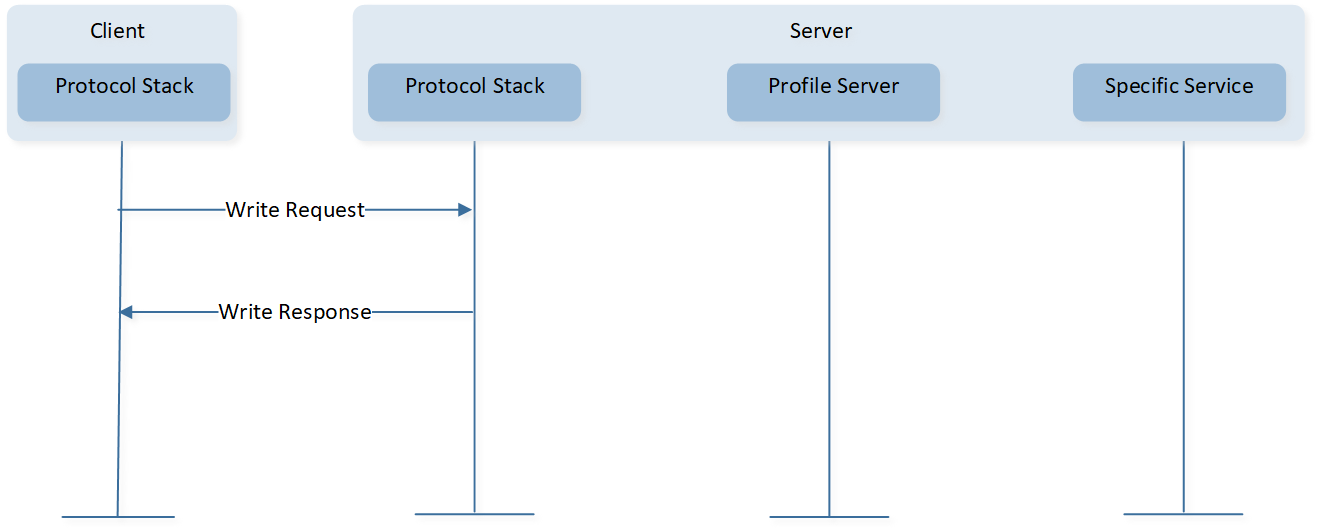
Write Characteristic Value-Attribute Value Supplied in Attribute Element
- Attribute Value Supply by APP without Result PendingThe attribute with flag
ATTRIB_FLAG_VALUE_APPLwill be involved in this procedure.The interaction between each layer is shown below. When the local device receives a write request, the protocol stack will send a write request indication to the profile server layer, and the profile server layer will write the value to the specific service by calling the write attribute callback. Profile server layer will return the write result through the write request confirmation.
If the server needs to execute a subsequent procedure after the profile server layer returns write confirmation, the pointer of the callback function
write_ind_post_procwill be invoked if it isn’t null.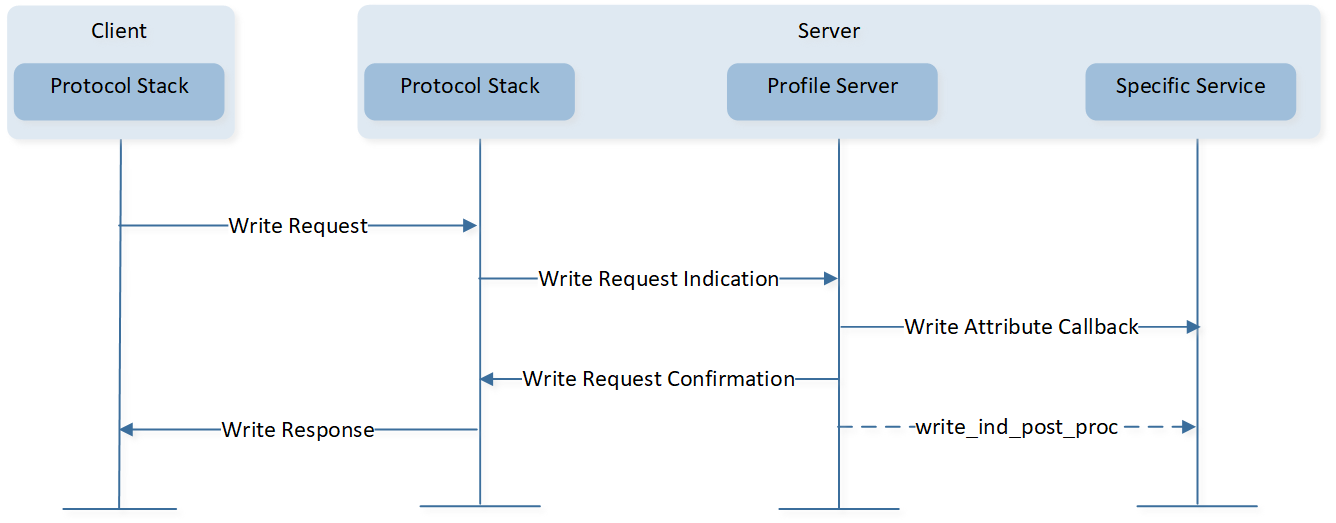
Write Characteristic Value-Attribute Value Supplied by APP without Result Pending
The APP will be notified with srv_cbs registered by
server_add_service(), and the write_type will beWRITE_REQUEST. The sample code is shown as follows,app_profile_callback()will return with resultAPP_RESULT_SUCCESS.T_APP_RESULT app_profile_callback(T_SERVER_ID service_id, void *p_data) { T_APP_RESULT app_result = APP_RESULT_SUCCESS; ...... else if (service_id == simp_srv_id) { TSIMP_CALLBACK_DATA *p_simp_cb_data = (TSIMP_CALLBACK_DATA *)p_data; switch (p_simp_cb_data->msg_type) { case SERVICE_CALLBACK_TYPE_WRITE_CHAR_VALUE: { switch (p_simp_cb_data->msg_data.write.opcode) { case SIMP_WRITE_V2: { APP_PRINT_INFO2("SIMP_WRITE_V2: write type %d, len %d", p_simp_cb_data->msg_data.write.write_type, p_simp_cb_data->msg_data.write.len); } ...... return app_result; }
- Attribute Value Supply by APP with Result PendingThe attribute with the flag
ATTRIB_FLAG_VALUE_APPLwill be involved in this procedure.If the write attribute value process cannot be completed immediately, the
server_attr_write_confirm()will be invoked by a specific service. The interaction between each layer is shown below. The write indication post procedure can be optional.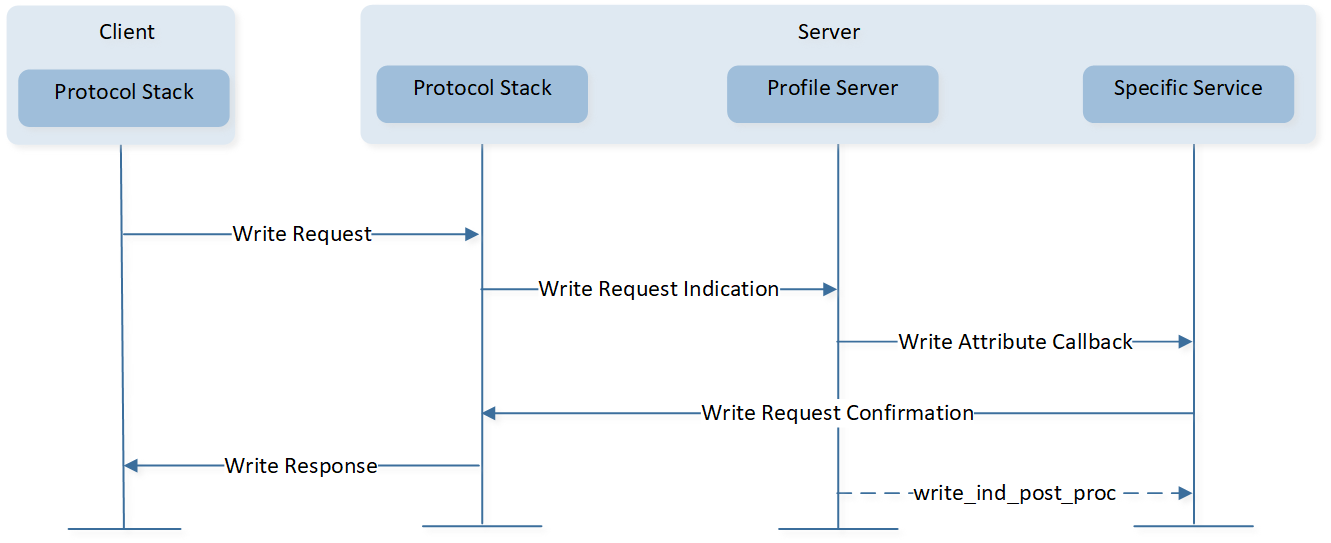
Write Characteristic Value-Attribute Value Supplied by APP with Result Pending
APP will be notified with srv_cbs registered by
server_add_service(), and the write_type will beWRITE_REQUEST. The sample code is shown as follows,app_profile_callback()shall returnAPP_RESULT_PENDING.T_APP_RESULT app_profile_callback(T_SERVER_ID service_id, void *p_data) { T_APP_RESULT app_result = APP_RESULT_PENDING; ...... else if (service_id == simp_srv_id) { TSIMP_CALLBACK_DATA *p_simp_cb_data = (TSIMP_CALLBACK_DATA *)p_data; switch (p_simp_cb_data->msg_type) { case SERVICE_CALLBACK_TYPE_WRITE_CHAR_VALUE: { switch (p_simp_cb_data->msg_data.write.opcode) { case SIMP_WRITE_V2: { APP_PRINT_INFO2("SIMP_WRITE_V2: write type %d, len %d", p_simp_cb_data->msg_data.write.write_type, p_simp_cb_data->msg_data.write.len); } ...... return app_result; }
Write CCCD Value
If the local device receives a write request from the client for writing characteristic configuration declaration, the protocol stack updates CCCD information. Afterwards, the profile server layer informs the APP that CCCD information has been updated by the update CCCD callback function. The interaction between each layer is shown in Figure Write Characteristic Value-Write CCCD Value .
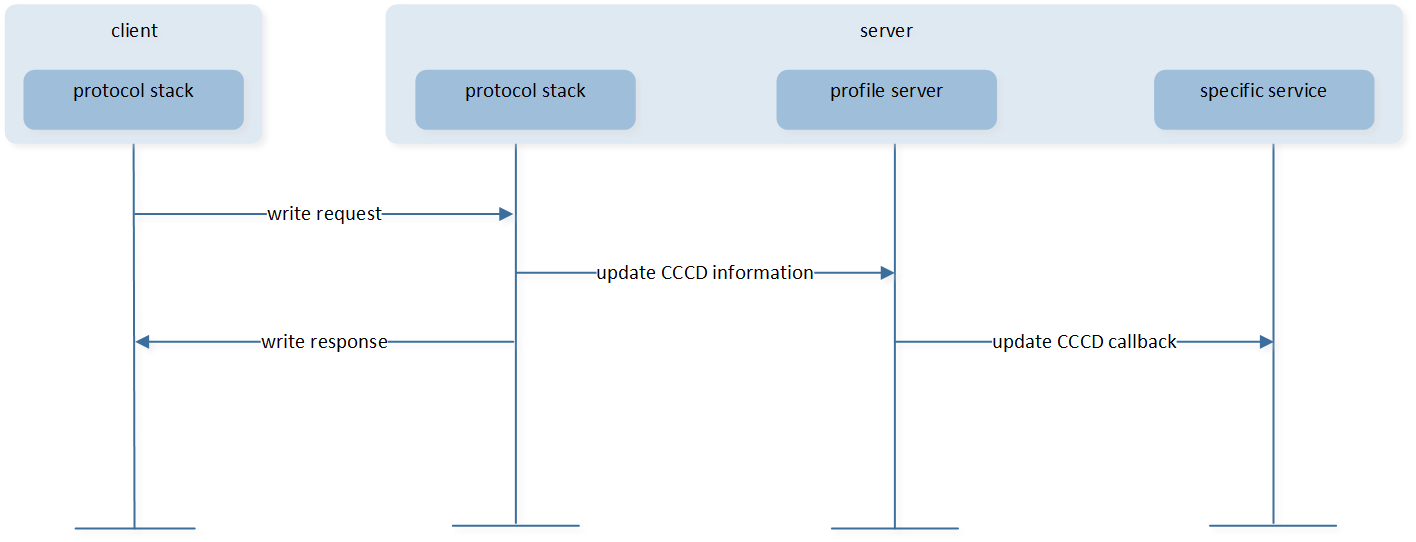
Write Characteristic Value-Write CCCD Value
void simp_ble_service_cccd_update_cb(uint8_t conn_id, T_SERVER_ID service_id, uint16_t index, uint16_t cccbits) { TSIMP_CALLBACK_DATA callback_data; bool is_handled = false; callback_data.conn_id = conn_id; callback_data.msg_type = SERVICE_CALLBACK_TYPE_INDIFICATION_NOTIFICATION; APP_PRINT_INFO2("simp_ble_service_cccd_update_cb: index = %d, cccbits 0x%x", index, cccbits); switch (index) { case SIMPLE_BLE_SERVICE_CHAR_NOTIFY_CCCD_INDEX: { if (cccbits & GATT_CLIENT_CHAR_CONFIG_NOTIFY) { // Enable Notification callback_data.msg_data.notification_indification_index = SIMP_NOTIFY_INDICATE_V3_ENABLE; } else { // Disable Notification callback_data.msg_data.notification_indification_index = SIMP_NOTIFY_INDICATE_V3_DISABLE; } is_handled = true; } break; case SIMPLE_BLE_SERVICE_CHAR_INDICATE_CCCD_INDEX: { if (cccbits & GATT_CLIENT_CHAR_CONFIG_INDICATE) { // Enable Indication callback_data.msg_data.notification_indification_index = SIMP_NOTIFY_INDICATE_V4_ENABLE; } else { // Disable Indication callback_data.msg_data.notification_indification_index = SIMP_NOTIFY_INDICATE_V4_DISABLE; } is_handled = true; } break; default: break; } /* Notify APP. */ if (pfn_simp_ble_service_cb && (is_handled == true)) { pfn_simp_ble_service_cb(service_id, (void *)&callback_data); } }
APP will be notified with srv_cbs registered by
server_add_service(), and the msg_type will beSERVICE_CALLBACK_TYPE_INDIFICATION_NOTIFICATION.T_APP_RESULT app_profile_callback(T_SERVER_ID service_id, void *p_data) { T_APP_RESULT app_result = APP_RESULT_SUCCESS; ...... else if (service_id == simp_srv_id) { TSIMP_CALLBACK_DATA *p_simp_cb_data = (TSIMP_CALLBACK_DATA *)p_data; switch (p_simp_cb_data->msg_type) { case SERVICE_CALLBACK_TYPE_INDIFICATION_NOTIFICATION: { switch (p_simp_cb_data->msg_data.notification_indification_index) { case SIMP_NOTIFY_INDICATE_V3_ENABLE: { APP_PRINT_INFO0("SIMP_NOTIFY_INDICATE_V3_ENABLE"); } break; case SIMP_NOTIFY_INDICATE_V3_DISABLE: { APP_PRINT_INFO0("SIMP_NOTIFY_INDICATE_V3_DISABLE"); } break; case SIMP_NOTIFY_INDICATE_V4_ENABLE: { APP_PRINT_INFO0("SIMP_NOTIFY_INDICATE_V4_ENABLE"); } break; case SIMP_NOTIFY_INDICATE_V4_DISABLE: { APP_PRINT_INFO0("SIMP_NOTIFY_INDICATE_V4_DISABLE"); } break; default: break; } } break; ...... return app_result; }
Write without Response/Signed Write without Response
The difference between write without response/signed write without response procedure and write characteristic value procedure is server shall not respond with a write result to the client.
Attribute Value Supplied by Application
The attribute with flag
ATTRIB_FLAG_VALUE_APPLwill be involved in this procedure.The procedure executed between each layer is shown below. When the local device receives write command or signed write command,
write_attr_cbregistered byserver_add_service()will be called.APP will be notified with srv_cbs registered by the
server_add_service(), and the write_type will beWRITE_WITHOUT_RESPONSEorWRITE_SIGNED_WITHOUT_RESPONSE.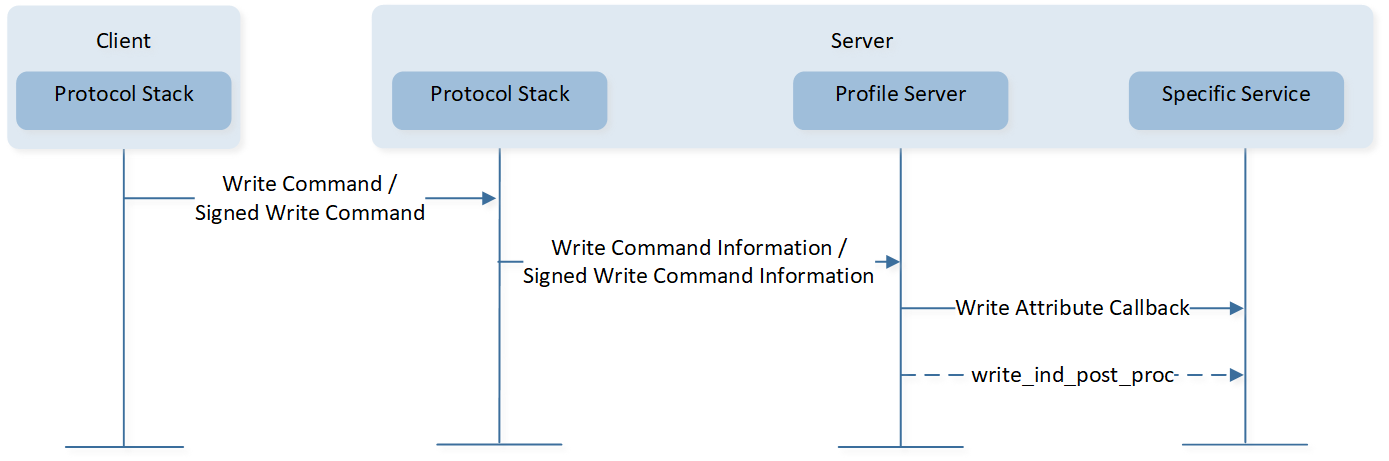
Write/Signed Write without Response-Attribute Value Supplied by APP
Write Long Characteristic Values
Prepare Write
If the length of characteristic value is longer than the supported maximum length (ATT_MTU - 3) of the characteristic value in a write request attribute protocol message, a prepare write request will be used by the client. The value to be written is stored in profile server layer buffer first, then the profile server layer handles prepare write request indication, and the respond with a write prepare write confirmation. This procedure executed between each layer is shown as below:
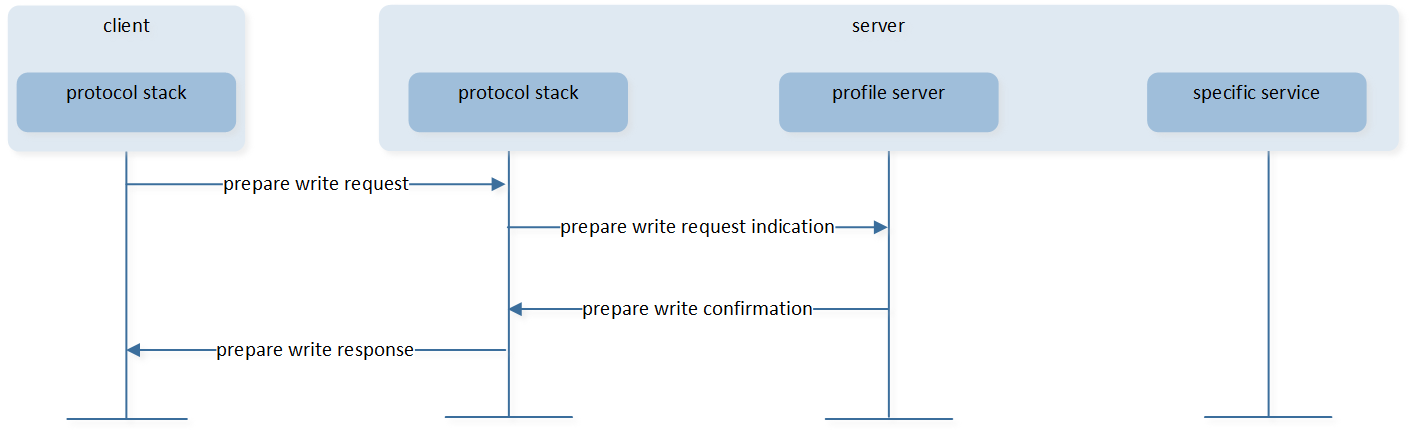
Write Long Characteristic Values-Prepare Write Procedure
Execute Write without Result Pending
After sending the prepare write request, an execute write request is used to complete the process of writing attribute value. APP will be notified with srv_cbs registered by
server_add_service(), and the write_type will beWRITE_LONG. Write indication post procedure is optional.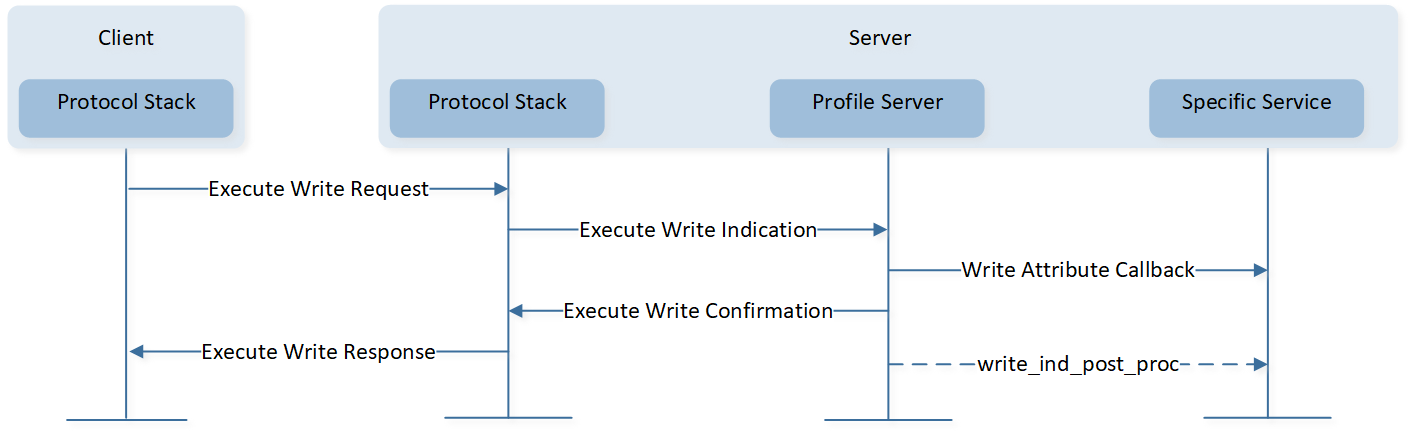
Write Long Characteristic Values-Execute Write without Result Pending
Execute Write with Result Pending
If the process of writing value can’t be completed immediately,
server_exec_write_confirm()shall be invoked by the specific service. Write indication post procedure is optional. This interaction between each layer is shown as below:
Write Long Characteristic Values-Execute Write with Result Pending
Characteristic Value Notification
This procedure is used to notify a client of a characteristic value from a server.
Server sends data by actively invoking server_send_data() function. After the send data procedure is completed, it is optional to inform the APP by the server general callback function.
The interaction between each layer is shown as below:
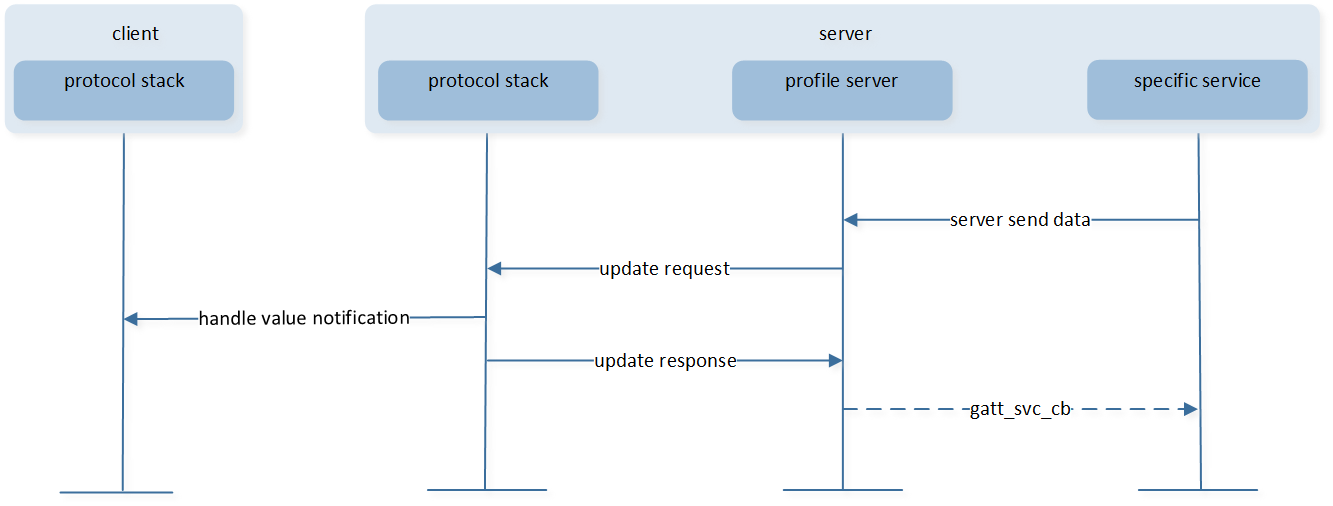
Characteristic Value Notification
bool simp_ble_service_send_v3_notify(uint8_t conn_id, T_SERVER_ID service_id, void *p_value,
uint16_t length)
{
APP_PRINT_INFO0("simp_ble_service_send_v3_notify");
// send notification to client
return server_send_data(conn_id, service_id, SIMPLE_BLE_SERVICE_CHAR_V3_NOTIFY_INDEX, p_value,
length,
GATT_PDU_TYPE_ANY);
}
Characteristic Value Indication
This procedure is used to indicate client of a characteristic value from a server. Once the indication is received, the client shall respond with a confirmation. After the server receives handle value confirmation, it is then optional to inform the APP by the server general callback function.
The interaction between each layer is shown as below:
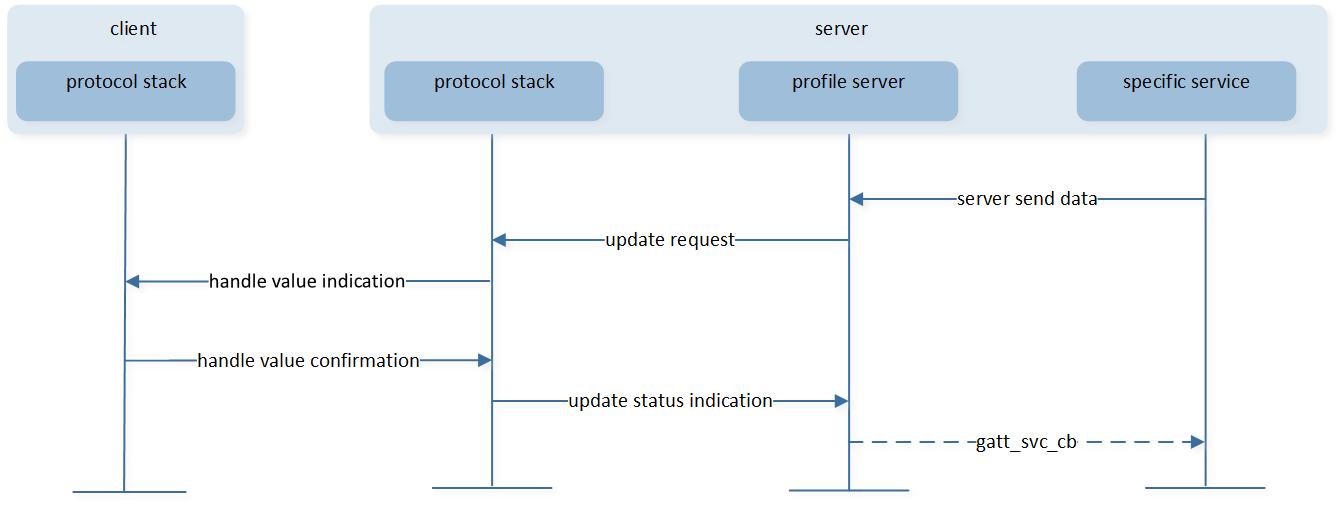
Characteristic Value Indication
bool simp_ble_service_send_v4_indicate(uint8_t conn_id, T_SERVER_ID service_id, void *p_value,
uint16_t length)
{
APP_PRINT_INFO0("simp_ble_service_send_v4_indicate");
// send indication to client
return server_send_data(conn_id, service_id, SIMPLE_BLE_SERVICE_CHAR_V4_INDICATE_INDEX, p_value,
length, GATT_PDU_TYPE_ANY);
}
app_profile_callback() will be called after handle value confirmation.
T_APP_RESULT app_profile_callback(T_SERVER_ID service_id, void *p_data)
{
T_APP_RESULT app_result = APP_RESULT_SUCCESS;
if (service_id == SERVICE_PROFILE_GENERAL_ID)
{
T_SERVER_APP_CB_DATA *p_param = (T_SERVER_APP_CB_DATA *)p_data;
switch (p_param->eventId)
{
......
case PROFILE_EVT_SEND_DATA_COMPLETE:
APP_PRINT_INFO5("PROFILE_EVT_SEND_DATA_COMPLETE: conn_id %d, cause 0x%x, service_id %d, attrib_idx 0x%x, credits %d",
p_param->event_data.send_data_result.conn_id,
p_param->event_data.send_data_result.cause,
p_param->event_data.send_data_result.service_id,
p_param->event_data.send_data_result.attrib_idx,
p_param->event_data.send_data_result.credits);
if (p_param->event_data.send_data_result.cause == GAP_SUCCESS)
{
APP_PRINT_INFO0("PROFILE_EVT_SEND_DATA_COMPLETE success");
}
else
{
APP_PRINT_ERROR0("PROFILE_EVT_SEND_DATA_COMPLETE failed");
}
break;
default:
break;
}
}
}
Implementation of Specific Service
A profile is composed of one or more services which are necessary to fulfill a use case. A service is composed of characteristics. Each characteristic contains a characteristic value and may contain an optional characteristic descriptor. The service, characteristic and the components of the characteristic (i.e. value and descriptors) contain the profile data and are all stored in attributes on the server.
The guide line on how to develop a specific service is as follows:
Define Service and Profile Spec.
Define Service Attribute Table.
Define interface between Service and APP.
Define
xxx_add_service(),xxx_set_parameter(),xxx_notify(),xxx_indicate()API etc.Implement xxx_ble_service_cbs with type of
T_FUN_GATT_SERVICE_CBSAPIs.
In this chapter, a simple LE service will be taken as an example, and a guide on how to implement a specific service will be provided. For more details, refer to the source code in simple_ble_service.c and simple_ble_service.h .
Define Service and Profile Spec
In order to implement a specific service, we need to define the service and profile spec.
Define Service Table
Service that is composed of attribute elements is defined by a service table which consists of one or more services.
Attribute Element
Attribute element is an elementary unit of service. The structure of attribute element is defined in gatt.h .
typedef struct
{
uint16_t flags; /**< Attribute flags @ref GATT_ATTRIBUTE_FLAG */
uint8_t type_value[2 + 14]; /**< 16 bit UUID + included value or 128 bit UUID */
uint16_t value_len; /**< Length of value */
void *p_value_context; /**< Pointer to value if @ref ATTRIB_FLAG_VALUE_INCL
and @ref ATTRIB_FLAG_VALUE_APPL not set */
uint32_t permissions; /**< Attribute permission @ref GATT_ATTRIBUTE_PERMISSIONS */
} T_ATTRIB_APPL;
Flags
Flags option value and description are shown in the table below.
Flags Option Value and Description Option Values
Description
ATTRIB_FLAG_LE
Used only for primary service declaration attributes if GATT over LE is supported
ATTRIB_FLAG_VOID
Attribute value is neither supplied by APP nor included following 16bit UUID.
Attribute value is pointed by p_value_context and value_len shall be set to the length of attribute value
ATTRIB_FLAG_VALUE_INCL
Attribute value is included following 16 bit UUID
ATTRIB_FLAG_VALUE_APPL
APP has to supply attribute value
ATTRIB_FLAG_UUID_128BIT
Attribute uses 128 bit UUID
ATTRIB_FLAG_ASCII_Z
Attribute value is ASCII_Z string
ATTRIB_FLAG_CCCD_APPL
APP will be informed if CCCD value is changed
ATTRIB_FLAG_CCCD_NO_FILTER
APP will be informed about CCCD value when CCCD is written by client, no matter it is changed or not
- -ATTRIB_FLAG_LE
can only be used by the attribute whose type is primary service declaration, to indicate that primary service allows LE link access.
- -ATTRIB_FLAG_VOID, --ATTRIB_FLAG_VALUE_INCL, --ATTRIB_FLAG_VALUE_APPL
Attribute element must pick one value among
- -ATTRIB_FLAG_VALUE_INCL
flag means attribute value will be put into the last fourteen bytes of type_value (the first two bytes of type_value is used to save UUID), and value_len is the number of the bytes put into the region of the last fourteen bytes. As attribute value has been provided in type_value, p_value_context pointer is assigned with NULL.
- -ATTRIB_FLAG_VALUE_APPL
flag means attribute value is supplied by APP. As long as the stack is involved in a attribute value related operation, it will interact with the APP to fulfil the corresponding operation process. As attribute value is provided by APP, only the UUID of the attribute is required to be put into type_value, while value_len is 0 and p_value_context pointer is assigned with NULL.
- -ATTRIB_FLAG_VOID
flag means attribute value is neither supplied in the last 14 bytes of type_value nor APP. Only the UUID of attribute is required in type_value, p_value_context pointer points to attribute value and value_len indicates the length of the attribute value.
The table below shows the flags value and actual value used by read attribute process.
Flags Value Select Mode APPL
APPL|SCII_Z
INCL
INCL|ASCII_Z
VOID
VOID|ASCII_Z
If Set
Value_len
Any(NULL)
Any(NULL)
Strlen(value)
Strlen(value)
Strlen(value)
Strlen(value)
type_value+2
Any(NULL)
Any(NULL)
value
value
Any(NULL)
Any(NULL)
p_value_context
Any(NULL)
Any(NULL)
Any(NULL)
Any(NULL)
value
value
Actual get by read attribute process
Actual length
Reply by APP
Reply by APP
Strlen(value)
Strlen(value)+1
Strlen(value)
Strlen(value)+1
Actual value
Reply by APP
Reply by APP
value
Value+‘0’
Value
Value+‘0’
备注
APPL: ATTRIB_FLAG_VALUE_APPL
VOID: ATTRIB_FLAG_VOID
INCL: ATTRIB_FLAG_VALUE_INCL
ASCII_Z: ATTRIB_FLAG_ASCII_Z
Permissions
The permissions associated with the attribute specify the security level required for read and/or write access, as well as notification and/or indication. Value of permissions is used to indicate permission of the attribute. Attribute permissions are a combination of access permissions, encryption permissions, authentication permissions and authorization permissions, and their acceptable values are given as below.
Types |
Permissions |
|---|---|
Read Permissions |
GATT_PERM_READ |
GATT_PERM_READ_AUTHEN_REQ |
|
GATT_PERM_READ_AUTHEN_MITM_REQ |
|
GATT_PERM_READ_AUTHOR_REQ |
|
GATT_PERM_READ_ENCRYPTED_REQ |
|
GATT_PERM_READ_AUTHEN_SC_REQ |
|
Write Permissions |
GATT_PERM_WRITE |
GATT_PERM_WRITE_AUTHEN_REQ |
|
GATT_PERM_WRITE_AUTHEN_MITM_REQ |
|
GATT_PERM_WRITE_AUTHOR_REQ |
|
GATT_PERM_WRITE_ENCRYPTED_REQ |
|
GATT_PERM_WRITE_AUTHEN_SC_REQ |
|
Notify/Indicate Permissions |
GATT_PERM_NOTIF_IND |
GATT_PERM_NOTIF_IND_AUTHEN_REQ |
|
GATT_PERM_NOTIF_IND_AUTHEN_MITM_REQ |
|
GATT_PERM_NOTIF_IND_AUTHOR_REQ |
|
GATT_PERM_NOTIF_IND_ENCRYPTED_REQ |
|
GATT_PERM_NOTIF_IND_AUTHEN_SC_REQ |
Service Table
Service contains a group of attributes that are called service table. A service table contains various types of attributes, such as the service declaration, characteristic declaration, characteristic value and characteristic descriptor declaration.
An example of service table is given below,and it is implemented in simple_ble_service.c of ble_peripheral sample project.
Flags |
Attribute Type |
Attribute Value |
Per mission |
|---|---|---|---|
INCL | LE |
<<primary service declaration>> |
<<simple profile UUID-0xA00A>> |
read |
INCL |
<<characteristic declaration>> |
Property(read) |
read |
APPL |
<<characteristic value>> |
UUID(0xB001), Value not defined here |
read |
VOID | ASCII_Z |
<<Characteristic User Description>> |
UUID(0x2901), Value defined in p_value_context |
read |
INCL |
<<characteristic declaration>> |
Property(write|write without response) |
read |
APPL |
<<characteristic value>> |
UUID(0xB002), Value not defined here |
write |
INCL |
<<characteristic declaration>> |
Property(notify) |
read |
APPL |
<<characteristic value>> |
UUID(0xB003), Value not defined here |
none |
CCCD_APPL |
<<client characteristic configuration descriptor>> |
Default CCCD value |
read|write |
INCL |
<<characteristic declaration>> |
Property(indicate) |
read |
APPL |
<<characteristic value>> |
UUID(0xB004), Value not defined here |
none |
CCCD_APPL |
<<client characteristic configuration descriptor>> |
Default CCCD value |
read|write |
备注
LE is abbreviation of ATTRIB_FLAG_LE.
INCL is abbreviation of ATTRIB_FLAG_VALUE_INCL.
APPL is abbreviation of ATTRIB_FLAG_VALUE_APPL.
The sample code for service table is as follows.
/**< @brief profile/service definition. */
const T_ATTRIB_APPL simple_ble_service_tbl[] =
{
/* <<Primary Service>>, .. */
{
(ATTRIB_FLAG_VALUE_INCL | ATTRIB_FLAG_LE), /* flags */
{ /* type_value */
LO_WORD(GATT_UUID_PRIMARY_SERVICE),
HI_WORD(GATT_UUID_PRIMARY_SERVICE),
LO_WORD(GATT_UUID_SIMPLE_PROFILE), /* service UUID */
HI_WORD(GATT_UUID_SIMPLE_PROFILE)
},
UUID_16BIT_SIZE, /* bValueLen */
NULL, /* p_value_context */
GATT_PERM_READ /* permissions */
},
/* <<Characteristic>> demo for read */
{
ATTRIB_FLAG_VALUE_INCL, /* flags */
{ /* type_value */
LO_WORD(GATT_UUID_CHARACTERISTIC),
HI_WORD(GATT_UUID_CHARACTERISTIC),
GATT_CHAR_PROP_READ /* characteristic properties */
/* characteristic UUID not needed here, is UUID of next attrib. */
},
1, /* bValueLen */
NULL,
GATT_PERM_READ /* permissions */
},
{
ATTRIB_FLAG_VALUE_APPL, /* flags */
{ /* type_value */
LO_WORD(GATT_UUID_CHAR_SIMPLE_V1_READ),
HI_WORD(GATT_UUID_CHAR_SIMPLE_V1_READ)
},
0, /* bValueLen */
NULL,
#if SIMP_SRV_AUTHEN_EN
GATT_PERM_READ_AUTHEN_REQ /* permissions */
#else
GATT_PERM_READ /* permissions */
#endif
},
{
ATTRIB_FLAG_VOID | ATTRIB_FLAG_ASCII_Z, /* flags */
{ /* type_value */
LO_WORD(GATT_UUID_CHAR_USER_DESCR),
HI_WORD(GATT_UUID_CHAR_USER_DESCR),
},
(sizeof(v1_user_descr) - 1), /* bValueLen */
(void *)v1_user_descr,
GATT_PERM_READ /* permissions */
},
/* <<Characteristic>> demo for write */
{
ATTRIB_FLAG_VALUE_INCL, /* flags */
{ /* type_value */
LO_WORD(GATT_UUID_CHARACTERISTIC),
HI_WORD(GATT_UUID_CHARACTERISTIC),
(GATT_CHAR_PROP_WRITE | GATT_CHAR_PROP_WRITE_NO_RSP) /* characteristic properties */
/* characteristic UUID not needed here, is UUID of next attrib. */
},
1, /* bValueLen */
NULL,
GATT_PERM_READ /* permissions */
},
{
ATTRIB_FLAG_VALUE_APPL, /* flags */
{ /* type_value */
LO_WORD(GATT_UUID_CHAR_SIMPLE_V2_WRITE),
HI_WORD(GATT_UUID_CHAR_SIMPLE_V2_WRITE)
},
0, /* bValueLen */
NULL,
#if SIMP_SRV_AUTHEN_EN
GATT_PERM_WRITE_AUTHEN_REQ /* permissions */
#else
GATT_PERM_WRITE /* permissions */
#endif
},
/* <<Characteristic>>, demo for notify */
{
ATTRIB_FLAG_VALUE_INCL, /* flags */
{ /* type_value */
LO_WORD(GATT_UUID_CHARACTERISTIC),
HI_WORD(GATT_UUID_CHARACTERISTIC),
(GATT_CHAR_PROP_NOTIFY) /* characteristic properties */
/* characteristic UUID not needed here, is UUID of next attrib. */
},
1, /* bValueLen */
NULL,
GATT_PERM_READ /* permissions */
},
{
ATTRIB_FLAG_VALUE_APPL, /* flags */
{ /* type_value */
LO_WORD(GATT_UUID_CHAR_SIMPLE_V3_NOTIFY),
HI_WORD(GATT_UUID_CHAR_SIMPLE_V3_NOTIFY)
},
0, /* bValueLen */
NULL,
GATT_PERM_NONE /* permissions */
},
/* client characteristic configuration */
{
ATTRIB_FLAG_VALUE_INCL | ATTRIB_FLAG_CCCD_APPL, /* flags */
{ /* type_value */
LO_WORD(GATT_UUID_CHAR_CLIENT_CONFIG),
HI_WORD(GATT_UUID_CHAR_CLIENT_CONFIG),
/* NOTE: this value has an instantiation for each client, a write to */
/* this attribute does not modify this default value: */
LO_WORD(GATT_CLIENT_CHAR_CONFIG_DEFAULT), /* client char. config. bit field */
HI_WORD(GATT_CLIENT_CHAR_CONFIG_DEFAULT)
},
2, /* bValueLen */
NULL,
#if SIMP_SRV_AUTHEN_EN
(GATT_PERM_READ_AUTHEN_REQ | GATT_PERM_WRITE_AUTHEN_REQ) /* permissions */
#else
(GATT_PERM_READ | GATT_PERM_WRITE) /* permissions */
#endif
},
/* <<Characteristic>> demo for indicate */
{
ATTRIB_FLAG_VALUE_INCL, /* flags */
{ /* type_value */
LO_WORD(GATT_UUID_CHARACTERISTIC),
HI_WORD(GATT_UUID_CHARACTERISTIC),
(GATT_CHAR_PROP_INDICATE) /* characteristic properties */
/* characteristic UUID not needed here, is UUID of next attrib. */
},
1, /* bValueLen */
NULL,
GATT_PERM_READ /* permissions */
},
{
ATTRIB_FLAG_VALUE_APPL, /* flags */
{ /* type_value */
LO_WORD(GATT_UUID_CHAR_SIMPLE_V4_INDICATE),
HI_WORD(GATT_UUID_CHAR_SIMPLE_V4_INDICATE)
},
0, /* bValueLen */
NULL,
GATT_PERM_NONE /* permissions */
},
/* client characteristic configuration */
{
ATTRIB_FLAG_VALUE_INCL | ATTRIB_FLAG_CCCD_APPL, /* flags */
{ /* type_value */
LO_WORD(GATT_UUID_CHAR_CLIENT_CONFIG),
HI_WORD(GATT_UUID_CHAR_CLIENT_CONFIG),
/* NOTE: this value has an instantiation for each client, a write to */
/* this attribute does not modify this default value: */
LO_WORD(GATT_CLIENT_CHAR_CONFIG_DEFAULT), /* client char. config. bit field */
HI_WORD(GATT_CLIENT_CHAR_CONFIG_DEFAULT)
},
2, /* bValueLen */
NULL,
#if SIMP_SRV_AUTHEN_EN
(GATT_PERM_READ_AUTHEN_REQ | GATT_PERM_WRITE_AUTHEN_REQ) /* permissions */
#else
(GATT_PERM_READ | GATT_PERM_WRITE) /* permissions */
#endif
},
};
Define interface between Service and App
When a service attribute value is read or written, the notification will be passed to the APP by callback registered by APP.
Taking simple LE service as an example, we define a data with type TSIMP_CALLBACK_DATA to hold notification result.
typedef struct
{
uint8_t conn_id;
T_SERVICE_CALLBACK_TYPE msg_type;
TSIMP_UPSTREAM_MSG_DATA msg_data;
} TSIMP_CALLBACK_DATA;
msg_typeindicates it is a read, write or CCCD update operation.typedef enum { SERVICE_CALLBACK_TYPE_INDIFICATION_NOTIFICATION = 1, /**< CCCD update event */ SERVICE_CALLBACK_TYPE_READ_CHAR_VALUE = 2, /**< client read event */ SERVICE_CALLBACK_TYPE_WRITE_CHAR_VALUE = 3, /**< client write event */ } T_SERVICE_CALLBACK_TYPE;
msg_dataholds the data of read, write or CCCD update operation.
Define xxx_add_service() , xxx_set_parameter(), xxx_notify(), xxx_indicate()API etc
- xxx_add_service()It is used to add service table to profile server layer, and register a callback for service attribute read, write or CCCD update.
- xxx_set_parameter()It is used to set service related data by APP.
- xxx_notify()It is used to send notification data.
- xxx_indicate()It is used to send indication data.
Implement xxx_ble_service_cbs with type of T_FUN_GATT_SERVICE_CBS
xxx_ble_service_cbs is used to handle read, write or CCCD update operation from remote profile client.
const T_FUN_GATT_SERVICE_CBS simp_ble_service_cbs =
{
simp_ble_service_attr_read_cb, // Read callback function pointer
simp_ble_service_attr_write_cb, // Write callback function pointer
simp_ble_service_cccd_update_cb // CCCD update callback function pointer
};
Callback is registered by server_add_service() which is called in xxx_ble_service_add_service().
T_SERVER_ID simp_ble_service_add_service(void *p_func)
{
if (false == server_add_service(&simp_service_id,
(uint8_t *)simple_ble_service_tbl,
sizeof(simple_ble_service_tbl),
simp_ble_service_cbs))
{
APP_PRINT_ERROR0("simp_ble_service_add_service: fail");
simp_service_id = 0xff;
return simp_service_id;
}
pfn_simp_ble_service_cb = (P_FUN_SERVER_GENERAL_CB)p_func;
return simp_service_id;
}
GATT Profile Client
Profile- Client: It is a public interface abstracted from the implementation of the client terminal of GATT Based Profile.
Overview
Client interface of profile offers developers the functions to discover services at GATT Server, receive and handle indications and notifications from GATT Server, and send read/write requests to GATT Server.
Figure Profile Client Hierarchy shows the profile client hierarchy. Contents of the profile involves profile client layer and specific profile client. Profile client layer above protocol stack encapsulates interfaces for specific client to access the protocol stack. Thus, development of specific clients does not involve details of the protocol stack process and becomes simpler and clearer. Specific client which is based on the profile client layer is implemented by the APP layer. Implementation of specific profile client is quite different from that of profile server. Profile client does not involve attribute table and provides functions to collect and acquire information instead of providing service and information.
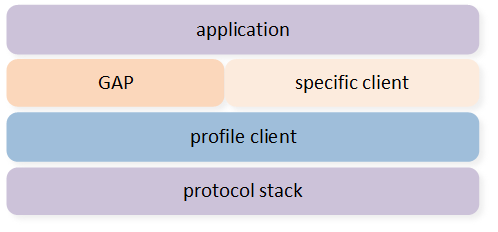
Profile Client Hierarchy
Profile Client Layer
Profile client layer handles interaction with protocol stack layer and provides interfaces to design specific client. Client will discover services and characteristics of server, read and write attributes, receive and handle notifications and indications from server.
Client General Callback
Client general callback function is used to send client_all_primary_srv_discovery() result to APP when client_id is CLIENT_PROFILE_GENERAL_ID . This callback function can be initialized with client_register_general_client_cb() function.
void app_le_profile_init(void)
{
client_init(3);
......
client_register_general_client_cb(app_client_callback);
}
static T_USER_CMD_PARSE_RESULT cmd_srvdis(T_USER_CMD_PARSED_VALUE *p_parse_value)
{
uint8_t conn_id = p_parse_value->dw_param[0];
T_GAP_CAUSE cause;
cause = client_all_primary_srv_discovery(conn_id, CLIENT_PROFILE_GENERAL_ID);
return (T_USER_CMD_PARSE_RESULT)cause;
}
T_APP_RESULT app_client_callback(T_CLIENT_ID client_id, uint8_t conn_id, void *p_data)
{
T_APP_RESULT result = APP_RESULT_SUCCESS;
APP_PRINT_INFO2("app_client_callback: client_id %d, conn_id %d",
client_id, conn_id);
if (client_id == CLIENT_PROFILE_GENERAL_ID)
{
T_CLIENT_APP_CB_DATA *p_client_app_cb_data = (T_CLIENT_APP_CB_DATA *)p_data;
switch (p_client_app_cb_data->cb_type)
{
case CLIENT_APP_CB_TYPE_DISC_STATE:
......
}
}
}
If APP does not use client_all_primary_srv_discovery() with CLIENT_PROFILE_GENERAL_ID , APP does not need to register this general callback.
Specific Client Callback
Add Client
Profile client layer maintains information of all added specific clients. The total number of all client tables to be added shall be initialized by invoking client_init() supplied by profile client layer.
Profile client layer provides client_register_spec_client_cb() interface to register specific client callbacks. Figure Add Specific Clients to Profile Client Layer shows that client layer contains serval specific client tables.
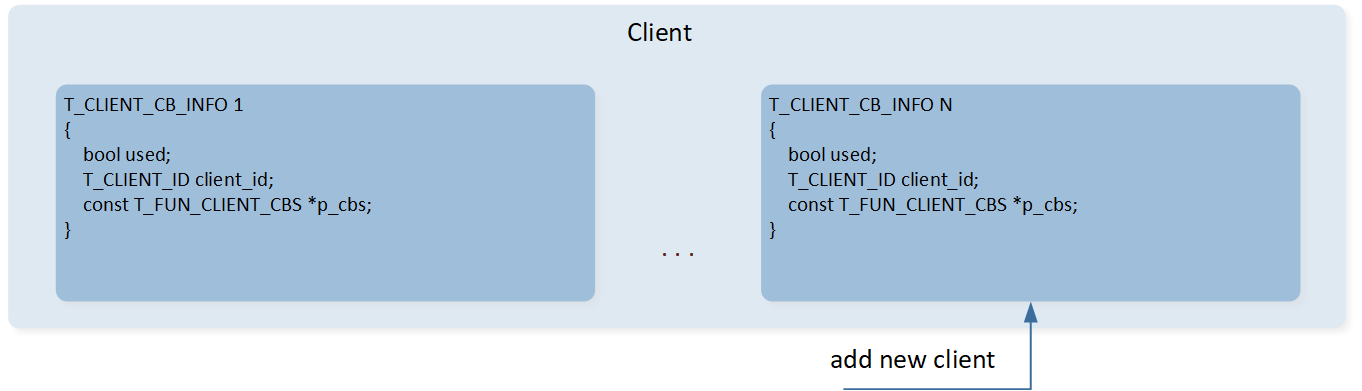
Add Specific Clients to Profile Client Layer
APP adds specific client to Profile Client Layer, and APP will record the returned client id to each added specific client for implementation of subsequent data interaction process.
Callbacks
Specific client's callback functions shall be implemented in specific client module. The specific client callback structure is defined in profile_client.h .
typedef struct
{
P_FUN_DISCOVER_STATE_CB discover_state_cb; //!< Discovery state callback function pointer
P_FUN_DISCOVER_RESULT_CB discover_result_cb; //!< Discovery result callback function pointer
P_FUN_READ_RESULT_CB read_result_cb; //!< Read response callback function pointer
P_FUN_WRITE_RESULT_CB write_result_cb; //!< Write result callback function pointer
P_FUN_NOTIFY_IND_RESULT_CB notify_ind_result_cb;//!< Notify Indication callback function pointer
P_FUN_DISCONNECT_CB disconnect_cb; //!< Disconnection callback function pointer
} T_FUN_CLIENT_CBS;
Parameter Description:
- discover_state_cb:
Discovery state callback, which is used to inform specific client module the discovery state of client_xxx_discovery.
- discover_result_cb:
Discovery result callback, which is used to inform specific client module the discovery result of client_xxx_discovery.
- read_result_cb:
Read result callback, which is used to inform specific client module the read result of
client_attr_read()orclient_attr_read_using_uuid().- write_result_cb:
Write result callback, which is used to inform specific client module the write result of
client_attr_write().- notify_ind_result_cb:
Notification and indication callback, which is used to inform specific client module that notification or indication data is received from server.
- disconnect_cb:
Disconnection callback, which is used to inform specific client module that the one LE link is disconnected.
Discovery Procedure
After establishing connection to the server, the client generally performs a discovery process if the local device does not store the handle information of server. Specific client needs to call client_xxx_discovery() to start discovery procedure. Then the specific client needs to handle discovery state in discover_state_cb callback and discovery result in callback discover_result_cb .
The interaction between each layer is shown as below:
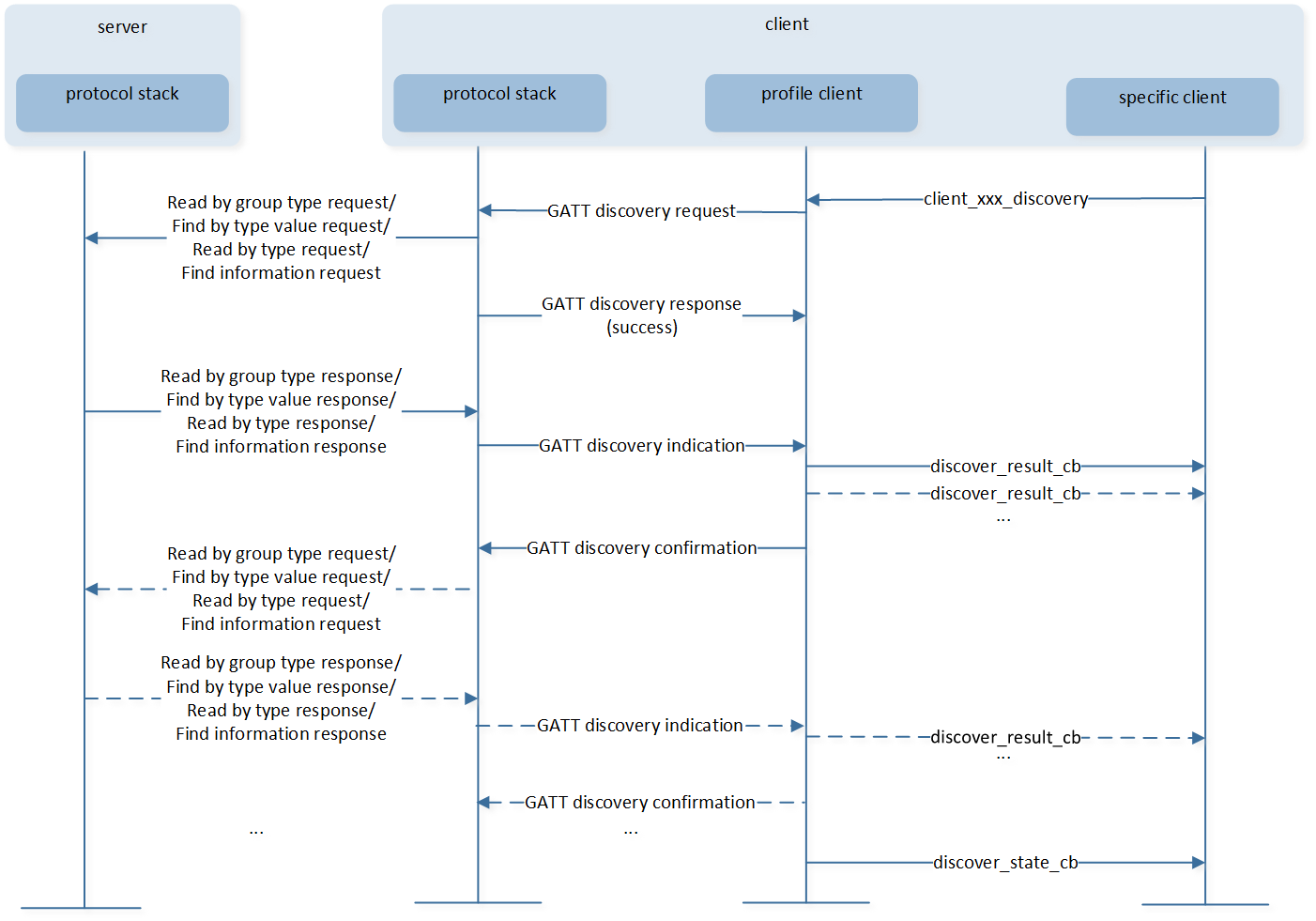
GATT Discovery Procedure
Discovery State
Reference API |
T_DISCOVERY_STATE |
|---|---|
client_all_primary_srv_discovery() |
DISC_STATE_SRV_DONE, DISC_STATE_FAILED |
client_by_uuid_srv_discovery() |
DISC_STATE_SRV_DONE, DISC_STATE_FAILED |
client_by_uuid128_srv_discovery() |
DISC_STATE_SRV_DONE, DISC_STATE_FAILED |
client_all_char_discovery() |
DISC_STATE_CHAR_DONE, DISC_STATE_FAILED |
client_all_char_descriptor_discovery() |
DISC_STATE_CHAR_DESCRIPTOR_DONE, DISC_STATE_FAILED |
client_relationship_discovery() |
DISC_STATE_RELATION_DONE, DISC_STATE_FAILED |
client_by_uuid_char_discovery() |
DISC_STATE_CHAR_UUID16_DONE, DISC_STATE_FAILED |
client_by_uuid128_char_discovery() |
DISC_STATE_CHAR_UUID128_DONE, DISC_STATE_FAILED |
Discovery Result
Reference API |
T_DISCOVERY_RESULT_TYPE |
T_DISCOVERY_RESULT_DATA |
|---|---|---|
client_all_primary_srv_discovery() |
DISC_RESULT_ALL_SRV_UUID16 |
T_GATT_SERVICE_ELEM16 *p_srv_uuid16_disc_data; |
client_all_primary_srv_discovery() |
DISC_RESULT_ALL_SRV_UUID128 |
T_GATT_SERVICE_ELEM128 *p_srv_uuid128_disc_data; |
client_by_uuid_srv_discovery(), client_by_uuid128_srv_discovery() |
DISC_RE SULT_SRV_DATA |
T _GATT_SERVICE_BY_UUID_ELEM *p_srv_disc_data; |
client_all_char_discovery() |
DISC_RESULT_CHAR_UUID16 |
T_GATT_CHARACT_ELEM16 *p_char_uuid16_disc_data; |
client_all_char_discovery() |
DISC_RESULT_CHAR_UUID128 |
T_GATT_CHARACT_ELEM128 *p_char_uuid128_disc_data; |
client_all_char_descriptor_discovery() |
DISC_RESULT_CHAR_DESC_UUID16 |
T_GATT_CHARACT_DESC_ELEM16 *p_char_desc_uuid16_disc_data; |
client_all_char_descriptor_discovery() |
DISC_RESULT_CHAR_DESC_UUID128 |
T_GATT_CHARACT_DESC_ELEM128 *p_char_desc_uuid128_disc_data; |
client_relationship_discovery() |
DISC_RESULT_RELATION_UUID16 |
T_GATT_RELATION_ELEM16 *p_relation_uuid16_disc_data; |
client_relationship_discovery() |
DISC_RESULT_RELATION_UUID128 |
T_GATT_RELATION_ELEM128 *p_relation_uuid128_disc_data; |
client_by_uuid_char_discovery() |
DISC_RESULT_BY_UUID16_CHAR |
T_GATT_CHARACT_ELEM16 *p_char_uuid16_disc_data; |
client_by_uuid_char_discovery() |
DISC_RESULT_BY_UUID128_CHAR |
T_GATT_CHARACT_ELEM128 *p_char_uuid128_disc_data; |
Characteristic Value Read
This procedure is used to read a characteristic value of a server. There are two sub-procedures in the profile client layer that can be used to read a characteristic value: Read Characteristic Value by Handle and Read Characteristic Value by UUID.
Read Characteristic Value by Handle
This sub-procedure is used to read a Characteristic Value from a server when the client knows the Characteristic Value Handle. Reading characteristic value by handle is a three-phase process. Phase 1 and phase 3 are always used. The phase 2 is an optional phase.
- Phase 1Call
client_attr_read()to read Characteristic Value. - Phase 2Optional phase. If the Characteristic Value is greater than (ATT_MTU - 1) octets in length, the Read Response only contains the first portion of the Characteristic Value, and the Read Long Characteristic Value procedure will be used.
- Phase 3Profile client layer calls
read_result_cbto return read result.
The interaction between each layer is shown as below:
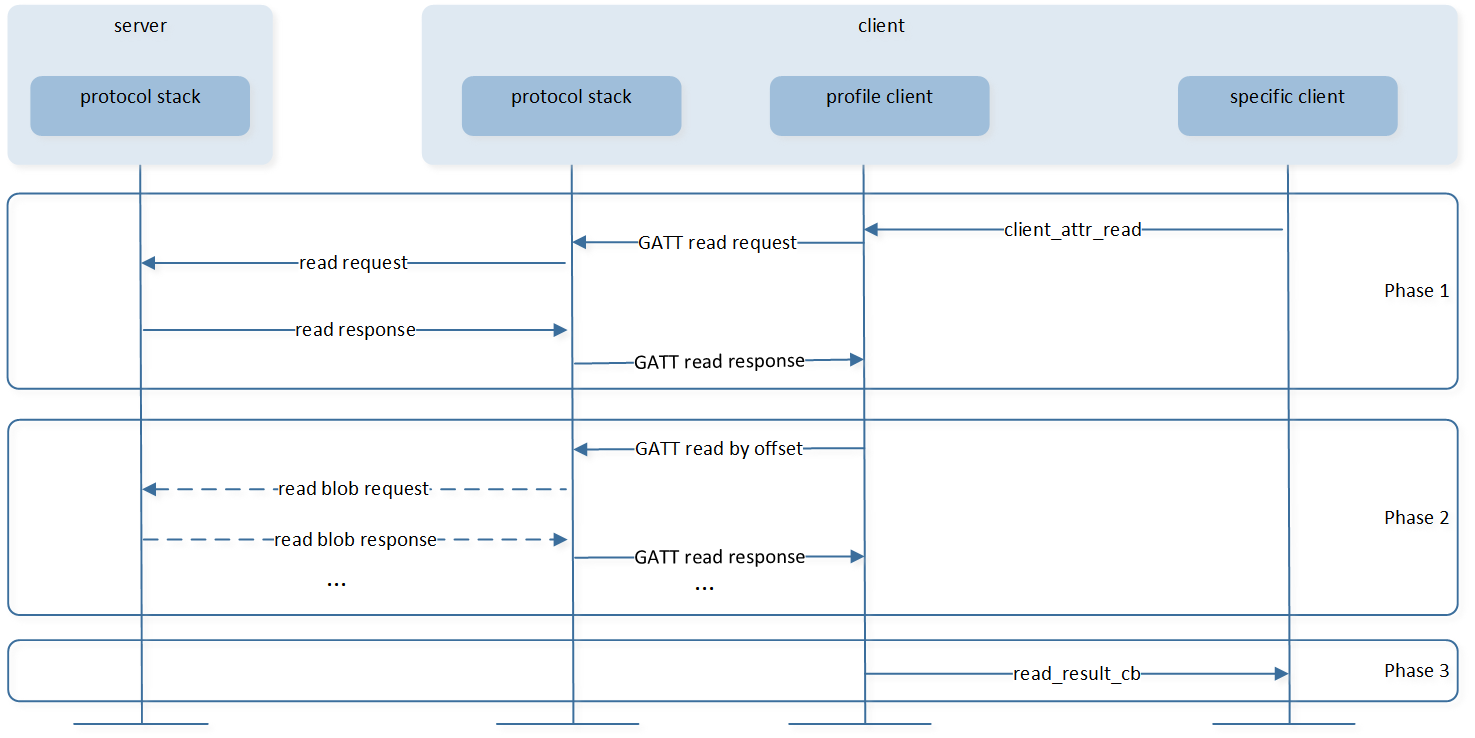
Read Characteristic Value by Handle
Read Characteristic Value by UUID
This sub-procedure is used to read a Characteristic Value from a server when the client only knows the characteristic UUID and does not know the handle of the characteristic. Reading characteristic value by UUID is a three-phase process. Phase 1 and phase 3 are always used. Phase 2 is optional.
- Phase 1Call
client_attr_read_using_uuid()to read Characteristic Value. - Phase 2Optional phase. If the Characteristic Value is greater than (ATT_MTU - 4) octets in length, the Read by Type Response only contains the first portion of the Characteristic Value and the Read Long Characteristic Value procedure will be used.
- Phase 3Profile client layer calls
read_result_cbto return read result.
The interaction between each layer is shown in Figure Read Characteristic Value by UUID .
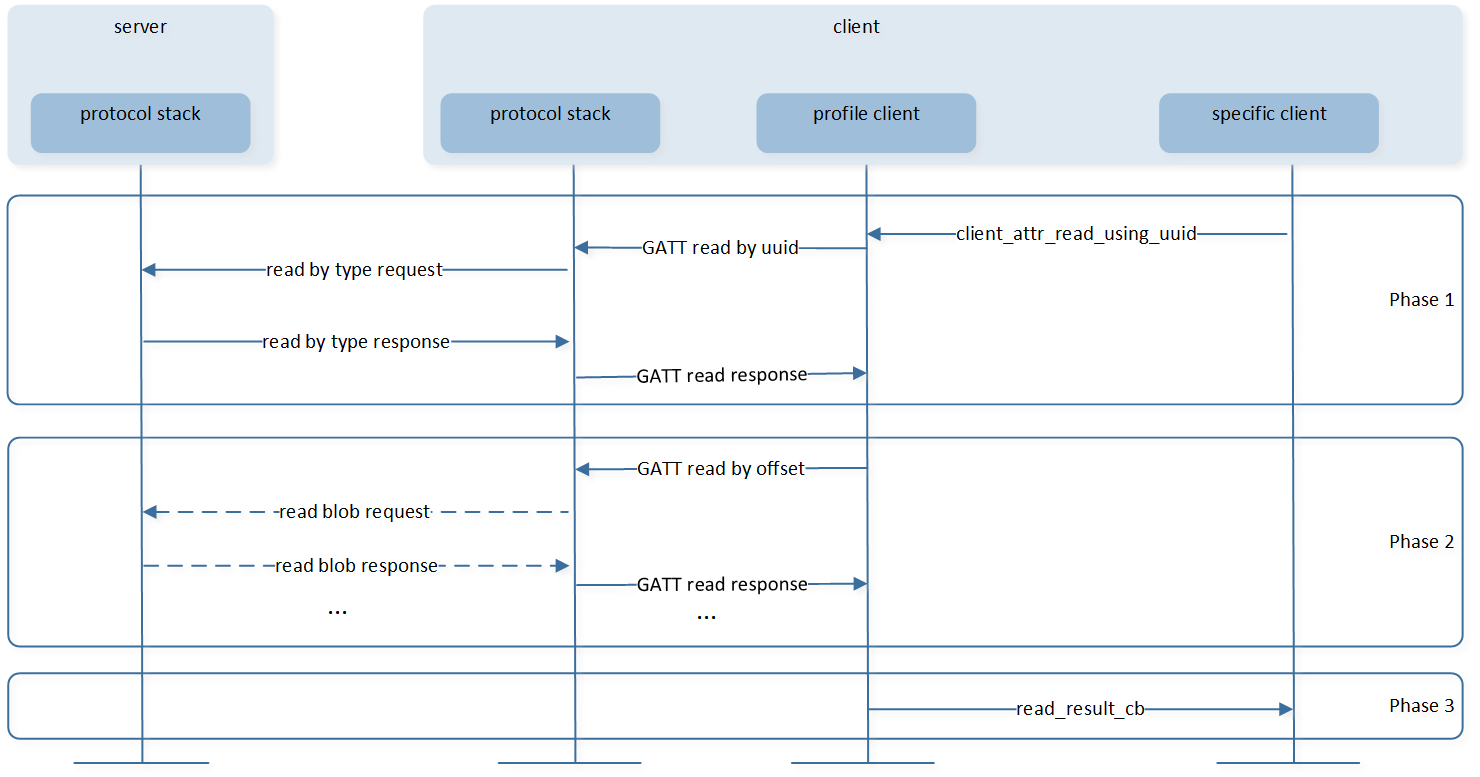
Read Characteristic Value by UUID
Characteristic Value Write
This procedure is used to write a Characteristic Value to a server. There are four sub-procedures in the profile client layer that can be used to write a Characteristic Value: Write without Response, Signed Write without Response, Write Characteristic Value and Write Long Characteristic Values.
Write Characteristic Value
This sub-procedure is used to write a Characteristic Value to a server when the client knows the Characteristic Value Handle. When the length of value is less than or equal to (ATT_MTU - 3) octets, the procedure will be used. Otherwise, the Write Long Characteristic Values sub-procedure will be used instead.
The interaction between each layer is shown in Figure figure-Write Characteristic Value .
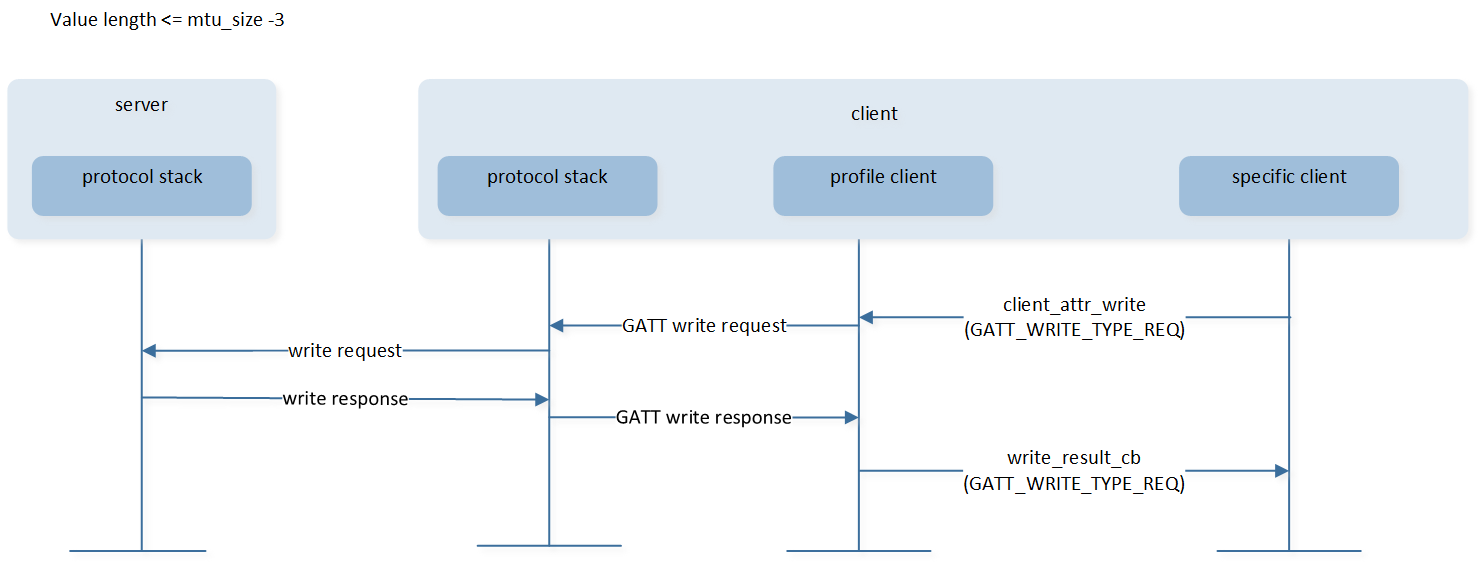
Write Characteristic Value流程
Write Long Characteristic Values
This sub-procedure is used to write a Characteristic Value to a server when the client knows the Characteristic Value Handle and the length of value is greater than (ATT_MTU - 3) octets.
The interaction between each layer is shown in Figure Write Long Characteristic Value .
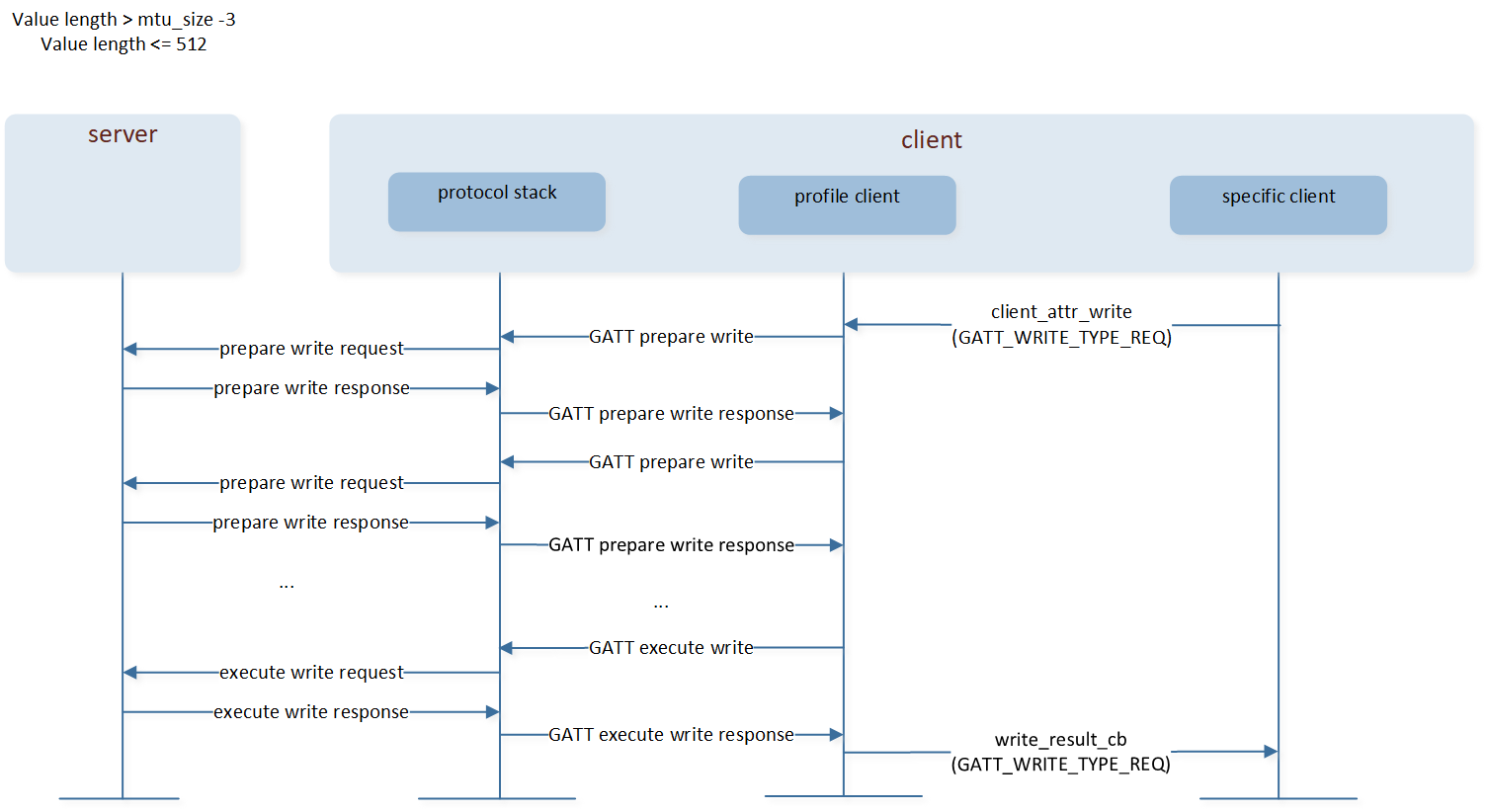
Write Long Characteristic Value
Write Without Response
This sub-procedure is used to write a Characteristic Value to a server when the client knows the Characteristic Value Handle and the client does not need an acknowledgment that the write operation was successfully performed. The length of value is less than or equal to (ATT_MTU - 3) octets.
The interaction between each layer is shown as below:
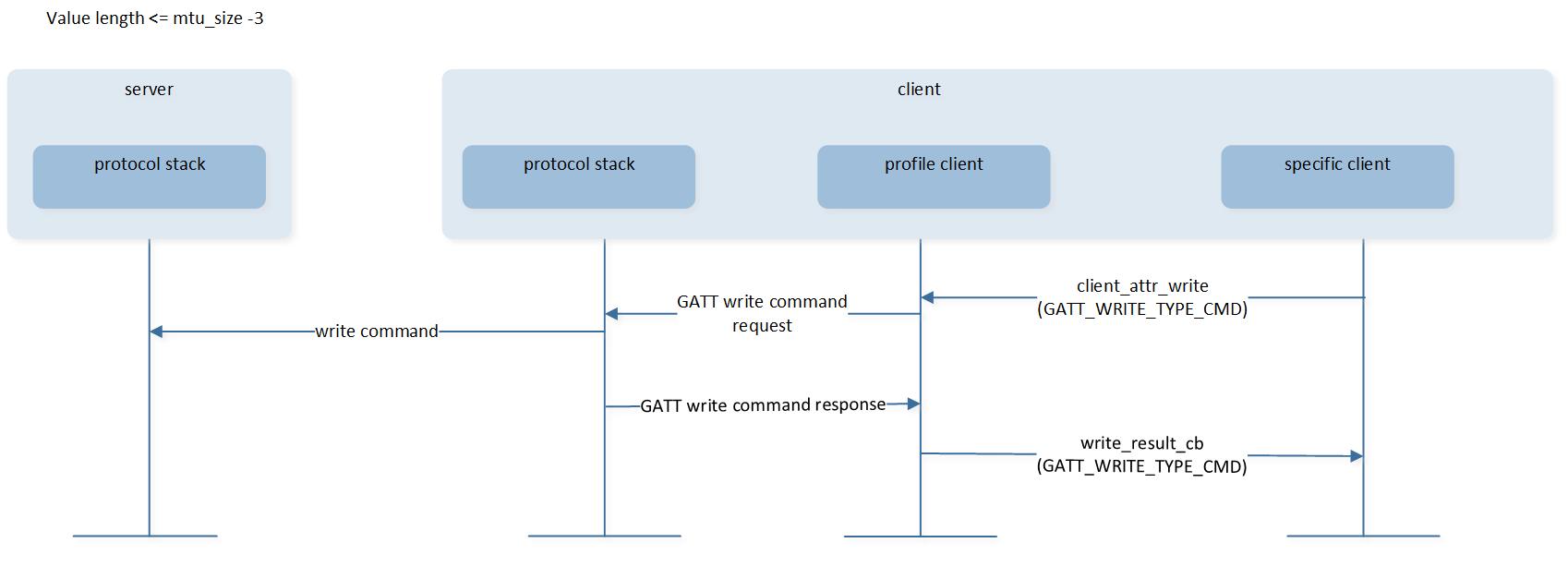
Write without Response
Signed Write without Response
This sub-procedure is used to write a Characteristic Value to a server when the client knows the Characteristic Value Handle and the ATT Bearer is not encrypted. This sub-procedure shall only be used if the Characteristic Properties authenticated bit is enabled and the client and server device are bonded. The length of value is less than or equal to (ATT_MTU - 15) octets.
The interaction between each layer is shown as below:
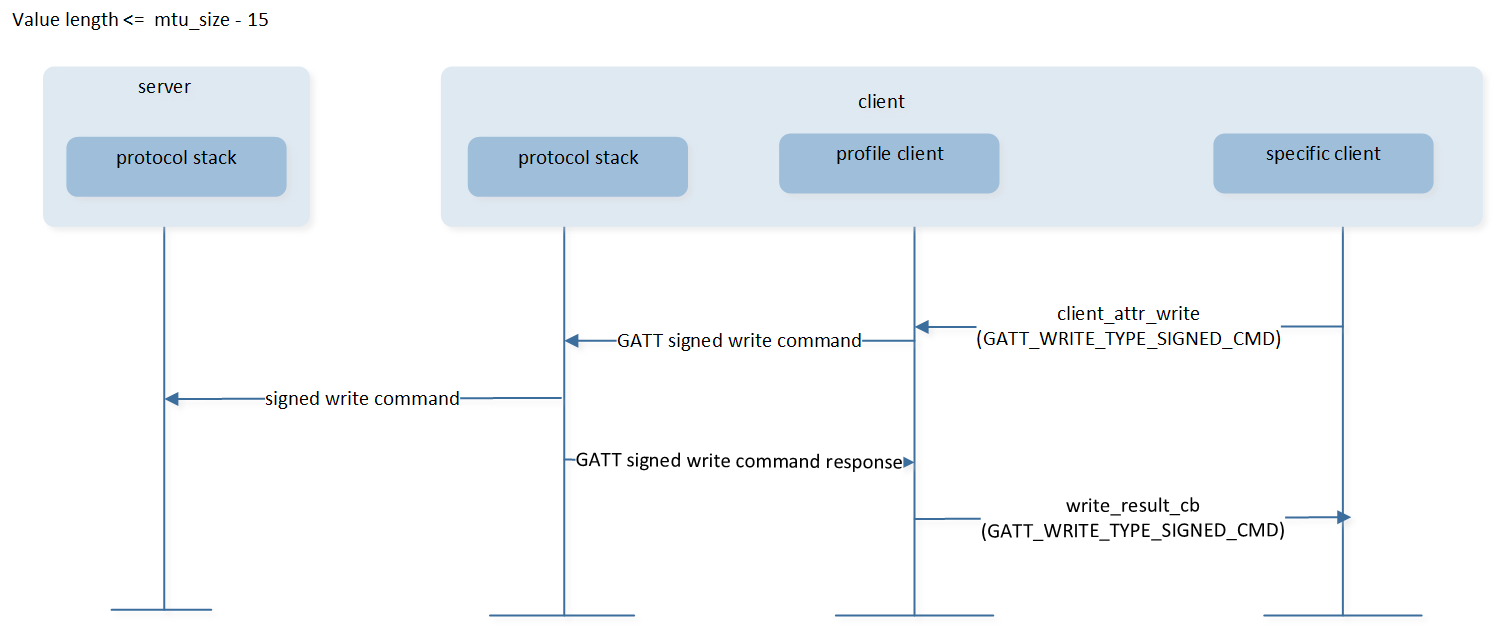
Signed Write without Response
Characteristic Value Notification
This procedure is used when a server is configured to notify a Characteristic Value to a client without expecting any Attribute Protocol layer acknowledgment that the notification was successfully received.
The interaction between each layer is shown as below.
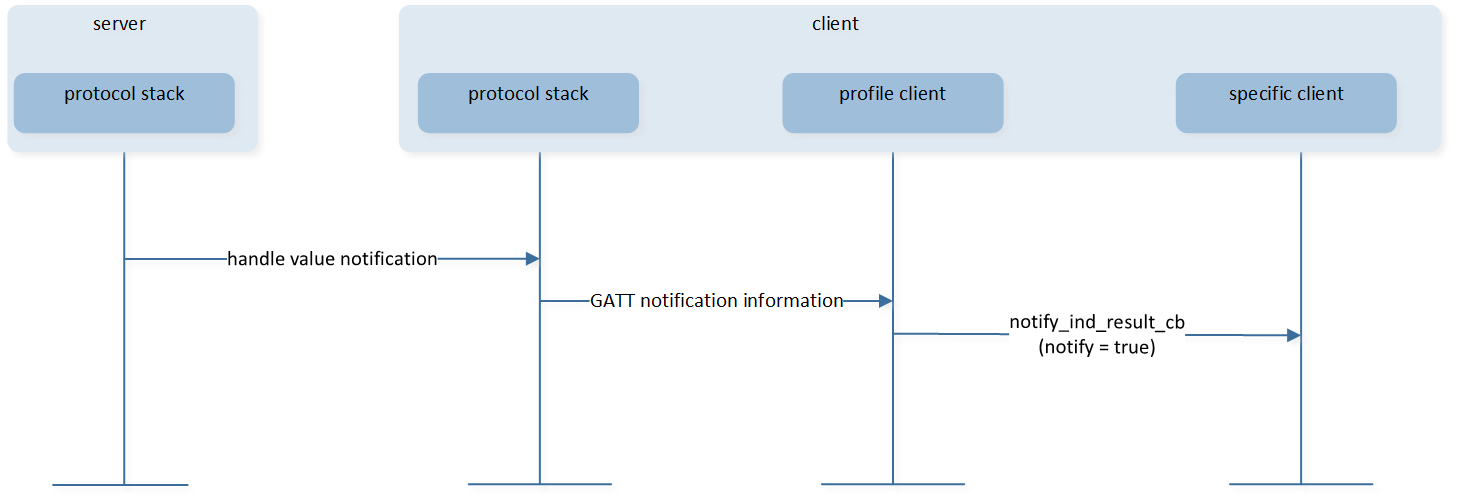
Characteristic Value Notification
Because profile client layer does not store the service handle information, profile client layer is not sure which specific client is sent to. So, profile client layer will call all registered specific clients. The specific client needs to check whether the notification is sent to itself.
Sample code is shown as below:
static T_APP_RESULT bas_client_notify_ind_cb(uint8_t conn_id, bool notify, uint16_t handle,
uint16_t value_size, uint8_t *p_value)
{
T_APP_RESULT app_result = APP_RESULT_SUCCESS;
T_BAS_CLIENT_CB_DATA cb_data;
uint16_t *hdl_cache;
hdl_cache = bas_table[conn_id].hdl_cache;
cb_data.cb_type = BAS_CLIENT_CB_TYPE_NOTIF_IND_RESULT;
if (handle == hdl_cache[HDL_BAS_BATTERY_LEVEL])
{
cb_data.cb_content.notify_data.battery_level = *p_value;
}
else
{
return APP_RESULT_SUCCESS;
}
if (bas_client_cb)
{
app_result = (*bas_client_cb)(bas_client, conn_id, &cb_data);
}
return app_result;
}
Characteristic Value Indication
This procedure is used when a server is configured to indicate a Characteristic Value to a client and expects an Attribute Protocol layer acknowledgment that the indication was successfully received.
Characteristic Value Indication Without Result Pending
Callback function
notify_ind_result_cbreturn result is notAPP_RESULT_PENDING. The interaction between each layer is shown in Figure Characteristic Value Indication without Result Pending .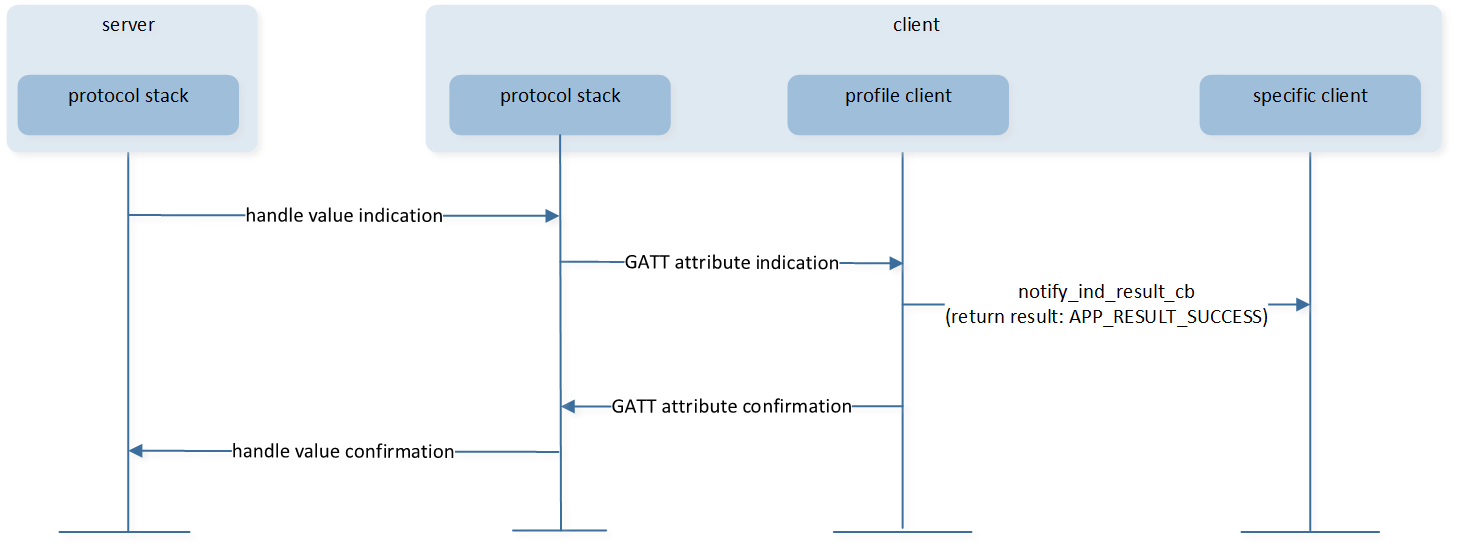
Characteristic Value Indication without Result Pending
Characteristic Value Indication With Result Pending
Callback function
notify_ind_result_cbreturn result isAPP_RESULT_PENDING. APP needs to callclient_attr_ind_confirm()to send confirmation. The interaction between each layer is shown in Figure Characteristic Value Indication with Result Pending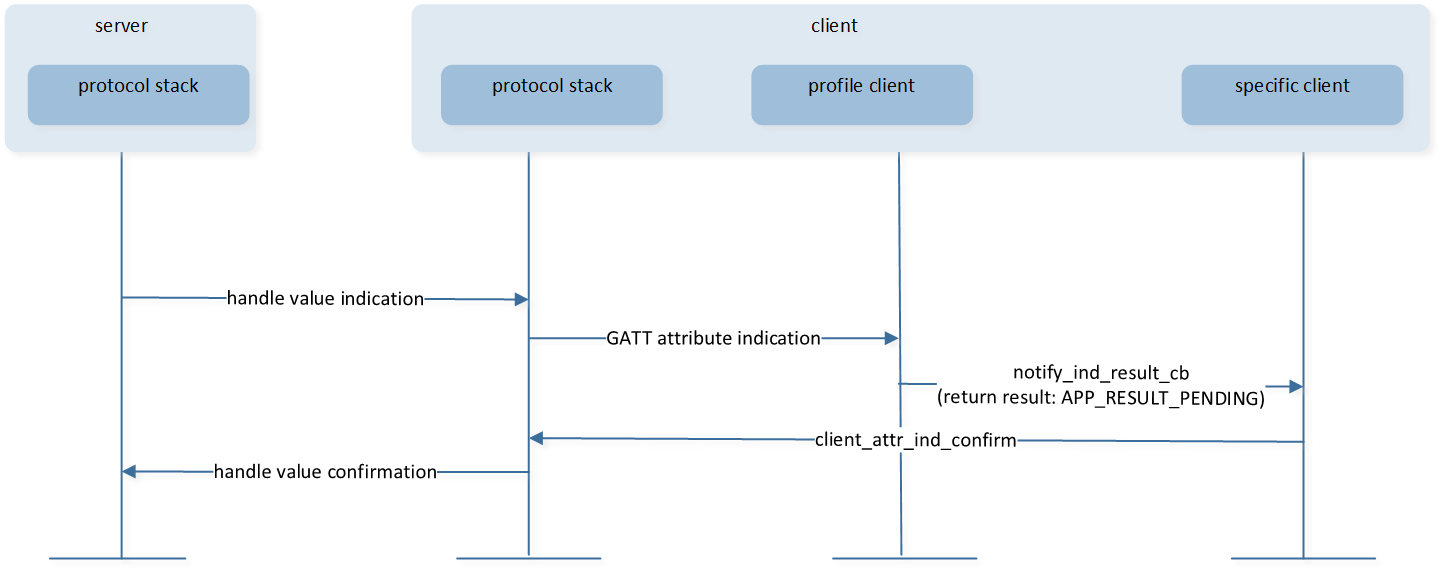
Characteristic Value Indication with Result Pending
Profile client layer does not store the service handle information, so the profile client layer is not sure to which specific client should the notification be sent to. So, the profile client layer will call all registered specific clients’s callback function. The specific client needs to check whether the indication is sent to itself. Sample code is shown as below:
static T_APP_RESULT simp_ble_client_notif_ind_result_cb(uint8_t conn_id, bool notify, uint16_t handle, uint16_t value_size, uint8_t *p_value) { T_APP_RESULT app_result = APP_RESULT_SUCCESS; T_SIMP_CLIENT_CB_DATA cb_data; uint16_t *hdl_cache; hdl_cache = simp_table[conn_id].hdl_cache; cb_data.cb_type = SIMP_CLIENT_CB_TYPE_NOTIF_IND_RESULT; if (handle == hdl_cache[HDL_SIMBLE_V3_NOTIFY]) { cb_data.cb_content.notif_ind_data.type = SIMP_V3_NOTIFY; cb_data.cb_content.notif_ind_data.data.value_size = value_size; cb_data.cb_content.notif_ind_data.data.p_value = p_value; } else if (handle == hdl_cache[HDL_SIMBLE_V4_INDICATE]) { cb_data.cb_content.notif_ind_data.type = SIMP_V4_INDICATE; cb_data.cb_content.notif_ind_data.data.value_size = value_size; cb_data.cb_content.notif_ind_data.data.p_value = p_value; } else { return app_result; } /* Inform APP the notif/ind result. */ if (simp_client_cb) { app_result = (*simp_client_cb)(simp_client, conn_id, &cb_data); } return app_result; }
Sequential Protocol
Request-response protocol
Many attribute protocol PDUs use a sequential request-response protocol. Once a client sends a request to a server, that client will send no other request to the same server until a response PDU has been received.
The following procedures are sequential request-response protocol:
Discovery Procedure.
Read Characteristic Value By Handle.
Read Characteristic Value By UUID.
Write Characteristic Value.
Write Long Characteristic Values.
APP can't start other procedures before the current procedure is completed. Otherwise, the other procedure will fail to start.
BT protocol stack may send exchange MTU request after connection is successfully established. GAP layer will send message GAP_MSG_LE_CONN_MTU_INFO to inform APP that the exchange MTU procedure has been completed. So, APP can start procedures listed above after receiving GAP_MSG_LE_CONN_MTU_INFO .
void app_handle_conn_mtu_info_evt(uint8_t conn_id, uint16_t mtu_size)
{
APP_PRINT_INFO2("app_handle_conn_mtu_info_evt: conn_id %d, mtu_size %d", conn_id, mtu_size);
app_discov_services(conn_id, true);
}
Commands
Commands that do not require a response do not have any flow control in ATT Layer.
Write Without Response
Signed Write Without Response
Because of limited resources, BT protocol stack uses flow control to manage commands.
Flow control for Write Command and Signed Write Command is implemented with a credits value maintained in GAP layer, which allows APP to send commands in a number of credits without waiting for response from BT protocol stack. BT protocol stack can cache commands in number of credits.
Credit count decreases by one when profile client layer sends command to BT protocol stack.
Credit count increases by one when profile client layer receives the response from BT protocol stack. When the command is sent to air, BT protocol stack will send response to profile client layer.
Command shall only be sent when credit count is greater than zero.
Callback function write_result_cb can inform the current credit. Or APP can also call le_get_gap_param() to get GAP_PARAM_LE_REMAIN_CREDITS .
void test(void)
{
uint8_t wds_credits;
le_get_gap_param(GAP_PARAM_LE_REMAIN_CREDITS, &wds_credits);
}
Use Cases
LE GAP Use Case
This chapter is used to show how to use the LE GAP interfaces. Here are some typical use cases.
Local IRK Setting
Identity Resolving Key (IRK) is a 128-bit key used to generate and resolve random addresses. Default local IRK is all-zero.
If a device supports the generation of resolvable private addresses and generates a resolvable private address for its local address, it shall send Identity Information with the SMP, including a valid IRK.
If a device does not generate a resolvable private address for its own address and the Host sends Identity Information with the SMP, the Host shall send an all-zero IRK. Under such circumstance, the local device does not use a resolvable private address and APP need not set the local IRK.
GAP layer provides two methods to set Local IRK:
Auto generated local IRK
If APP wants to enable this function, it needs to set
GAP_PARAM_BOND_GEN_LOCAL_IRK_AUTOtotrue. When the GAP layer starts up, the GAP layer will callflash_load_local_irk()to load local IRK. If the GAP layer failed to load the local IRK, the GAP layer will auto generate local IRK and callflash_save_local_irk()to save local IRK. So when this function is enabled, APP can't useflash_load_local_irk()andflash_save_local_irk().void app_le_gap_init(void) { ...... uint8_t irk_auto = true; le_bond_set_param(GAP_PARAM_BOND_GEN_LOCAL_IRK_AUTO, sizeof(uint8_t), &irk_auto); }
APP generates local IRK
GAP layer uses this method by default and default value is all-zero. APP can call
le_bond_set_param()to setGAP_PARAM_BOND_SET_LOCAL_IRKto change local IRK.void app_le_gap_init(void) { ...... T_LOCAL_IRK le_local_irk = {0, 1, 0, 5, 0, 0, 7, 0, 0, 0, 0, 0, 0, 0, 0, 9}; le_bond_set_param(GAP_PARAM_BOND_SET_LOCAL_IRK, GAP_KEY_LEN, le_local_irk.local_irk); }
This parameter is only valid in the GAP layer startup process. So APP needs to set
GAP_PARAM_BOND_SET_LOCAL_IRKbefore callinggap_start_bt_stack().APP can generate local IRK and call
flash_save_local_irk()to save IRK. Then APP can useflash_load_local_irk()to load local IRK and setGAP_PARAM_BOND_SET_LOCAL_IRKto change local IRK.
GAP Service Characteristic Writeable
Sample code in LE Scatternet .
Device name characteristic and device appearance characteristic of GAP service have an optional writable property. The writable property is closed by default. APP can call gaps_set_parameter() to set GAPS_PARAM_APPEARANCE_PROPERTY and GAPS_PARAM_DEVICE_NAME_PROPERTY to configure writable property.
Writeable Property Configuration
void app_le_gap_init(void) { uint8_t appearance_prop = GAPS_PROPERTY_WRITE_ENABLE; uint8_t device_name_prop = GAPS_PROPERTY_WRITE_ENABLE; T_LOCAL_APPEARANCE appearance_local; T_LOCAL_NAME local_device_name; if (flash_load_local_appearance(&appearance_local) == 0) { gaps_set_parameter(GAPS_PARAM_APPEARANCE, sizeof(uint16_t), &appearance_local.local_appearance); } if (flash_load_local_name(&local_device_name) == 0) { gaps_set_parameter(GAPS_PARAM_DEVICE_NAME, GAP_DEVICE_NAME_LEN, local_device_name.local_name); } gaps_set_parameter(GAPS_PARAM_APPEARANCE_PROPERTY, sizeof(appearance_prop), &appearance_prop); gaps_set_parameter(GAPS_PARAM_DEVICE_NAME_PROPERTY, sizeof(device_name_prop), &device_name_prop); gatt_register_callback(gap_service_callback); }
GAP Service Callback Handler
APP needs to invoke
gatt_register_callback()to register callback function. This callback function is used to handle gap service messages.T_APP_RESULT gap_service_callback(T_SERVER_ID service_id, void *p_para) { T_APP_RESULT result = APP_RESULT_SUCCESS; T_GAPS_CALLBACK_DATA *p_gap_data = (T_GAPS_CALLBACK_DATA *)p_para; APP_PRINT_INFO2("gap_service_callback conn_id = %d msg_type = %d\n", p_gap_data->conn_id, p_gap_data->msg_type); if (p_gap_data->msg_type == SERVICE_CALLBACK_TYPE_WRITE_CHAR_VALUE) { switch (p_gap_data->msg_data.opcode) { case GAPS_WRITE_DEVICE_NAME: { T_LOCAL_NAME device_name; memcpy(device_name.local_name, p_gap_data->msg_data.p_value, p_gap_data->msg_data.len); device_name.local_name[p_gap_data->msg_data.len] = 0; flash_save_local_name(&device_name); } break; case GAPS_WRITE_APPEARANCE: { uint16_t appearance_val; T_LOCAL_APPEARANCE appearance; LE_ARRAY_TO_UINT16(appearance_val, p_gap_data->msg_data.p_value); appearance.local_appearance = appearance_val; flash_save_local_appearance(&appearance); } break; default: break; } } return result; }
APP needs to save device name and device appearance to Flash. Please refer to chapter Local Stack Information Storage .
Local Static Random Address
The sample code is located in LE Scatternet .
Local address type that is used in advertising, scanning and connection is Public Address by default, and local address type could be configured as Static Random Address.
- Generation and storage of Random AddressAPP may call
le_gen_rand_addr()to generate a random address for the first time, and save generated random address to Flash. If the random address has been saved in Flash, APP gets the random address by loading from storage. Then APP callsle_set_gap_param()withGAP_PARAM_RANDOM_ADDRto set the random address. It is valid only when APP calledle_set_gap_param()withGAP_PARAM_RANDOM_ADDRbefore stack ready, andle_set_rand_addr()should be called after stack ready. - Set Identity AddressStack uses public address as Identity Address by default. APP needs to call
le_cfg_local_identity_address()to modify Identity Address to static random address. If configuration of Identity Address is incorrect, reconnection can not be implemented after pairing. - Set local address typePeripheral role or broadcaster role call
le_adv_set_param()to configure local address type to use Static Random Address. Central role or observer role callle_scan_set_param()to configure local address type to use Static Random Address. Sample code is listed as below.void app_le_gap_init(void) { ...... T_APP_STATIC_RANDOM_ADDR random_addr; bool gen_addr = true; uint8_t local_bd_type = GAP_LOCAL_ADDR_LE_RANDOM; if (app_load_static_random_address(&random_addr) == 0) { if (random_addr.is_exist == true) { gen_addr = false; } } if (gen_addr) { if (le_gen_rand_addr(GAP_RAND_ADDR_STATIC, random_addr.bd_addr) == GAP_CAUSE_SUCCESS) { random_addr.is_exist = true; app_save_static_random_address(&random_addr); } } le_cfg_local_identity_address(random_addr.bd_addr, GAP_IDENT_ADDR_RAND); le_set_gap_param(GAP_PARAM_RANDOM_ADDR, 6, random_addr.bd_addr); //only for peripheral,broadcaster le_adv_set_param(GAP_PARAM_ADV_LOCAL_ADDR_TYPE, sizeof(local_bd_type), &local_bd_type); //only for central,observer le_scan_set_param(GAP_PARAM_SCAN_LOCAL_ADDR_TYPE, sizeof(local_bd_type), &local_bd_type); ...... }
Central calls
le_connect()function to configure the local address type to use Static Random Address. Sample code is listed as below:static T_USER_CMD_PARSE_RESULT cmd_con(T_USER_CMD_PARSED_VALUE *p_parse_value) { ...... #if F_BT_LE_USE_STATIC_RANDOM_ADDR T_GAP_LOCAL_ADDR_TYPE local_addr_type = GAP_LOCAL_ADDR_LE_RANDOM; #else T_GAP_LOCAL_ADDR_TYPE local_addr_type = GAP_LOCAL_ADDR_LE_PUBLIC; #endif ...... cause = le_connect(GAP_PHYS_CONN_INIT_1M_BIT, addr, (T_GAP_REMOTE_ADDR_TYPE)addr_type, local_addr_type, 1000); ...... }
Physical (PHY) Setting
The sample code is located in LE Scatternet .
LE mandatory symbol rate is 1 mega symbol per second (Msym/s), where 1 symbol represents 1 bit therefore supporting a bit rate of 1 megabit per second (Mb/s), which is referred to as the LE 1M PHY . The 1 Msym/s symbol rate may optionally support error correction coding, which is referred to as the LE Coded PHY .
This may use either of two coding schemes: S=2, where 2 symbols represent 1 bit therefore supporting a bit rate of 500 kb/s, and S=8, where 8 symbols represent 1 bit therefore supporting a bit rate of 125 kb/s. An optional symbol rate of 2 Msym/s may be supported, with a bit rate of 2 Mb/s, which is referred to as the LE 2M PHY . The 2 Msym/s symbol rate supports uncoded data only. LE 1M PHY and LE 2M PHY are collectively referred to as the LE Uncoded PHYs [1].
- Set Default PHYAPP can specify its preferred values for the transmitter PHY and receiver PHY to be used for all subsequent connections over the LE transport.
void app_le_gap_init(void) { uint8_t phys_prefer = GAP_PHYS_PREFER_ALL; uint8_t tx_phys_prefer = GAP_PHYS_PREFER_1M_BIT | GAP_PHYS_PREFER_2M_BIT | GAP_PHYS_PREFER_CODED_BIT; uint8_t rx_phys_prefer = GAP_PHYS_PREFER_1M_BIT | GAP_PHYS_PREFER_2M_BIT | GAP_PHYS_PREFER_CODED_BIT; le_set_gap_param(GAP_PARAM_DEFAULT_PHYS_PREFER, sizeof(phys_prefer), &phys_prefer); le_set_gap_param(GAP_PARAM_DEFAULT_TX_PHYS_PREFER, sizeof(tx_phys_prefer), &tx_phys_prefer); le_set_gap_param(GAP_PARAM_DEFAULT_RX_PHYS_PREFER, sizeof(rx_phys_prefer), &rx_phys_prefer); }
- Read connection PHY typeAfter establishing connection successfully, APP can call
le_get_conn_param()to get TX PHY and RX PHY type.void app_handle_conn_state_evt(uint8_t conn_id, T_GAP_CONN_STATE new_state, uint16_t disc_cause) { ...... switch (new_state) { case GAP_CONN_STATE_DISCONNECTED: { ...... data_uart_print("Connected success conn_id %d\r\n", conn_id); #if F_BT_LE_5_0_SET_PHY_SUPPORT { uint8_t tx_phy; uint8_t rx_phy; le_get_conn_param(GAP_PARAM_CONN_RX_PHY_TYPE, &rx_phy, conn_id); le_get_conn_param(GAP_PARAM_CONN_TX_PHY_TYPE, &tx_phy, conn_id); APP_PRINT_INFO2("GAP_CONN_STATE_CONNECTED: tx_phy %d, rx_phy %d", tx_phy, rx_phy); } #endif } break; default: break; } }
- Remote Features Info CheckAfter establishing connection successfully, BT stack will read remote features. GAP Layer will send
GAP_MSG_LE_REMOTE_FEATS_INFOto inform remote features. APP can check whether the remote device supportsLE 2M PHYorLE Coded PHY.T_APP_RESULT app_gap_callback(uint8_t cb_type, void *p_cb_data) { T_APP_RESULT result = APP_RESULT_SUCCESS; T_LE_CB_DATA *p_data = (T_LE_CB_DATA *)p_cb_data; switch (cb_type) { #if F_BT_LE_5_0_SET_PHY_SUPPORT case GAP_MSG_LE_REMOTE_FEATS_INFO: { uint8_t remote_feats[8]; APP_PRINT_INFO3("GAP_MSG_LE_REMOTE_FEATS_INFO: conn id %d, cause 0x%x, remote_feats %b", p_data->p_le_remote_feats_info->conn_id, p_data->p_le_remote_feats_info->cause, TRACE_BINARY(8, p_data->p_le_remote_feats_info->remote_feats)); if (p_data->p_le_remote_feats_info->cause == GAP_SUCCESS) { memcpy(remote_feats, p_data->p_le_remote_feats_info->remote_feats, 8); if (remote_feats[LE_SUPPORT_FEATURES_MASK_ARRAY_INDEX1] & LE_SUPPORT_FEATURES_LE_2M_MASK_BIT) { APP_PRINT_INFO0("GAP_MSG_LE_REMOTE_FEATS_INFO: support 2M"); } if (remote_feats[LE_SUPPORT_FEATURES_MASK_ARRAY_INDEX1] & LE_SUPPORT_FEATURES_LE_CODED_PHY_MASK_BIT) { APP_PRINT_INFO0("GAP_MSG_LE_REMOTE_FEATS_INFO: support CODED"); } } } break; #endif } }
- Set PHY
le_set_phy()is used to set the PHY preferences for the connection identified by conn_id. The Controller might not be able to make the change (e.g. because the peer does not support the requested PHY) or may decide that the current PHY is preferable.static T_USER_CMD_PARSE_RESULT cmd_setphy(T_USER_CMD_PARSED_VALUE *p_parse_value) { uint8_t conn_id = p_parse_value->dw_param[0]; uint8_t all_phys; uint8_t tx_phys; uint8_t rx_phys; T_GAP_PHYS_OPTIONS phy_options = GAP_PHYS_OPTIONS_CODED_PREFER_S8; T_GAP_CAUSE cause; if (p_parse_value->dw_param[1] == 0) { all_phys = GAP_PHYS_PREFER_ALL; tx_phys = GAP_PHYS_PREFER_1M_BIT; rx_phys = GAP_PHYS_PREFER_1M_BIT; } else if (p_parse_value->dw_param[1] == 1) { all_phys = GAP_PHYS_PREFER_ALL; tx_phys = GAP_PHYS_PREFER_2M_BIT; rx_phys = GAP_PHYS_PREFER_2M_BIT; } ...... cause = le_set_phy(conn_id, all_phys, tx_phys, rx_phys, phy_options); return (T_USER_CMD_PARSE_RESULT)cause; }
- PHY Update
GAP_MSG_LE_PHY_UPDATE_INFOis used to inform result of updating transmitter PHY or receiver PHY used by the Controller.T_APP_RESULT app_gap_callback(uint8_t cb_type, void *p_cb_data) { T_APP_RESULT result = APP_RESULT_SUCCESS; T_LE_CB_DATA *p_data = (T_LE_CB_DATA *)p_cb_data; switch (cb_type) { #if F_BT_LE_5_0_SET_PHY_SUPPORT case GAP_MSG_LE_PHY_UPDATE_INFO: APP_PRINT_INFO4("GAP_MSG_LE_PHY_UPDATE_INFO:conn_id %d, cause 0x%x, rx_phy %d, tx_phy %d", p_data->p_le_phy_update_info->conn_id, p_data->p_le_phy_update_info->cause, p_data->p_le_phy_update_info->rx_phy, p_data->p_le_phy_update_info->tx_phy); break; #endif } }
BT Stack Features Setting
Configuration of BT stack related features are divided into configuration of LE Link number and parameter configuration with API.
The sample code is located in LE Scatternet .
Parameter Configuration with API
APP can use APIs which are defined in gap_config.h to configure BT stack related features, such as the LE maximum bonded device number, maximum CCCD number. APP shall follow the configuration method to use the APIs.
Add macro definition in otp_config.h
/*=====================================================* * upperstack configuration *=====================================================*/ #define BT_STACK_CONFIG_ENABLE #ifdef BT_STACK_CONFIG_ENABLE void bt_stack_config_init(void); #endif
- Configure BT Stack features in main.cThe default value of the LE maximum bonded device number is 1. Due to supporting multilink, APP uses
gap_config_max_le_paired_device()to configure LE maximum bonded device number....... #include <gap_config.h> #include <otp_config.h> ...... #ifdef BT_STACK_CONFIG_ENABLE #include "app_section.h" APP_FLASH_TEXT_SECTION void bt_stack_config_init(void) { gap_config_max_le_paired_device(APP_MAX_LINKS); } #endif
Request Pairing
iOS system doesn’t supply the interface to initiate security procedure. If the peripheral device wants to pair with a iOS device, the peripheral device needs to request pairing.
There are two ways to initiate the security procedure, and one way that local device with GATT Server could request iOS device to initiate security procedure.
Configure GAP_PARAM_BOND_SEC_REQ_ENABLE
GAP_PARAM_BOND_SEC_REQ_ENABLE determines whether to the initiate security procedure when the connection is established. If the parameter is configured as true, the GAP layer will automatically initiate the security procedure when the connection is established.
void app_le_gap_init(void)
{
......
uint8_t auth_sec_req_enable = true;
uint16_t auth_sec_req_flags = GAP_AUTHEN_BIT_BONDING_FLAG;
le_bond_set_param(GAP_PARAM_BOND_SEC_REQ_ENABLE, sizeof(auth_sec_req_enable), &auth_sec_req_enable);
le_bond_set_param(GAP_PARAM_BOND_SEC_REQ_REQUIREMENT, sizeof(auth_sec_req_flags), &auth_sec_req_flags);
......
}
Call function le_bond_pair
APP can call le_bond_pair() to initiate the security procedure. The function can only be called when LE link state is GAP_CONN_STATE_CONNECTED .
void app_handle_conn_state_evt(uint8_t conn_id, T_GAP_CONN_STATE new_state, uint16_t disc_cause)
{
......
switch (new_state)
{
......
case GAP_CONN_STATE_DISCONNECTED:
{
le_bond_pair(conn_id);
}
break;
default:
break;
}
}
Security Requirement of Service
The GATT Profile procedures are used to access information that may require the client to be authenticated and have an encrypted connection before a characteristic can be read or written.
If such a request is issued when the physical link is unauthenticated or unencrypted, the server shall send an Error Response. The client wanting to read or write this characteristic can then request that the physical link be authenticated using the GAP authentication procedure, and once this has been completed, it sends the request again.
A sample is shown as below. When the iOS system receives the unauthenticated or unencrypted error response, the iOS system will initiate the security procedure.
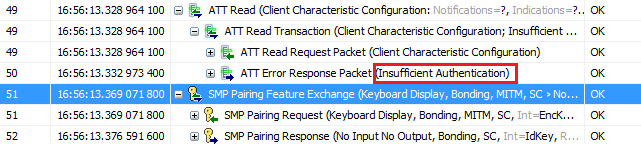
ATT Insufficient Authentication
Attribute element is the elementary unit of service. The structure of attribute element is defined in gatt.h .
typedef struct
{
uint16_t flags; /**< Attribute flags @ref GATT_ATTRIBUTE_FLAG */
uint8_t type_value[2 + 14]; /**< 16 bit UUID + included value or 128 bit UUID */
uint16_t value_len; /**< Length of value */
void *p_value_context; /**< Pointer to value if @ref ATTRIB_FLAG_VALUE_INCL
and @ref ATTRIB_FLAG_VALUE_APPL not set */
uint32_t permissions; /**< Attribute permission @ref GATT_ATTRIBUTE_PERMISSIONS */
} T_ATTRIB_APPL;
The parameter permissions are used to define the permissions of the attribute. For more information, please refer to Attribute Element.
Here is the sample code demonstrating the authentication requirement for this characteristic. This characteristic requires an authenticated link before it can be read and written.
/* client characteristic configuration 3*/
{
(ATTRIB_FLAG_VALUE_INCL | /* wFlags */
ATTRIB_FLAG_CCCD_APPL),
{ /* bTypeValue */
LO_WORD(GATT_UUID_CHAR_CLIENT_CONFIG),
HI_WORD(GATT_UUID_CHAR_CLIENT_CONFIG),
/* NOTE: this value has an instantiation for each client, a write to */
/* this attribute does not modify this default value: */
LO_WORD(GATT_CLIENT_CHAR_CONFIG_DEFAULT), /* client char. config. bit field */
HI_WORD(GATT_CLIENT_CHAR_CONFIG_DEFAULT)
},
2, /* bValueLen */
NULL,
(GATT_PERM_READ | GATT_PERM_WRITE) /* wPermissions */
}
The sample code is located in hids_kb.c .
GATT Profile Use Case
This chapter is used to show how to use GATT profile interfaces. Here are some typical use cases.
ANCS Client
The sample code is located in LE Peripheral. Please refer to the chapter ANCS Client in LE Peripheral.
Trouble Shooting
备注
The APIs do not support multiple threads. Therefore, operations involving calling the APIs and handling messages must be executed in the same task.
The APIs provided in the SDK can be classified into synchronous APIs and asynchronous APIs. The result of a synchronous API is indicated by a return value,
such as le_adv_set_param(). If the return value of le_adv_set_param() is GAP_CAUSE_SUCCESS, it means that the APP has successfully set a GAP advertising parameter.
The result of an asynchronous API is notified through a GAP message, such as le_adv_start(). If the return value of le_adv_start() is GAP_CAUSE_SUCCESS,
it means that the request to start advertising has been successfully sent. The result of starting advertising is notified by a GAP message, specifically the GAP_MSG_LE_DEV_STATE_CHANGE message.
Sample Projects
There are four GAP roles defined for devices operating over an LE physical transport. SDK provides corresponding demo applications for reference during development.
Broadcaster
Send advertising events.
Cannot create connections.
Demo application: LE Broadcaster.
Observer
Scan for advertising events.
Cannot initiate connections.
Demo application: LE Observer.
Peripheral
Send advertising events.
Can accept the establishment of LE link and become a peripheral role in the link.
Demo application: LE Peripheral .
Central
Scan for advertising events.
Can initiate connection and become a central role in the link.
Demo application: LE Central .
Multiple-role
Peripheral + Central.
Demo application: LE Scatternet.
Peripheral + LE Advertising Extensions
Send advertising events with LE Advertising Extensions.
Send advertising events with LE Advertising Extensions.
Enable advertising set for a duration or maximum number of extended advertising events.
Transmit more data with extended advertising PDUs(observer or central support LE Advertising Extensions).
Can accept the establishment of LE link and become a peripheral role in the link on
LE 1M PHY,LE 2M PHYorLE Coded PHY.Demo application: LE Peripheral Extended ADV.
Central + LE Advertising Extensions
Extended scan for advertising packets on the primary advertising channel (
LE 1M PHYor/andLE Coded PHY).Scan for a duration; periodic scan.
Can initiate connection and become a central role in the link on
LE 1M PHY,LE 2M PHYorLE Coded PHY.Demo application: LE Central Extended Scan.
Peripheral + Privacy
Send advertising events.
Can accept the establishment of LE link and become a peripheral role in the link.
Can use Filter Accept List when remote device uses resolvable private address.
Demo application: LE Peripheral Privacy.
References
Bluetooth SIG. Core_v5.4 [M]. 2023, 190.