对象 (Obj)
对象控件实现了屏幕上控件的基本属性。屏幕控件是控件树的根节点。极坐标的原点在 Y 轴的负方向,极坐标的正方向为顺时针方向,屏幕坐标系设置如下所示。
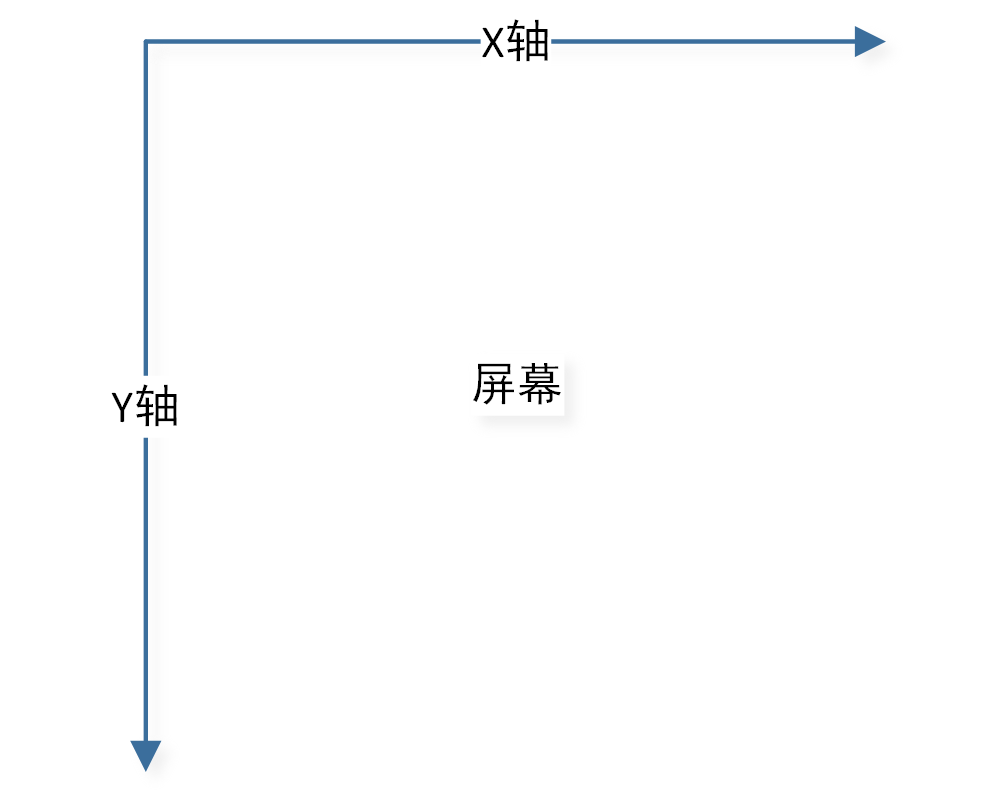
用法
描述 |
|
|---|---|
获取根对象 |
|
创建控件 |
|
添加事件 |
|
设置事件 |
|
释放树(从根节点到叶节点,递归地释放控件树) |
|
打印树(从根节点到叶节点,递归地打印控件树) |
|
获取树中某种类型控件的数量 |
|
隐藏/显示 |
|
能否显示 |
|
获取根节点 |
|
获取子节点 |
|
判断是否在矩形范围内 |
|
获取显示区域 |
|
矩形范围内的点检测 |
|
CRC校验 |
|
通过名称在树中获取控件 |
|
以广度优先搜索的方式打印树 |
API
Functions
-
gui_obj_t *gui_obj_get_root(void)
-
Get the root GUI object.
This function returns a pointer to the root GUI object in the widget tree.
- 返回:
-
Pointer to the root GUI object.
-
gui_obj_t *gui_obj_get_fake_root(void)
-
Get the fake_root GUI object, which would not be drawn.
This function returns a pointer to the fake_root GUI object in the widget tree.
- 返回:
-
Pointer to the fake_root GUI object.
-
gui_obj_t *gui_obj_create(void *parent, const char *name, int16_t x, int16_t y, int16_t w, int16_t h)
-
Create an obj widget.
- 参数:
parent -- Parent widget it nested in.
name -- Obj widget name.
x -- X-axis coordinate of the widget.
y -- Y-axis coordinate of the widget.
w -- Width of the widget.
h -- Height of the widget.
- 返回:
-
Pointer to the created obj widget.
-
void gui_obj_show(void *obj, bool enable)
-
Set object show or not.
- 参数:
obj -- Root of the widget tree.
-
enable -- True for show, false for hide.
-
Example usage
static void app_main_task(gui_app_t *app) { gui_img_t *hour; gui_obj_show(hour,false); gui_obj_show(hour,true); }
-
-
bool gui_obj_out_screen(gui_obj_t *obj)
-
Judge the obj if out of screen.
-
void gui_obj_get_clip_rect(gui_obj_t *obj, gui_rect_t *rect)
-
Calculate the clipping rectangle of a GUI object relative to its top-level ancestor.
- 参数:
obj -- GUI object for which the clipping rectangle is calculated.
rect -- Output rectangle that will contain the calculated clipping area.
obj -- The GUI object for which the clipping rectangle is calculated.
rect -- The output rectangle that will contain the calculated clipping area.
-
bool gui_obj_in_rect(gui_obj_t *obj, int16_t x, int16_t y, int16_t w, int16_t h)
-
Judge the obj if in range of this_widget rect.
- 参数:
obj -- Pointer to the GUI object.
x -- X-axis coordinate of the widget.
y -- Y-axis coordinate of the widget.
w -- Width of the widget.
h -- Height of the widget.
- 返回:
-
True if in range, false otherwise.
-
void gui_obj_enable_this_parent_short(gui_obj_t *obj)
-
Enable all short click actions from parent object to the root object.
- 参数:
-
obj -- Root of the widget tree.
-
void gui_obj_get_area(gui_obj_t *obj, int16_t *x, int16_t *y, int16_t *w, int16_t *h)
-
Get the area of this_widget obj.
- 参数:
obj -- Pointer to the GUI object.
x -- X-axis coordinate of the widget.
y -- Y-axis coordinate of the widget.
w -- Width of the widget.
h -- Height of the widget.
-
bool gui_obj_point_in_obj_rect(gui_obj_t *obj, int16_t x, int16_t y)
-
Judge the point if in range of this_widget obj rect.
- 参数:
obj -- Widget object pointer.
x -- X-axis coordinate.
y -- Y-axis coordinate.
- 返回:
-
True if in range, false otherwise.
-
bool gui_obj_point_in_obj_circle(gui_obj_t *obj, int16_t x, int16_t y)
-
Judge the point if in range of this_widget obj circle.
- 参数:
obj -- Widget object pointer.
x -- X-axis coordinate.
y -- Y-axis coordinate.
- 返回:
-
True if in range, false otherwise.
-
uint8_t gui_obj_checksum(uint8_t seed, uint8_t *data, uint8_t len)
-
Do crc check.
- 参数:
seed -- Initial value to start the checksum calculation.
data -- Pointer to the array of bytes for which the checksum is to be calculated.
len -- Number of bytes in the array.
- 返回:
-
Calculated checksum value.
-
gui_obj_t *gui_get_root(gui_obj_t *object)
-
Print name by bfs order.
- 参数:
-
object -- Widget pointer.
- 返回:
-
Pointer to the root object.
-
void gui_obj_absolute_xy(gui_obj_t *obj, int *absolute_x, int *absolute_y)
-
Calculate the absolute coordinates of a GUI object.
This function calculates the absolute (global) X and Y coordinates of a given GUI object based on its local position within the parent hierarchy.
备注
This function assumes that
objis a valid pointer and thatabsolute_xandabsolute_yare valid pointers to integers.- 参数:
obj -- Pointer to the GUI object for which to calculate absolute coordinates.
absolute_x -- Pointer to an integer where the absolute X coordinate will be stored.
absolute_y -- Pointer to an integer where the absolute Y coordinate will be stored.
-
Set the visibility of a GUI object.
This function sets the visibility of a given GUI object by adjusting its hidden state.
- 参数:
obj -- Pointer to the GUI object that will be updated.
hidden -- Boolean flag indicating whether the object should be hidden (true) or shown (false).
-
const char *gui_widget_name(gui_obj_t *widget, const char *name)
-
Set or retrieve the name of a GUI widget.
This function sets the name of a given GUI widget if the provided name is valid. It returns the current name of the widget.
- 参数:
widget -- Pointer to the GUI widget whose name will be set or retrieved.
name -- Pointer to a string containing the new name for the widget. If the name is valid, it will be set as the widget's name.
- 返回:
-
Current name of the widget.
-
void gui_update_speed(int *speed, int speed_recode[])
-
Update touch pad speed vertical.
This function updates the current speed and records the speed change history.
- 参数:
speed -- Pointer to the current speed, which will be updated by the function.
speed_recode -- Array to record speed changes, which will be updated by the function.
-
void gui_inertial(int *speed, int end_speed, int *offset)
-
Inertial calculation.
This function performs inertial calculations based on the current speed, end speed, and offset.
- 参数:
speed -- Pointer to the current speed, which will be updated by the function.
end_speed -- Target end speed.
offset -- Pointer to the offset, which will be updated by the function.
-
uint32_t gui_get_obj_count(void)
-
Get widget count.
-
void gui_set_location(gui_obj_t *obj, uint16_t x, uint16_t y)
-
Set the location of a GUI object.
This function sets the X and Y coordinates of the specified GUI object.
- 参数:
obj -- Pointer to the GUI object to set location for.
x -- X coordinate to set.
y -- Y coordinate to set.
-
void gui_dom_create_tree_nest(const char *xml, gui_obj_t *parent_widget)
-
API to create a widget tree structure from an XML file and associate it with a parent widget.
- 参数:
xml -- Path to the XML file to be parsed.
parent_widget -- Parent widget to which the tree structure is to be associated.
-
char *gui_dom_get_preview_image_file(const char *xml)
-
Extracts the preview image file path from an XML file.
This function parses the given XML file and attempts to find the preview image file path by looking for specific tags within the XML.
- 参数:
-
xml_file -- Path to the XML file to be parsed.
- 返回:
-
String containing the path to the preview image file. If the XML file cannot be loaded or the preview image file path cannot be found, returns NULL.
-
void gui_update_speed_by_displacement(int *speed, int speed_recode[], int displacement)
-
Update the speed based on displacement.
This function updates the speed value based on the given displacement. It also uses a speed record array to achieve this.
- 参数:
speed -- Pointer to the speed variable to update.
speed_recode -- Array holding the speed records.
displacement -- Displacement value to consider for speed update.
-
void gui_obj_move(gui_obj_t *obj, int x, int y)
-
Move a widget object to specified coordinates.
This function moves the specified widget object to a new (x, y) coordinate position.
- 参数:
obj -- Pointer to the widget object to be moved.
x -- New x-coordinate for the widget object.
y -- New y-coordinate for the widget object.
-
void gui_obj_create_timer(gui_obj_t *obj, uint32_t interval, bool reload, void (*callback)(void*))
-
Set a timer for a GUI object.
This function sets a timer for the specified GUI object with a given interval. The timer can be configured to reload automatically or run only once. When the timer expires, the provided callback function is called.
- 参数:
obj -- Pointer to the GUI object to set the timer for.
interval -- Interval in milliseconds for the timer.
reload -- Boolean flag indicating whether the timer should reload automatically (true) or run only once (false).
callback -- Pointer to the callback function to be called when the timer expires.
-
void gui_obj_delete_timer(gui_obj_t *obj)
-
void gui_obj_start_timer(gui_obj_t *obj)
-
void gui_obj_stop_timer(gui_obj_t *obj)
Functions
-
void gui_obj_add_event_cb(void *obj, gui_event_cb_t event_cb, gui_event_t filter, void *user_data)
-
Create event widget.
Create event widget.
This function registers a callback function to be called when a specific event occurs on the GUI object.
- 参数:
obj -- Pointer to the GUI object.
event_cb -- Switching events.
filter -- How to trigger events.
-
user_data -- Data to be transmitted. Example usage
static void app_main_task(void *parent) { gui_win_t *clock = gui_win_create(parent, "clock", 0, 84, 320, 300); gui_obj_add_event_cb(clock, (gui_event_cb_t)show_clock, GUI_EVENT_TOUCH_CLICKED, NULL); }
obj -- Pointer to the GUI object to which the event callback will be added.
event_cb -- The callback function to be registered for the event.
-
void gui_obj_enable_event(gui_obj_t *obj, gui_event_t event_code)
-
This API only for Widget, not for Application.
- 参数:
obj -- Pointer to the GUI object.
-
event_code -- Switching events. Example usage
static void app_main_task(gui_obj_t *obj) { gui_obj_enable_event(obj, GUI_EVENT_TOUCH_CLICKED); }
-
void gui_obj_event_dispatch(bool enable_event)
-
This API only for Widget, not for Application.
- 参数:
-
enable_event -- Enable or disable event dispatch.
Functions
-
void gui_obj_tree_free(void *obj)
-
Free the widget tree recursively, from the root to the leaves. Preorder traversal.
- 参数:
-
obj -- Root of the widget tree. Example usage
static void app_main_task(gui_app_t *app) { gui_obj_tree_free(&app->screen); }
-
void gui_obj_tree_free_async(void *obj)
-
Free the widget tree asynchronously.
- 参数:
-
obj -- Root of the widget tree. Example usage
static void app_main_task(gui_app_t *app) { gui_obj_tree_free_async(&app->screen); }
-
void gui_obj_child_free(gui_obj_t *object)
-
Free the widget tree recursively, without the root. Preorder traversal.
- 参数:
-
object -- Root of the widget tree.
-
void gui_obj_tree_print(gui_obj_t *obj)
-
Print the widget tree recursively, from the root to the leaves. Preorder traversal.
- 参数:
-
obj -- Root of the widget tree. Example usage
static void app_main_task(gui_app_t *app) { gui_obj_tree_print(&app->screen); }
-
void gui_obj_tree_count_by_type(gui_obj_t *obj, T_OBJ_TYPE type, int *count)
-
Get count of one type on tree.
- 参数:
obj -- Root of the widget tree.
type -- Widget type.
count -- Count result.
-
void gui_obj_tree_show(gui_obj_t *obj, bool enable)
-
Show or hide the widget.
- 参数:
obj -- Root of the widget tree.
enable -- True for show, false for hide.
-
gui_obj_t *gui_obj_tree_get_root(gui_obj_t *obj)
-
Show the root of this_widget tree.
- 参数:
-
obj -- Root of the widget tree.
- 返回:
-
Pointer to the root object.
-
gui_obj_t *gui_obj_get_child_handle(gui_obj_t *obj, T_OBJ_TYPE child_type)
-
Get child type.
- 参数:
obj -- Root of the widget tree.
child_type -- Type of obj widget.
- 返回:
-
Pointer to the child object.
-
void gui_obj_tree_get_widget_by_name(gui_obj_t *obj, const char *name, gui_obj_t **output)
-
Get widget in tree by name.
- 参数:
obj -- Tree.
name -- Widget name.
output -- Widget.
-
void gui_obj_tree_print_bfs(gui_obj_t *root)
-
Print name by bfs order.
- 参数:
-
root -- Tree.