Host Image
The purpose of this document is to give an overview of the Bluetooth Host and GAP LIB.
Bluetooth Host implements the Host part of Bluetooth, using the Bluetooth Host image solution, providing a separate Bluetooth Host image for downloading. Bluetooth Host and APP update independently. Bluetooth Host image will be introduced in detail in the chapter Image Version Management and Usage of Bluetooth Host Image.
GAP LIB provides the entry functions for Bluetooth Host. Bluetooth Host image shall be used in conjunction with the matching GAP LIB. More information can be found in the chapter GAP LIB.
Image Version Management
Bluetooth Host image provides Bluetooth Host with different configurations. The different configurations of Bluetooth Host files are
represented by upperstack_A_B, where A and B have the following meanings:
-
A indicates the supported Bluetooth technology features in Bluetooth Host files.If Bluetooth Host configurations contain the same A value, it means that Bluetooth Host files with these configurations support the same Bluetooth technology features.For details about the specific Bluetooth technology features supported by Bluetooth Host, please refer to the
bin\upperstack_img\upperstack_A_B\upperstack_config.h, which will be introduced in detail in the chapter Bluetooth Host Features Configurations. -
B indicates the configuration of flash size and RAM size of Bluetooth Host.For specific configurations of Bluetooth Host files, please refer to
bin\upperstack_img\readme.
Bluetooth Host Features Configurations
For more information about Bluetooth Host Features, please refer to Supported Features.
A upperstack_config.h file is provided in Bluetooth Host files for APP to use. The upperstack_config.h file
contains macro definitions that correspond to the supported Bluetooth technology features.
In these macro definitions, 0 indicates that the feature is not supported, while 1 indicates that
the feature is supported. For more information about the relationship between the macro definitions
and Bluetooth technology features, please refer to the table below:
Spec Version |
Bluetooth Technology |
Macro Definition |
|---|---|---|
Bluetooth 4.0 |
Advertiser |
|
Scanner |
|
|
Initiator |
||
Central |
|
|
Peripheral |
|
|
Bluetooth 4.1 |
Low Duty Cycle Directed Advertising |
|
LE L2CAP Connection Oriented Channel |
||
LE Scatternet |
||
LE Ping |
||
Bluetooth 4.2 |
LE Data Packet Length Extension |
|
LE Secure Connections |
|
|
Link Layer Privacy (Privacy1.2) |
|
|
Link Layer Extended Filter Policies |
|
|
Bluetooth 5 |
2 Msym/s PHY for LE |
|
LE Long Range |
|
|
High Duty Cycle Non-Connectable Advertising |
||
LE Advertising Extensions |
|
|
|
||
Bluetooth 5.1 |
|
|
GATT Caching |
||
Periodic Advertising Sync Transfer |
|
When the Bluetooth Host supports a feature, APP can invoke the reference API.
For example, if Bluetooth Host supports F_BT_LE_READ_CHANN_MAP.
#define F_BT_LE_READ_CHANN_MAP (F_BT_LE_SUPPORT && 1)
APP can read channel map by invoking le_read_chann_map().
/**
* @brief Read the used channel map of the connection. Channel map value will be returned by
* @ref app_gap_callback with cb_type @ref GAP_MSG_LE_READ_CHANN_MAP.
*
* @param[in] conn_id Connection ID.
* @return Read request result.
* @retval GAP_CAUSE_SUCCESS: Read request sent success.
* @retval GAP_CAUSE_NON_CONN: Read request sent fail.
*/
T_GAP_CAUSE le_read_chann_map(uint8_t conn_id);
Bluetooth Host Image Configurations
The configurations of Bluetooth Host image are shown in the following table:
Bluetooth Host Image |
Image Directory |
Flash Size |
RAM Size |
Reference Project |
|---|---|---|---|---|
|
|
144K |
2K |
|
|
|
100K |
2K |
The readme file located in bin\upperstack_img directory introduces Bluetooth Host images with different configurations.
The upperstack_0_0 is the default configuration of Bluetooth Host image.
For the details of specific Bluetooth technology features supported by Bluetooth Host, please refer
to the upperstack_config.h file.
The Flash start address of the Bluetooth Host Image is defined by the BANK0_UPPERSTACK_ADDR / BANK1_UPPERSTACK_ADDR in flash_map.h file.
The specific files contained in the Bluetooth Host image and the directory are described in the following table:
Bluetooth Host Configuration |
Files of Bluetooth Host |
|---|---|
|
|
|
|
|
|
|
|
|
|
|
APP image and Bluetooth Host image are upgraded independently. To update Bluetooth Host image, there is no need to recompile the APP.
Usage of Bluetooth Host Image
When using the Bluetooth Host image, the APP should add the directory of the corresponding upperstack_config.h file to the Include Paths.
This is necessary because the RAM size may vary depending on the configuration of the Bluetooth Host image.
Additionally, the APP needs to modify the mem_config.h file.
For the RAM size parameter, please refer to Table-Bluetooth Host Image with Different Configuration or the bin\upperstack_img\readme file.
For example, when APP uses upperstack_0_0, the RAM size of Bluetooth Host that is obtained from readme file is 2K.
/*============================================================================*
* upperstack_0_0 *
*============================================================================*/
If Application uses upperstack_0_0, Application should configure UPPERSTACK_GLOBAL_SIZE
as value which is larger than or equal to (2 * 1024) in mem_config.h of Application.
/** @brief data ram size for upperstack global variables and code */
#define UPPERSTACK_GLOBAL_SIZE (2*1024)
The UPPERSTACK_GLOBAL_SIZE in mem_config.h file should be larger than or equal to 2K.
/** @brief data ram size for Bluetooth Host global variables and code */
#define UPPERSTACK_GLOBAL_SIZE (2 * 1024)
The Include Paths configuration in the APP is shown in the following figure:
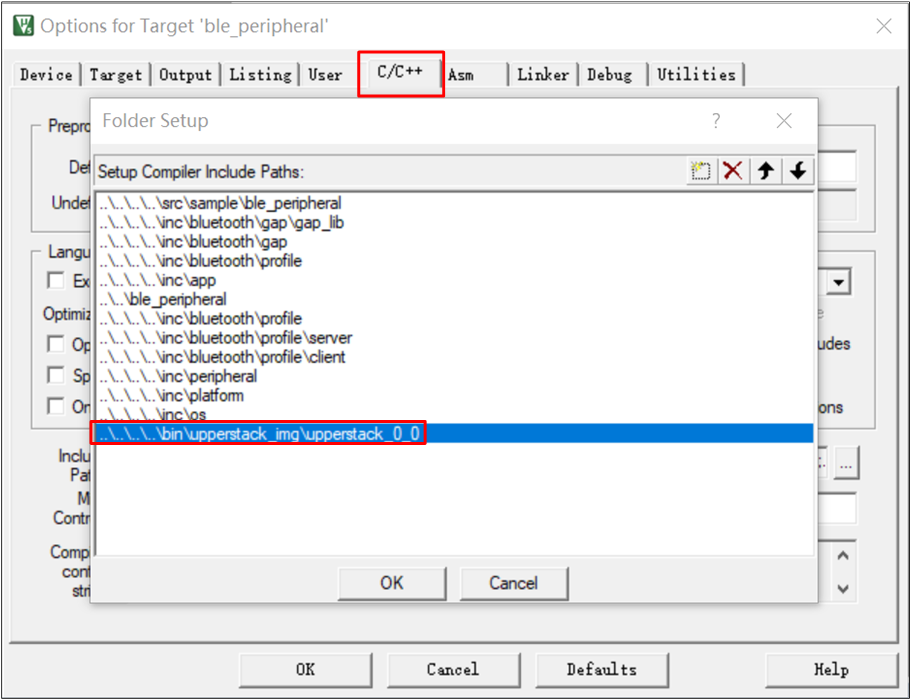
Include Paths
GAP LIB
GAP LIB provides the entry functions for Bluetooth Host and extension functions for APP.
GAP Extension Function
- Vendor Function module
-
Vendor function module provides vendor-specific functions. For more information, please refer to
inc\bluetooth\gap\gap_lib\gap_vendor.h.
Usage of GAP LIB
The SDK provides different versions (bt_host_A_B) of Keil LIB and the default version (bt_host_0_0) of GCC LIB:
LIB file: bin\upperstack_img\upperstack_A_B\gap_utils.lib
LIB file: bin\gcc\libgap_utils.a
Below, the usage of GAP LIB is introduced using the Keil LIB as an example.
APP shall add gap_utils.lib to the project. If APP uses upperstack_A_B, it shall also use the matching gap_utils.lib in the directory bin\upperstack_img\upperstack_A_B.
For example, when APP uses the default Bluetooth Host image in directory upperstack_0_0, the matching gap_utils.lib directory is located in the directory bin\upperstack_img\upperstack_0_0.
└── Project: broadcaster
└── broadcaster
└── include
├── lib Includes all binary symbol files that user application is built on.
├── ROM.lib
├── gap_utils.lib Includes gap_utils.lib.
├── lowerstack.lib
└── rtl8752h_sdk.lib
├── cmsis
├── peripheral
└── app
And it is necessary to initialize gap_utils.lib with the gap_lib_init() function before using extension functions.
int main(void)
{
......
gap_lib_init();
......
task_init();
os_sched_start();
return 0;
}
Replace Bluetooth Host Image
If APP requires different Bluetooth technology features, then APP shall replace the Bluetooth Host image according to actual needs.
For example, if APP needs to use upperstack_findmy_0 to replace upperstack_0_0, follow the steps listed below:
Download
bin\upperstack_img\upperstack_findmy_0\upperstack_MP_xxxx.bin.Change the Bluetooth Host image Include Path in the APP project to
bin\upperstack_img\upperstack_findmy_0.Change GAP LIB used in the APP project to
bin\upperstack_img\upperstack_findmy_0\gap_utils.lib.The
UPPERSTACK_GLOBAL_SIZEin themem_config.hfile should be configured according to theupperstack_findmy_0configuration inbin\upperstack_img\readme.