棱镜模型 (Prism Mirror 3D Model)
该控件支持加载由OBJ和MTL文件组成的3D棱柱模型,并支持添加动画特效,可以用在app界面显示。使用之前请阅读: 棱镜控件使用注意事项 。
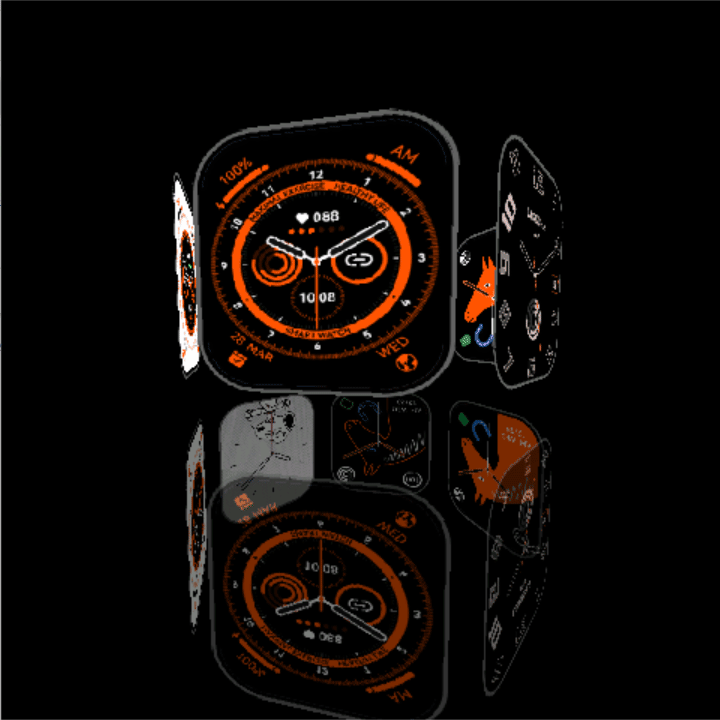
模拟器运行棱镜控件
HoneyGUI 模拟器基于 scons 工具 和 MinGW-w64 工具链,在 VScode 中运行和进行调试,具体的环境配置和启动运行请参考 入门指南 章节。
完成 HoneyGUI 模拟器的环境安装后,启动运行将看到模拟器默认的 HoneyGUI 工程。在 menu_config.h 中(your HoneyGUI dir/win32_sim/menu_config.h),开启宏定义 CONFIG_REALTEK_BUILD_REAL_PRISM_MIRROR_3D。
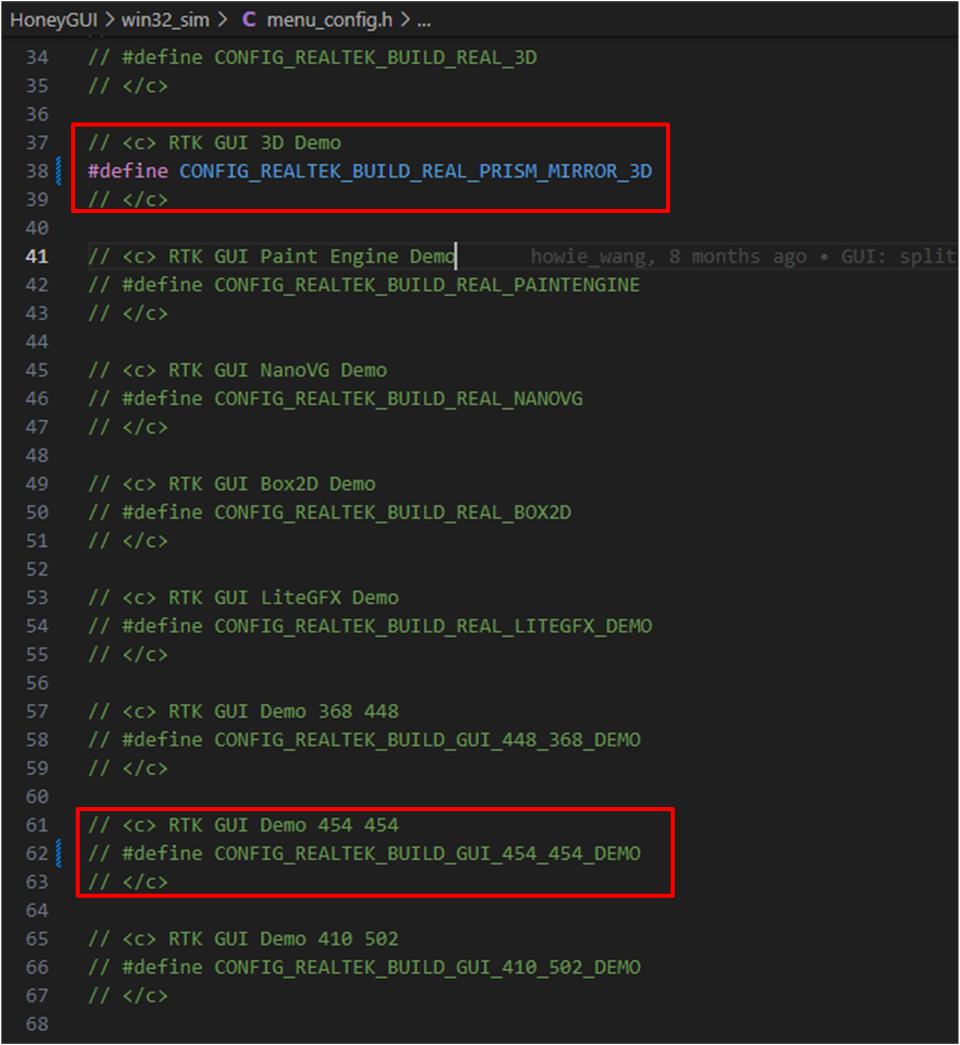
模拟器运行棱镜控件
当需要修改屏幕尺寸时,修改文件 your HoneyGUI dir/realgui/example/demo/ 下的 SConscript
文件,修改其中的屏幕宽度 DRV_LCD_WIDTH 和 屏幕高度 DRV_LCD_HIGHT,均为像素单位。
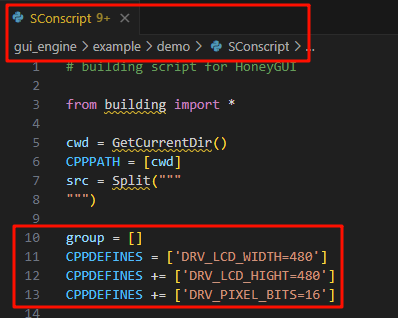
模拟器修改屏幕尺寸
GUI加载棱镜模型
棱镜模型组成需要的所以文件添加到单独的文件夹内:包含6张PNG图片,3D模型的几何信息文件(
.obj) 和对应的材质信息文件(.mtl)OBJ文件:存储棱镜模型的几何数据,包括顶点、法线、纹理坐标、面等。
MTL文件:描述棱镜模型材质的属性,包括颜色、光泽度、透明度和纹理映射等。
图片文件:模型中使用到的贴图。
棱镜信息描述子打包运行exe文件(
extract_desc.exe和png2c.py)。
棱镜模型解析并生成棱镜信息描述子,调用脚本(
extract_desc.exe)处理.obj文件在棱镜资源包目录中,通过命令行运行以下命令:extract_desc.exe prism.obj。请根据实际情况将
prism.obj修改为用户自定义的文件名。生成图片和棱镜信息描述子的二进制数组:
desc.txt。
GUI加载描述子
将包含obj解析数据、mtl解析数据和图片数据的
desc.txt文件放入工程目录下,并在gui_prism_mirror3d_create()中加载。
棱镜控件用法
创建控件
使用 gui_prism_mirror3d_create() 函数来创建棱镜模型。此函数需要提供父对象、名称、描述数据、以及位置和大小参数。通过可选的配置结构(prism_mirror3d_config_t)可以指定棱镜的面数、自动旋转和输入灵敏度。参数 desc 包含从脚本中提取的解析数据。
参数:
parent: 父对象,新的棱镜模型将附加到此 GUI 组件中。name: 作名称,用于标识和管理 3D 对象。desc: 描述符指针,包含可视化的解析数据。x: 在父组件坐标系中的 X 坐标。y: 在父组件坐标系中的 Y 坐标。w: 控件的宽度。h: 控件的高度。config: 指向配置结构体的指针,用于配置面数、旋转等特性。
示例:
gui_obj_t *parent = &(app->screen);
const char *name = "prism_demo";
uint16_t x = 100, y = 100, w = 300, h = 300;
prism_mirror3d_config_t config = {6, true, 0.05f};
gui_3d_description_t *desc = gui_get_3d_desc((void *)desc_addr);
gui_prism_mirror3d_t *prism_demo = gui_prism_mirror3d_create(parent, name, desc, x, y, w, h, &config);
添加动态效果
使用 gui_prism_mirror3d_enter_animate() 为棱镜模型添加动态效果,比如自动旋转和交互式旋转。此函数接收创建的 prism_mirror3d 作为参数,默认情况下模型会绕 y 轴自动旋转。
参数:
prism_mirror3d:已经创建的棱镜模型对象。
示例:
if (prism_demo) {
gui_prism_mirror3d_enter_animate(prism_demo);
}
添加app切换效果
使用 gui_prism_mirror3d_click_switch_app_add_event() 为棱镜模型添加点击事件响应效果,实现应用切换。参数 callback 为对应的回调函数。
参数:
prism_mirror3d:已经创建的棱镜模型对象,待添加点击事件。callback:回调函数,用于处理点击事件后的应用切换逻辑。
示例:
void onSwitchAppCallback(gui_event_t e) {
// 处理应用切换逻辑
}
gui_prism_mirror3d_click_switch_app_add_event(prism_demo, onSwitchAppCallback);
设置大小
使用 gui_prism_mirror3d_set_scale() 来设定棱镜模型的大小。调整比例因子以适合场景需求。
参数:
prism_mirror3d:棱镜模型对象。scale:缩放因子。
示例:
gui_prism_mirror3d_set_scale(prism_demo, 1.0f);
设置位置
使用 gui_prism_mirror3d_set_position() 来设置棱镜模型的位置。此函数需要 x, y, z 坐标来定义模型在 3D 空间中的位置。
参数:
prism_mirror3d:棱镜模型对象。x: X 坐标。y: Y 坐标。z: Z 坐标。
示例:
gui_prism_mirror3d_set_position(prism_demo, 0, 50, 0);
设置方位
使用 gui_prism_mirror3d_set_rotation_angles() 来设置棱镜模型的方位。此功能帮助调节模型在 3D 环境中的方向。
参数:
prism_mirror3d: 棱镜模型对象。x: 围绕 X 轴的旋转角度。y: 围绕 Y 轴的旋转角度。z: 围绕 Z 轴的旋转角度。
示例:
gui_prism_mirror3d_set_rotation_angles(prism_demo, 0, 60, 0);
设置原始状态
使用 gui_prism_mirror3d_set_raw_state() 函数来设置 3D 棱镜模型的原始状态。此函数设定棱镜在3D世界中的初始位置、相机位置、旋转角度和缩放比例。通常在控件初始化后立即调用,以便定义初始显示状态。
参数:
prism_mirror3d:要进行配置的棱镜模型对象。world_position:长度为 3 的浮点数组,指定棱镜在世界坐标系中的 x, y, z 坐标。camera_position:长度为 3 的浮点数组,指定相机相对于棱镜位置的 x, y, z 坐标。rot_x:围绕 X 轴的旋转角度(以度为单位)。rot_y:围绕 Y 轴的旋转角度(以度为单位)。rot_z:围绕 Z 轴的旋转角度(以度为单位)。scale:棱镜的缩放比例。
示例:
float raw_world_position[3] = {0, 25, 180};
float raw_camera_position[3] = {0, 5, 60};
gui_prism_mirror3d_set_raw_state(prism_demo, raw_world_position, raw_camera_position, 0, 0, 0, 13);
设置目标状态
使用 gui_prism_mirror3d_set_target_state() 函数来定义 3D 棱镜模型在动画或交互中将要达到的目标状态。此功能特别适用于制作平滑的过渡效果,比如从一个位置变换到另一个位置。
参数:
prism_mirror3d:要调整的棱镜模型对象。world_position:目标世界坐标系中的 x, y, z 坐标(浮点数组)。camera_position:相机的目标位置坐标数组,指定相对于棱镜的 x, y, z 坐标。rot_x:目标围绕 X 轴的旋转角度。rot_y:目标围绕 Y 轴的旋转角度。rot_z:目标围绕 Z 轴的旋转角度。scale:棱镜的目标缩放比例。
示例:
float target_world_position[3] = {0, 35, 162};
float target_camera_position[3] = {0, 0, 80};
gui_prism_mirror3d_set_target_state(prism_demo, target_world_position, target_camera_position, 0, 0, 0, 14);
这两个函数使得棱镜模型能够在初始化时拥有适当的视图和状态,并确保动画或交互期间达到给定的目标状态,为用户提供流畅的视觉体验。
棱镜控件配置
为了自定义3D棱镜控件的行为,以下配置已直接在代码中进行调整。本节描述了禁用自动旋转和设定触摸灵敏度的有效参数。
自动旋转与灵敏度设置
棱镜控件通过特定的参数来控制其基本属性。以下是应用的设置概述:
面数:定义棱镜的可见面数量。此设置为 6,表示棱镜为六边形结构。
自动旋转:默认情况下,棱镜控件会自动旋转。在此配置中,自动旋转功能是启用的。若需禁用该功能,应在应用代码中通过额外的逻辑来实现,因为此默认设置保持功能激活。
触摸灵敏度:该参数控制棱镜对触摸输入的响应。灵敏度设置为 0.05f,指定了中等水平的响应性,允许用户进行流畅的交互。
配置代码设置:
prism_demo->conf.auto_rotation = true;
prism_demo->conf.face_nums = 6;
prism_demo->conf.sensitivity = 0.05f;
配置解释
面数量 (face_nums):调整棱镜的几何复杂性,目前支持6棱柱效果。
自动旋转 (auto_rotation):启用或禁用棱镜自动旋转的功能。值为 true 表示功能处于激活状态。
灵敏度 (sensitivity):控制棱镜响应触摸手势的程度。将此值默认设置为 0.05f 提供了良好的响应性,适合绝大多数用户交互场景的流畅操作。
棱镜控件使用注意事项
若使用目前默认的三维建模效果,默认demo效果为480x480的方形显示屏设计:
所有图片资源必须为PNG格式,
更换demo六棱柱效果图,替换图片命名请改为“image1、image2、……、image6”。
请从以下路径获取棱镜信息描述子所需的转换文件:
文件路径:
HoneyGUI\realgui\example\demo\3d,所需文件:extract_desc.exe和png2c.py。文件路径:
HoneyGUI\realgui\example\demo\3d,所需文件:extract_desc.exe和png2c.py。
如果使用其他比例的显示屏,为获得更佳的视觉效果,需要重新使用三维软件建模,并导出相应的OBJ文件,(参考 棱镜控件修改3D模型)制作GUI可以加载的描述文件(参考 GUI加载棱镜模型)。
棱镜控件修改3D模型
本例程使用blender软件作为演示。
使用三维建模软件打开
prism.obj文件,切换视图效果,快捷键:英文模式按下键盘左上角处 ·,出现视图选择按下 Bottom。
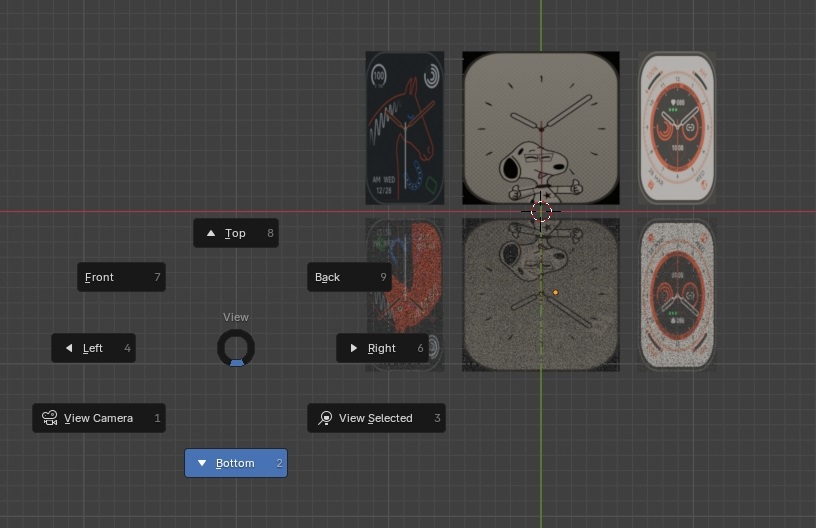
调整模型视图
物体模式下,选中所有物体进行缩放,(以410*502屏幕为例,长宽比例1:1.224),拉升物体,左下角出现缩放自定义,修改y值为1.224。
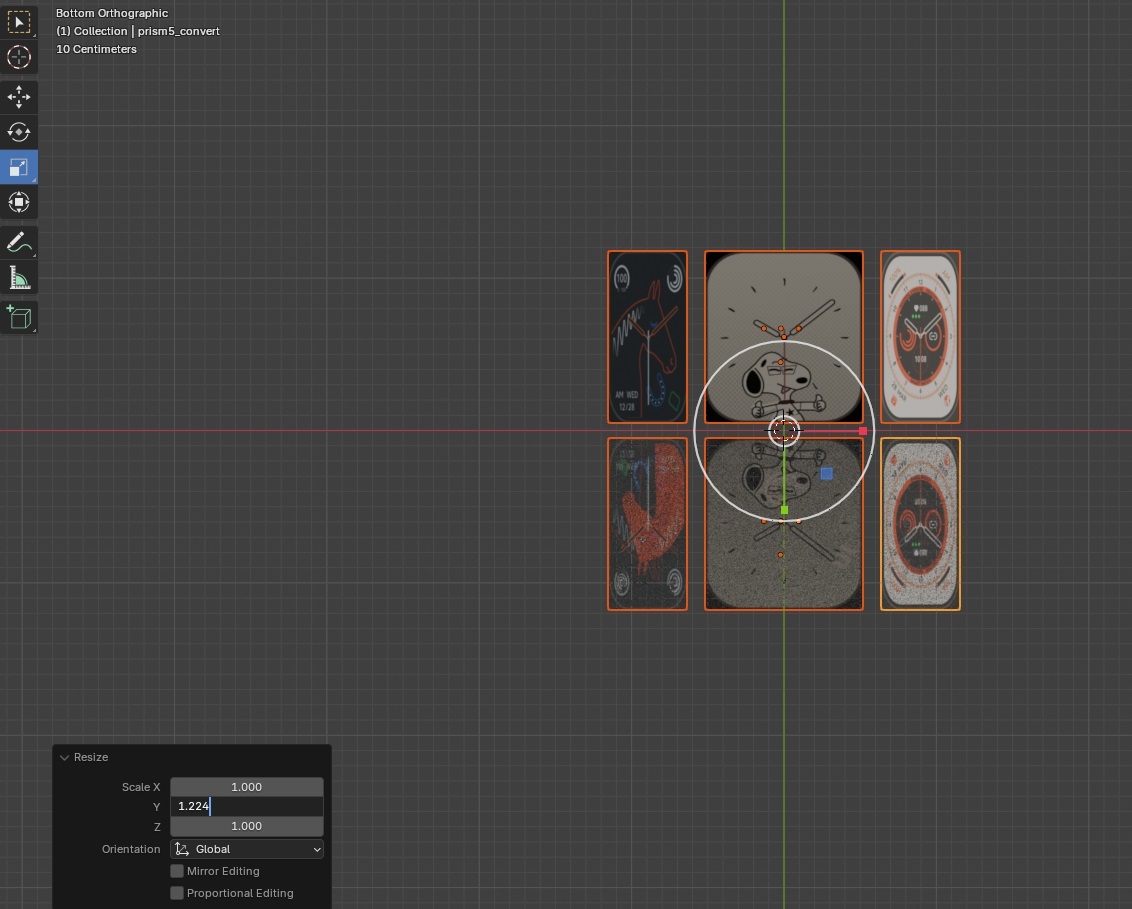
缩放模型比例
导出文件
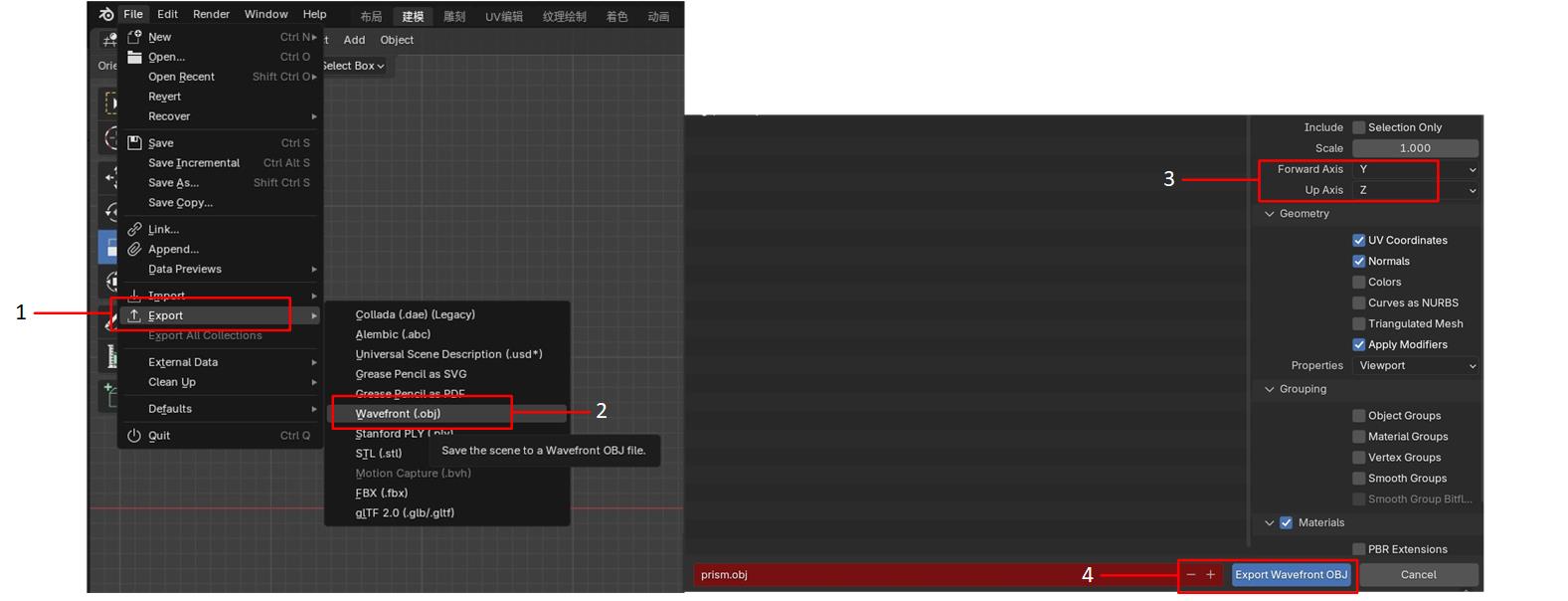
导出模型obj文件
示例
棱镜
API
Functions
-
void gui_prism_mirror3d_enter_animate(gui_prism_mirror3d_t *parent)
Enters an animation for the prism mirror.
- 参数:
parent – The parent prism mirror object.
-
void gui_prism_mirror3d_click_switch_app_add_event(gui_prism_mirror3d_t *prism_mirror3d, gui_event_cb_t callback)
Adds a click switch event to the prism mirror.
- 参数:
prism_mirror3d – The prism mirror object.
callback – The callback for the event.
-
int16_t *gui_prism_mirror3d_get_enter_face(void)
Gets the currently active face the prism enters.
- 返回:
The active face index.
-
void gui_prism_mirror3d_set_animate(gui_prism_mirror3d_t *prism_mirror3d)
Sets the animation parameters for a prism mirror.
- 参数:
prism_mirror3d – The prism mirror object.
-
void gui_prism_mirror3d_set_scale(gui_prism_mirror3d_t *prism_mirror3d, float scale)
Sets the scale for a prism mirror.
- 参数:
prism_mirror3d – The prism mirror object.
scale – The scale factor.
-
void gui_prism_mirror3d_set_position(gui_prism_mirror3d_t *prism_mirror3d, int16_t x, int16_t y, int16_t z)
Sets the position for a prism mirror in 3D space.
- 参数:
prism_mirror3d – The prism mirror object.
x – The X coordinate.
y – The Y coordinate.
z – The Z coordinate.
-
void gui_prism_mirror3d_set_rotation_angles(gui_prism_mirror3d_t *prism_mirror3d, int16_t x, int16_t y, int16_t z)
Sets the rotation angles for a prism mirror.
- 参数:
prism_mirror3d – The prism mirror object.
x – The rotation angle around X axis.
y – The rotation angle around Y axis.
z – The rotation angle around Z axis.
-
void gui_prism_mirror3d_set_raw_state(gui_prism_mirror3d_t *prism_mirror3d, float world_position[3], float camera_position[3], float rot_x, float rot_y, float rot_z, float scale)
Sets the raw state of a 3D prism mirror object.
This function initializes or updates the raw state of the given 3D prism mirror object with specified world position, camera position, rotation angles, and scale factor. The raw state typically represents the current scene’s configuration.
- 参数:
prism_mirror3d – Pointer to the 3D prism mirror object to be modified.
world_position – Array of 3 floats specifying the x, y, z world coordinates of the prism’s position.
camera_position – Array of 3 floats specifying the x, y, z coordinates for the camera’s position relative to the prism.
rot_x – Rotation angle around the x-axis, in degrees.
rot_y – Rotation angle around the y-axis, in degrees.
rot_z – Rotation angle around the z-axis, in degrees.
scale – Scaling factor applied to the prism.
-
void gui_prism_mirror3d_set_target_state(gui_prism_mirror3d_t *prism_mirror3d, float world_position[3], float camera_position[3], float rot_x, float rot_y, float rot_z, float scale)
Sets the target state of a 3D prism mirror object.
This function sets the target configuration for the 3D prism mirror object, allowing it to transition to a desired state defined by the given parameters. The target state typically represents the future or goal configuration for the scene.
- 参数:
prism_mirror3d – Pointer to the 3D prism mirror object to be adjusted.
world_position – Array of 3 floats specifying the x, y, z world coordinates of the target position for the prism.
camera_position – Array of 3 floats specifying the x, y, z coordinates for the camera’s target position relative to the prism.
rot_x – Rotation angle around the x-axis, in degrees for target orientation.
rot_y – Rotation angle around the y-axis, in degrees for target orientation.
rot_z – Rotation angle around the z-axis, in degrees for target orientation.
scale – Target scaling factor for the prism adjustment.
-
gui_prism_mirror3d_t *gui_prism_mirror3d_create(gui_obj_t *parent, const char *name, void *desc_addr, uint16_t x, uint16_t y, uint16_t w, uint16_t h, prism_mirror3d_config_t *config)
Creates a new prism mirror 3D object.
This function initializes and creates a 3D prism object within the graphical user interface. It sets up the object’s basic properties such as its position, size, and initial transformation states.
- 参数:
parent – Pointer to the parent GUI object. The created prism object will be a child of this parent, inheriting context and layout.
name – The name identifier for the prism object. This string is used to uniquely identify the object within the GUI environment.
desc_addr – Pointer to the description data for the prism. This can include detailed geometric or material properties for rendering.
x – The X coordinate for the position of the prism within the parent object.
y – The Y coordinate for the position of the prism within the parent object.
w – The width of the prism object.
h – The height of the prism object.
config – Pointer to a configuration structure (prism_mirror3d_config_t). This structure allows for customizing properties such as the number of faces, automatic rotation behavior, and input sensitivity. If NULL, default settings will be applied.
- 返回:
A pointer to the newly created prism mirror 3D object. Returns NULL if the creation fails due to memory allocation issues or invalid parameters.
-
struct prism_mirror3d_config_t
Public Members
-
uint8_t face_nums
Number of faces on the prism. This specifies how many faces the prism should have. A common 3D prism might have 6 faces including front, back, left, right, top, and bottom.
-
bool auto_rotation
Flag indicating whether automatic rotation is enabled. If set to true, the prism will continuously rotate without any user input, allowing for a constant animation effect.
-
float sensitivity
Sensitivity coefficient for user input. This value determines how responsive the prism’s rotation is to user interactions. Values less than 1 reduce the sensitivity, making the prism rotate slower in response to input. Higher values increase sensitivity, resulting in faster rotation.
-
uint8_t face_nums
-
struct gui_prism_transform_state_t
Structure to represent the transform state for a prism.
Public Members
-
gui_point_4d_t worldPosition
The position of the prism in the world coordinate system
-
gui_point_4d_t cameraPosition
The position of the camera observing the prism
-
float rot_x
Rotation around the X axis
-
float rot_y
Rotation around the Y axis
-
float rot_z
Rotation around the Z axis
-
float angle
Angle of rotation
-
float scale
Scale factor
-
gui_point_4d_t worldPosition
-
struct gui_prism_mirror3d_t
Structure to represent a 3D prism mirror widget.
Public Members
-
gui_3d_rect_t render_object
The 3D render object
-
int16_t face_flags_rotation
Flags defining the visibility of faces
-
gui_prism_transform_state_t raw_state
The raw transform state
-
gui_prism_transform_state_t target_state
The target transform state for animations
-
gui_prism_transform_state_t interpolated_state
The interpolated state during animations
-
gui_3d_rect_t render_object