旋转列表
旋转列表组件是一个应用程序列表界面,主要由多个圆形层排列的应用程序图标组成。每层可以独立旋转,每个图标都可以有一个关联的回调。
使用方法
创建一个旋转列表
gui_wheel_list_t *gui_wheel_list_create(void *parent, uint8_t layer, uint8_t radius, uint8_t distence) 用于创建一个旋转列表组件。
layer 是圆轮的层数,1表示除了中心图标外还有1圈外部图标。
radius 是图标的半径。如果图标是正方形的话,它是图标图像边长的一半。这个值需要精确,否则在图标排列计算和位置计算中会出现错误。
distance 是相邻两层图标中心之间的距离,需要大于图标的直径或边长。
在第0层,有一个中心图标,其中心位于屏幕中心。这个点作为计算其他图标位置的参考点。 每层的图标数量为6*n,其中n代表图标层数。因此,越靠近外层,图标越多,同层相邻图标中心与屏幕中心的夹角越小。
添加图标
默认方式
创建旋转列表组件后,可以使用默认接口添加图标。在轮子中,可以从内向外一层层添加相应的图标。 void gui_wheel_list_add_icon_default(gui_wheel_list_t *this, void *icon_addr,gui_event_cb_t event_cb)
this 是组件的指针。
icon_addr 是图像地址的指针。
event_cb 是此图像的回调函数,由点击触发。
默认方式示例
示例代码
#include "gui_wheel_list.h"
#include "gui_img.h"
#include "gui_app.h"
#include "root_image_8762g/ui_resource.h"
static void app_launcher_ui_design(gui_app_t *app);
static gui_app_t app_launcher =
{
.screen =
{
.name = "app_launcher",
.x = 0,
.y = 0,
},
.ui_design = app_launcher_ui_design,
.active_ms = 1000 * 5,
};
gui_app_t *get_launcher_app(void)
{
return &app_launcher;
}
static void app_wheel_ui_design(gui_app_t *app);
static gui_app_t app_wheel =
{
.screen =
{
.name = "app_wheel",
.x = 0,
.y = 0,
},
.ui_design = app_wheel_ui_design,
.active_ms = 1000 * 5,
};
gui_app_t *get_wheel_app(void)
{
return &app_wheel;
}
static void wheel_cb(void *obj, gui_event_t event)
{
}
static void switch_to_launcher(void *obj, gui_event_t event)
{
gui_switch_app(get_wheel_app(), get_launcher_app());
}
static void app_wheel_ui_design(gui_app_t *app)
{
gui_wheel_list_t *hc = gui_wheel_list_create(&app->screen, 2, 32, 80);
gui_wheel_list_add_icon_default(hc, ICMENUALARM_BIN, switch_to_launcher);
gui_wheel_list_add_icon_default(hc, ICMENUBIRD_BIN, wheel_cb);
gui_wheel_list_add_icon_default(hc, ICMENUALBUM_BIN, wheel_cb);
gui_wheel_list_add_icon_default(hc, ICMENUHEARTRATE_BIN, wheel_cb);
gui_wheel_list_add_icon_default(hc, ICMENUMUSIC_BIN, wheel_cb);
gui_wheel_list_add_icon_default(hc, ICMENUALARM_BIN, wheel_cb);
gui_wheel_list_add_icon_default(hc, ICMENUBIRD_BIN, wheel_cb);
gui_wheel_list_add_icon_default(hc, ICMENUALBUM_BIN, NULL);
gui_wheel_list_add_icon_default(hc, ICMENUHEARTRATE_BIN, NULL);
gui_wheel_list_add_icon_default(hc, ICMENUMUSIC_BIN, NULL);
gui_wheel_list_add_icon_default(hc, ICMENUALARM_BIN, NULL);
gui_wheel_list_add_icon_default(hc, ICMENUBIRD_BIN, NULL);
gui_wheel_list_add_icon_default(hc, ICMENUALBUM_BIN, NULL);
gui_wheel_list_add_icon_default(hc, ICMENUHEARTRATE_BIN, NULL);
gui_wheel_list_add_icon_default(hc, ICMENUMUSIC_BIN, NULL);
gui_wheel_list_add_icon_default(hc, ICMENUALARM_BIN, NULL);
gui_wheel_list_add_icon_default(hc, ICMENUBIRD_BIN, NULL);
gui_wheel_list_add_icon_default(hc, ICMENUALBUM_BIN, NULL);
gui_wheel_list_add_icon_default(hc, ICMENUHEARTRATE_BIN, NULL);
}
static void app_launcher_ui_design(gui_app_t *app)
{
}
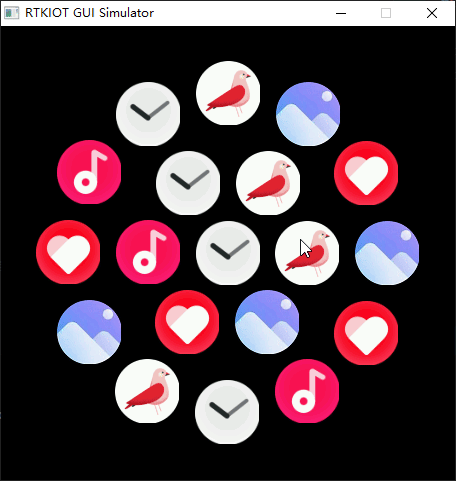
自定义方式
创建旋转列表组件后,可以使用自定义接口添加图标。在轮子中,可以从内向外一层层添加相应的图标。 gui_wheel_list_set_icon(gui_wheel_list_t *this, void *icon_addr, gui_event_cb_t event_cb, uint8_t layer, uint8_t index)
this 是组件的指针。
icon_addr 是图像地址的指针。
event_cb 是此图像的回调函数,由点击触发。
layer 是图标所在的层数。
自定义示例
示例代码
#include "gui_wheel_list.h"
#include "gui_img.h"
#include "gui_app.h"
#include "root_image_8762g/ui_resource.h"
static void app_launcher_ui_design(gui_app_t *app);
static gui_app_t app_launcher =
{
.screen =
{
.name = "app_launcher",
.x = 0,
.y = 0,
},
.ui_design = app_launcher_ui_design,
.active_ms = 1000 * 5,
};
gui_app_t *get_launcher_app(void)
{
return &app_launcher;
}
static void app_wheel_ui_design(gui_app_t *app);
static gui_app_t app_wheel =
{
.screen =
{
.name = "app_wheel",
.x = 0,
.y = 0,
},
.ui_design = app_wheel_ui_design,
.active_ms = 1000 * 5,
};
gui_app_t *get_wheel_app(void)
{
return &app_wheel;
}
static void wheel_cb(void *obj, gui_event_t event)
{
}
static void switch_to_launcher(void *obj, gui_event_t event)
{
gui_switch_app(get_wheel_app(), get_launcher_app());
}
static void app_wheel_ui_design(gui_app_t *app)
{
gui_wheel_list_t *hc = gui_wheel_list_create(&app->screen, 2, 32, 80);
gui_wheel_list_set_icon(hc, ICMENUALARM_BIN, switch_to_launcher, 0, 0);
gui_wheel_list_set_icon(hc, ICMENUBIRD_BIN, wheel_cb, 1, 0);
gui_wheel_list_set_icon(hc, ICMENUHEARTRATE_BIN, wheel_cb, 1, 2);
gui_wheel_list_set_icon(hc, ICMENUALARM_BIN, wheel_cb, 1, 4);
gui_wheel_list_set_icon(hc, ICMENUHEARTRATE_BIN, NULL, 2, 1);
gui_wheel_list_set_icon(hc, ICMENUMUSIC_BIN, NULL, 2, 2);
gui_wheel_list_set_icon(hc, ICMENUALARM_BIN, NULL, 2, 3);
gui_wheel_list_set_icon(hc, ICMENUALBUM_BIN, NULL, 2, 5);
gui_wheel_list_set_icon(hc, ICMENUHEARTRATE_BIN, NULL, 2, 6);
gui_wheel_list_set_icon(hc, ICMENUMUSIC_BIN, NULL, 2, 7);
gui_wheel_list_set_icon(hc, ICMENUBIRD_BIN, NULL, 2, 9);
gui_wheel_list_set_icon(hc, ICMENUALBUM_BIN, NULL, 2, 10);
gui_wheel_list_set_icon(hc, ICMENUHEARTRATE_BIN, NULL, 2, 11);
}
static void app_launcher_ui_design(gui_app_t *app)
{
}
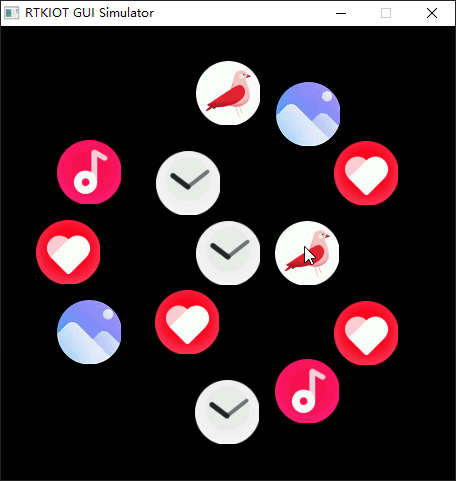
API
Defines
-
RADIAN_60
Enums
Functions
-
gui_wheel_list_t *gui_wheel_list_create(void *parent, uint8_t layer, uint8_t radius, uint8_t distence)
Create a scroll wheel icon list widget.
- 参数:
parent – the father widget the page nested in.
layer – the layer of the wheel list, 0 means there is only one icon in the middle.
radius – Icon image radius.
distence – Distance between the shortest circle center of two layer icon images.
- 返回:
gui_wheel_list_t*
-
void gui_wheel_list_add_icon_default(gui_wheel_list_t *this, void *icon_addr, gui_event_cb_t event_cb)
Add icon images in the default order.
- 参数:
this – widget object pointer
event_cb – click cb of this image
icon_addr – picture address
-
void gui_wheel_list_set_icon(gui_wheel_list_t *this, void *icon_addr, gui_event_cb_t event_cb, uint8_t layer, uint8_t index)
Add icon images.
- 参数:
this – widget object pointer
icon_addr – picture address
event_cb – click cb of this image
layer – layer
index – index
-
struct WHEEL_ANGLE_T
- #include <gui_wheel_list.h>
-
struct gui_wheel_list_t
- #include <gui_wheel_list.h>