图像控件
图像控件是用于显示图像的基本控件,支持移动、缩放、旋转等功能。
用法
创建控件
开发者可以使用 gui_img_create_from_mem(void *parent, const char *name, void *addr, int16_t x, int16_t y, int16_t w, int16_t h)从内存中创建一个图像控件,或者使用 gui_img_create_from_fs(void *parent, const char *file, int16_t x, int16_t y)从文件系统中创建一个图像控件。同样,也可以使用 gui_img_create_from_ftl(void *parent, const char *name, void *ftl, int16_t x, int16_t y, int16_t w, int16_t h)从闪存中创建一个图像控件。 如果图像控件的宽度或高度设置为 0,那么控件的大小将根据图像源的大小自动设置。
更新位置
如果想要更新图像控件的位置,开发者可以使用gui_img_set_location(gui_img_t *this, uint16_t x, uint16_t y)去更新位置。
设定属性
开发者可以通过 gui_img_set_attribute(gui_img_t *this, const char *name, void *addr, int16_t x, int16_t y) 来设置图像控件的属性,替换为新图像并设置新坐标。
获取高度/宽度
如果想要获取图像控件的高度/宽度,开发者可以使用 gui_img_get_height(gui_img_t *this) 或 gui_img_get_width(gui_img_t *this)。
刷新大小
开发者可以调用 gui_img_refresh_size(gui_img_t *_this)来刷新图像控件大小。
混合模式
开发者可以使用 gui_img_set_mode(gui_img_t *_this, BLEND_MODE_TYPE mode)来设定图像控件的混合模式。
移动
通过 gui_img_translate(gui_img_t *this, float t_x, float t_y) 来移动图像控件。 开发者可以将图像控件移动到新坐标,而不改变控件属性中的原始坐标。
旋转
开发者可以通过 gui_img_rotation(gui_img_t *this, float degrees, float c_x, float c_y)来围绕圆心旋转图像控件。
缩放
开发者可以使用 gui_img_scale(gui_img_t *this, float scale_x, float scale_y)调整图像控件的大小以满足需求。
不透明度
图像控件的不透明度值是可调整的,开发者可以调用 gui_img_set_opacity(gui_img_t *_this, unsigned char opacity_value)来调整。
动画效果
开发者可以通过 gui_img_set_animate(gui_img_t *_this, uint32_t dur, int repeat_count, void *callback, void *p)来设定图像控件的动画效果。
质量
开发者可以调用 gui_img_set_quality(gui_img_t *_this, bool high_quality)来设定图像控件的显示质量。
截屏
开发者可以使用gui_img_tree_convert_to_img(gui_obj_t *obj, gui_matrix_t *matrix, uint8_t *shot_buf)来保存全屏截图。另外,可以使用gui_img_tree_convert_to_img_root_size(gui_obj_t *obj, gui_matrix_t *matrix, uint8_t *shot_buf)来保存当前控件大小的截图。保存的图像会是RGB格式。
示例
示例代码
#include "root_image_hongkong/ui_resource.h"
#include "gui_img.h"
#include "gui_text.h"
#include "draw_font.h"
char *tb1_text = "gui_img_create_from_mem";
void page_tb1(void *parent)
{
static char array1[50];
static char array2[50];
gui_set_font_mem_resourse(24, TEST_FONT24_DOT_BIN, TEST_FONT24_TABLE_BIN);
gui_img_t *img_test = gui_img_create_from_mem(parent, "test", SET_ON_BIN, 0, 0, 0, 0);
gui_text_t *text1 = gui_text_create(parent, "text1", 10, 100, 300, 30);
gui_text_set(text1, tb1_text, GUI_FONT_SRC_BMP, 0xffffffff, strlen(tb1_text), 24);
gui_text_mode_set(text1, LEFT);
gui_text_t *text2 = gui_text_create(parent, "text2", 10, 130, 330, 30);
gui_text_set(text2, tb1_text, GUI_FONT_SRC_BMP, 0xffffffff, strlen(tb1_text), 24);
gui_text_mode_set(text2, LEFT);
sprintf(array1, "gui_img_get_height %d", gui_img_get_height(img_test));
text2->utf_8 = array1;
text2->len = strlen(array1);
gui_text_t *text3 = gui_text_create(parent, "text3", 10, 160, 330, 30);
gui_text_set(text3, tb1_text, GUI_FONT_SRC_BMP, 0xffffffff, strlen(tb1_text), 24);
gui_text_mode_set(text3, LEFT);
sprintf(array2, "gui_img_get_width %d", gui_img_get_width(img_test));
text3->utf_8 = array2;
text3->len = strlen(array2);
}
void page_tb2(void *parent)
{
gui_set_font_mem_resourse(24, TEST_FONT24_DOT_BIN, TEST_FONT24_TABLE_BIN);
gui_img_t *img_test = gui_img_create_from_mem(parent, "test", SET_ON_BIN, 0, 0, 0, 0);
gui_img_set_location(img_test, 50, 50);
gui_text_t *text2 = gui_text_create(parent, "text2", 10, 100, 330, 24);
gui_text_set(text2, "gui_img_set_location", GUI_FONT_SRC_BMP, 0xffffffff, 20, 24);
gui_text_mode_set(text2, LEFT);
}
void page_tb3(void *parent)
{
gui_img_t *img_test = gui_img_create_from_mem(parent, "test", SET_ON_BIN, 0, 0, 0, 0);
gui_img_set_attribute(img_test, "test", SET_OFF_BIN, 20, 20);
gui_text_t *text3 = gui_text_create(parent, "text3", 10, 100, 330, 24);
gui_text_set(text3, "gui_img_set_attribute", GUI_FONT_SRC_BMP, 0xffffffff, 21, 24);
gui_text_mode_set(text3, LEFT);
}
void page_tb4(void *parent)
{
gui_set_font_mem_resourse(24, TEST_FONT24_DOT_BIN, TEST_FONT24_TABLE_BIN);
gui_img_t *img_test = gui_img_create_from_mem(parent, "test", SET_ON_BIN, 0, 0, 0, 0);
gui_img_scale(img_test, 0.5, 0.5);
gui_text_t *text4 = gui_text_create(parent, "text4", 10, 100, 330, 24);
gui_text_set(text4, "gui_img_scale", GUI_FONT_SRC_BMP, 0xffffffff, 13, 24);
gui_text_mode_set(text4, LEFT);
}
void page_tb5(void *parent)
{
gui_set_font_mem_resourse(24, TEST_FONT24_DOT_BIN, TEST_FONT24_TABLE_BIN);
gui_img_t *img_test = gui_img_create_from_mem(parent, "test", SET_ON_BIN, 0, 0, 0, 0);
gui_img_translate(img_test, 100, 100);
gui_text_t *text5 = gui_text_create(parent, "text5", 10, 100, 330, 24);
gui_text_set(text5, "gui_img_translate", GUI_FONT_SRC_BMP, 0xffffffff, 17, 24);
gui_text_mode_set(text5, LEFT);
}
void page_tb6(void *parent)
{
gui_set_font_mem_resourse(24, TEST_FONT24_DOT_BIN, TEST_FONT24_TABLE_BIN);
gui_img_t *img_test = gui_img_create_from_mem(parent, "test", SET_ON_BIN, 0, 0, 0, 0);
gui_img_rotation(img_test, 10, 0, 0);
gui_text_t *text6 = gui_text_create(parent, "text6", 10, 100, 330, 24);
gui_text_set(text6, "gui_img_rotation", GUI_FONT_SRC_BMP, 0xffffffff, 16, 24);
gui_text_mode_set(text6, LEFT);
}
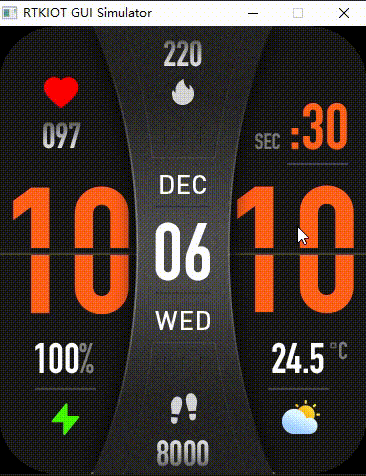
API
Functions
-
uint16_t gui_img_get_width(gui_img_t *_this)
load the image to read it’s width
- 参数:
_this – the image widget pointer.
- 返回:
uint16_t image’s width
-
uint16_t gui_img_get_height(gui_img_t *_this)
load the image to read it’s hight
- 参数:
_this – the image widget pointer.
- 返回:
uint16_t image’s height
-
void gui_img_refresh_size(gui_img_t *_this)
refresh the image size from src
- 参数:
_this – the image widget pointer.
-
void gui_img_set_location(gui_img_t *_this, uint16_t x, uint16_t y)
set the image’s location
- 参数:
_this – the image widget pointer.
x – the x coordinate
y – the y coordinate
-
void gui_img_set_mode(gui_img_t *_this, BLEND_MODE_TYPE mode)
set the image’s blend mode.
- 参数:
_this – the image widget pointer.
mode – the enumeration value of the mode is BLEND_MODE_TYPE.
-
void gui_img_set_attribute(gui_img_t *_this, const char *name, void *addr, int16_t x, int16_t y)
set x,y and file path
- 参数:
_this – image widget
name – change widget name
addr – change picture address
x – X-axis coordinate
y – Y-axis coordinate
-
void gui_img_rotation(gui_img_t *_this, float degrees, float c_x, float c_y)
Rotate the image around the center of the circle.
- 参数:
_this – the image widget pointer.
degrees – clockwise rotation absolute angle
c_x – The X-axis coordinates of the center of the circle
c_y – The Y-axis coordinates of the center of the circle
-
void gui_img_scale(gui_img_t *_this, float scale_x, float scale_y)
Change the size of the image, take (0, 0) as the zoom center.
- 参数:
_this – the image widget pointer.
scale_x – Scale in the x direction
scale_y – Scale in the y direction
-
void gui_img_translate(gui_img_t *_this, float t_x, float t_y)
move image
- 参数:
_this – the image widget pointer.
t_x – New X-axis coordinate
t_y – New Y-axis coordinate
-
void gui_img_skew_x(gui_img_t *_this, float degrees)
skew image on X-axis
- 参数:
_this – the image widget pointer.
degrees – skew angle
-
void gui_img_skew_y(gui_img_t *_this, float degrees)
skew image on Y-axis
- 参数:
_this – the image widget pointer.
degrees – skew angle
-
void gui_img_set_opacity(gui_img_t *_this, unsigned char opacity_value)
Add opacity value to the image.
- 参数:
_this – the image widget pointer.
opacity_value – The opacity value ranges from 0 to 255, default 255.
-
gui_img_t *gui_img_create_from_mem(void *parent, const char *name, void *addr, int16_t x, int16_t y, int16_t w, int16_t h)
creat an image widget from memory address
备注
creat an image widget and set attribute
- 参数:
parent – the father widget it nested in.
name – widget name.
addr – bin file address.
x – the X-axis coordinate of the widget.
y – the Y-axis coordinate of the widget.
w – the width of the widget.
h – the hight of the widget.
- 返回:
return the widget object pointer.
-
gui_img_t *gui_img_create_from_ftl(void *parent, const char *name, void *ftl, int16_t x, int16_t y, int16_t w, int16_t h)
creat an image widget from memory address
备注
creat an image widget and set attribute
- 参数:
parent – the father widget it nested in.
name – widget name.
ftl – not xip address, use ftl address
x – the X-axis coordinate of the widget.
y – the Y-axis coordinate of the widget.
w – the width of the widget.
h – the hight of the widget.
- 返回:
return the widget object pointer.
-
gui_img_t *gui_img_create_from_fs(void *parent, const char *name, void *file, int16_t x, int16_t y, int16_t w, int16_t h)
creat an image widget from filesystem
- 参数:
parent – the father widget it nested in.
name – image widget name
file – image file path
x – the X-axis coordinate of the widget.
y – the Y-axis coordinate of the widget.
w – the width of the widget.
h – the hight of the widget.
- 返回:
gui_img_t*
-
void gui_img_set_animate(gui_img_t *_this, uint32_t dur, int repeat_count, void *callback, void *p)
- 参数:
_this –
dur –
repeat_count –
callback –
p –
-
void gui_img_set_quality(gui_img_t *_this, bool high_quality)
set the image’s quality.
- 参数:
_this – the image widget pointer.
high_quality – image drawn in high quality or not.
-
struct gui_img_t
- #include <gui_img.h>
image widget structure
Public Members
-
draw_img_t *draw_img
-
float degrees
-
float c_x
center of image x
-
float c_y
center of image y
-
float scale_x
-
float scale_y
-
float t_x
translate of screen x
-
float t_y
translate of screen y
-
void *data
-
void *filename
-
void *ftl
-
gui_animate_t *animate
-
uint16_t scope_x1
-
uint16_t scope_x2
-
uint16_t scope_y1
-
uint16_t scope_y2
-
int16_t ax
-
int16_t ay
-
uint32_t opacity_value
-
uint32_t blend_mode
-
uint32_t src_mode
-
uint32_t high_quality
-
uint32_t press_flag
press to change picture to the highlighted
-
uint32_t release_flag
-
uint32_t scope
-
uint32_t scope_flag
-
uint8_t checksum
-
draw_img_t *draw_img