STB 图像
STB图像控件是用于显示图像的基本控件。可以设置左、中、右三种图像,中间的图像将会重复以匹配对象的宽度,STB图像控件支持 bmp、jpg、png、gif 等格式。
在 STB 图像库中,STB 并不是一个缩写,而是一个命名惯例,用于标识由 Sean T. Barrett 开发的一系列单文件库。STB 图像库(stb_image.h) 是其中之一,用于加载和存储多种常见的图像格式。
用法
创建控件
使用gui_img_stb_create_from_mem(void *parent, const char *name, void *addr, uint32_t size, uint8_t type, int16_t x, int16_t y); 从内存中创建一个STB图像控件,注意需要确保类型和大小是正确的。
设置属性
使用 gui_img_stb_set_attribute(gui_stb_img_t *img, void *addr, uint32_t size, uint8_t type, int16_t x, int16_t y); 来设置STB图像控件的属性,可以设置新的文件和新的坐标。
示例
code
#include "root_image_hongkong/ui_resource.h"
#include "gui_obj.h"
#include "gui_app.h"
#include "gui_img.h"
#include "gui_img_stb.h"
static void app_home_ui_design(gui_app_t *app)
{
gui_stb_img_t *jpg = gui_img_stb_create_from_mem(&app->screen, "jpg", TEST_JPG, 0x6640, JPEG, 0, 0);
gui_stb_img_t *png = gui_img_stb_create_from_mem(&app->screen, "png", TEST_PNG, 0x2B00, PNG, 170, 170);
}
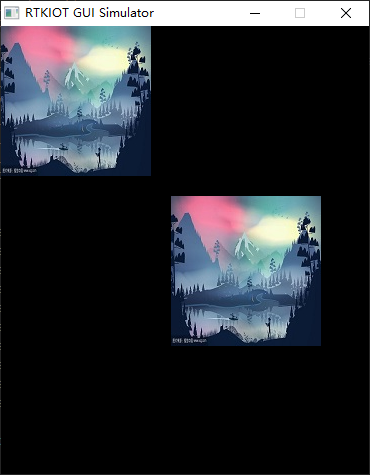
API
Functions
-
void gui_img_stb_set_attribute(gui_stb_img_t *this, void *addr, uint32_t size, GUI_FormatType type, int16_t x, int16_t y)
set stb image widget attribute
- 参数:
this – stb image widget
addr – image address
size – image file size by Byte
type – image type
x – X-axis coordinate
y – Y-axis coordinate
-
void gui_img_stb_set_attribute_static(gui_stb_img_t *this, void *addr, uint32_t size, GUI_FormatType type, int16_t x, int16_t y)
set stb image widget attribute without free rgb data
- 参数:
this – stb image widget
addr – image address
size – image file size by Byte
type – image type
x – X-axis coordinate
y – Y-axis coordinate
-
gui_stb_img_t *gui_img_stb_create_from_mem(void *parent, const char *name, void *addr, uint32_t size, GUI_FormatType input_type, GUI_FormatType output_type, int16_t x, int16_t y)
Creat a image widget with buffer.
备注
This widget is use to display image which needs to decode.
备注
The data of image can be static char or data transformed by BLE.
- 参数:
parent – The father widget which the scroll text nested in.
name – The widget’s name.
addr – The data address of image.
size – The data size of image.The unit is bytes.
input_type – The input type of image. bmp 11, jpeg 12, png 13,
output_type – The output type of image. RGB565 RGB888,
x – The X-axis coordinate of the text box.
x – The Y-axis coordinate of the text box.
- 返回:
gui_stb_img_t*
-
void gui_img_stb_set_output_format(gui_stb_img_t *this, GUI_FormatType output)
set output_format
备注
RGB565 or RGB888
- 参数:
this – stb image widget
output – output format
-
struct gui_gif_info_t
- #include <gui_img_stb.h>
stb img widget gif information structure
-
struct gui_stb_img_t
- #include <gui_img_stb.h>
stb img widget information structure
-
struct IODEV
- #include <gui_img_stb.h>