KeyScan in DLPS Mode
This sample code guide is designed to help users easily and comprehensively understand KeyScan sample. This sample demonstrates how KeyScan works in DLPS mode.
Requirements
For hardware requirements, please refer to the Requirements.
Wiring
The EVB is connected to a matrix keyboard module, connect P0_2 to ROW0, P0_3 to ROW1, P0_0 to COLUMN0, and P0_1 to COLUMN1. The hardware connection of KeyScan sample code is shown in the figure below.
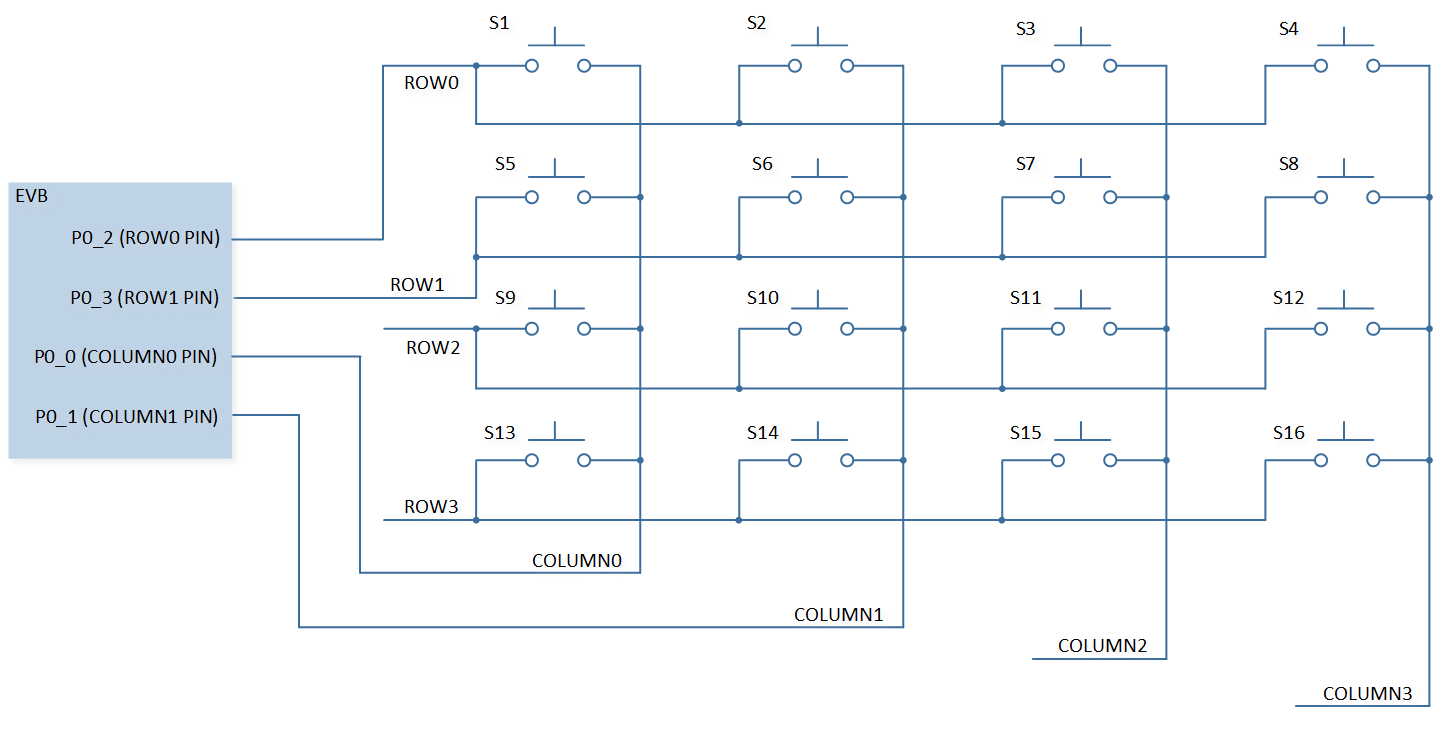
KeyScan Sample Code Hardware Connection Diagram
Configurations
-
The following macros can be configured to modify pin definitions.
#define COLUMN0 ADC_0#define COLUMN1 ADC_1#define ROW0 ADC_2#define ROW1 ADC_3
-
The entry function is as follows, call this function in
main()to run this sample code. For more details, please refer to the Initialization.keyscan_demo_dlps();
Building and Downloading
For building and downloading, please refer to the Building and Downloading.
Experimental Verification
Press the Reset button on the EVB, the system is in idle state and will enter DLPS mode.
-
When keys are pressed, the system will be woken up, KeyScan starts scan. After the scan ends, it enters the KeyScan interrupt and prints the key information.
io_demo_task: pKeyData->key[xx] xx
-
After all the keys are released, print the following log, the system is in idle state and will re-enter DLPS mode.
keyscan_release_handle: All key release
Code Overview
This section introduces the code and process description for initialization and corresponding function implementation in the sample.
Source Code Directory
For project directory, please refer to Source Code Directory.
Source code directory:
sdk\src\sample\io_demo\keyscan\dlps\keyscan_demo_dlps.c.
KeyScan Initialization
The initialization flow for peripherals can refer to Initialization Flow.
KeyScan initialization flow is shown in the following figure.
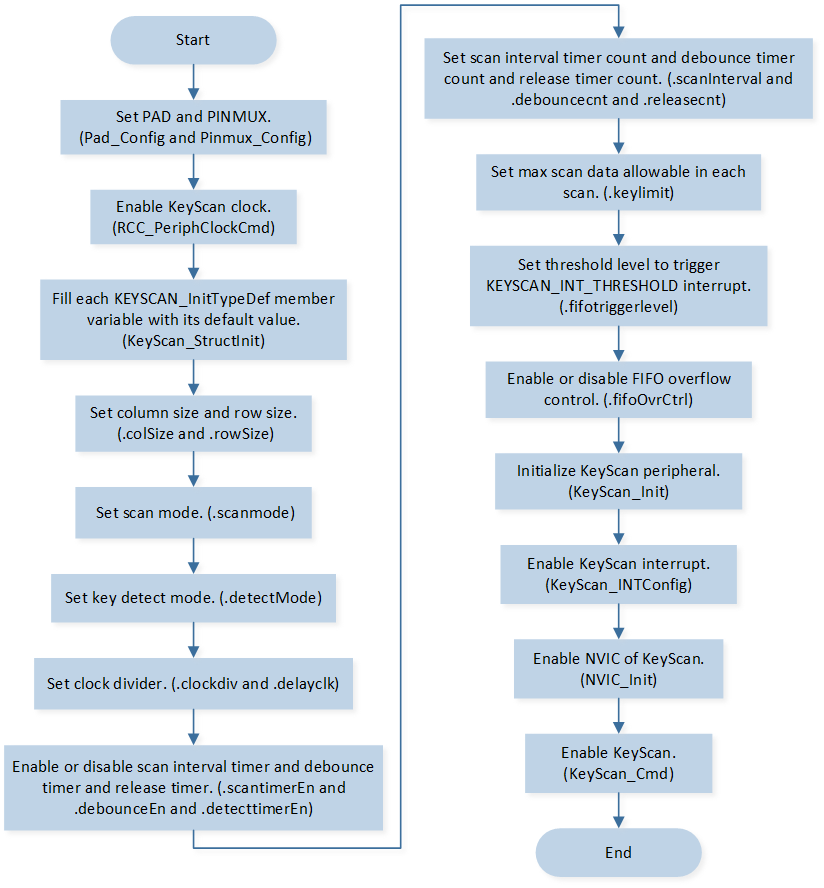
KeyScan Initialization Flow Chart
-
Call
Pad_Config()andPinmux_Config()to initialize the pin.static void board_keyscan_init(void) { Pad_Config(COLUMN0, PAD_PINMUX_MODE, PAD_IS_PWRON, PAD_PULL_NONE, PAD_OUT_ENABLE, PAD_OUT_LOW); Pad_Config(COLUMN1, PAD_PINMUX_MODE, PAD_IS_PWRON, PAD_PULL_NONE, PAD_OUT_ENABLE, PAD_OUT_LOW); Pad_Config(ROW0, PAD_PINMUX_MODE, PAD_IS_PWRON, PAD_PULL_UP, PAD_OUT_DISABLE, PAD_OUT_LOW); Pad_Config(ROW1, PAD_PINMUX_MODE, PAD_IS_PWRON, PAD_PULL_UP, PAD_OUT_DISABLE, PAD_OUT_LOW); Pinmux_Config(COLUMN0, KEY_COL_0); Pinmux_Config(COLUMN1, KEY_COL_1); Pinmux_Config(ROW0, KEY_ROW_0); Pinmux_Config(ROW1, KEY_ROW_1); }
Call
RCC_PeriphClockCmd()to enable the KeyScan clock and function.-
Initialize the KeyScan peripheral:
Define the
KEYSCAN_InitTypeDeftypeKeyScan_InitStruct, and callKeyScan_StructInit()to pre-fillKeyScan_InitStructwith default values.Modify the
KeyScan_InitStructparameters as needed. The KeyScan initialization parameter configuration is shown in the table below.Call
KeyScan_Init()to initialize the KeyScan peripheral.
KeyScan Initialization Parameters KeyScan Hardware Parameters
Setting in the
KeyScan_InitStructKeyScan
Column Size
2
Row Size
2
Scan Interval
0xFA
Debounce Enable
Clock Divider
0x3E8
Release Timer Count
0x01
Call
KeyScan_INTConfig()to enable the KeyScan scan end interruptKEYSCAN_INT_SCAN_ENDand the KeyScan all release interruptKEYSCAN_INT_ALL_RELEASE.Call
NVIC_Init()to enable NVIC of KeyScan.Call
KeyScan_Cmd()to enable KeyScan.
DLPS Mode Initialization
Call
power_check_cb_register()to register inquiry callback function to DLPS Framework. This function will be called each time before entering DLPS to decide whether DLPS is allowed to enter. DLPS will be disallowed if any inquiry callback function returns false.Call
io_dlps_register()to initialize IO store/restore and do not need to worry about which IO peripheral requires specific handling.-
Call
io_dlps_register_enter_cb()to register callbacks to DLPS enter stage. Functionio_dlps_enterwill be executed while entering from DLPS:Call
Pad_ControlSelectValue()to switchCOLUMN0andCOLUMN1andROW0andROW1to software mode.Call
System_WakeUpPinEnable()to to enable the wake-up function ofROW0andROW1.
-
Call
io_dlps_register_exit_cb()to register callbacks to DLPS exit stage. Functionio_dlps_exitwill be executed while exiting from DLPS:Call
Pad_ControlSelectValue()to switchCOLUMN0andCOLUMN1andROW0andROW1to PINMUX mode.Call
System_WakeUpInterruptValue()to check wake up pin interrupt status. If it is found that the system is woken up byROW0orROW1, setkeyscanallowdlpsto false to not allow the system to enter DLPS mode.
Call
bt_power_mode_set()to set Bluetooth MAC deep sleep mode.Call
power_mode_set()to switch the system to DLPS mode.
Functional Implementation
Interrupt Handle
-
After the scan key matrix is completed, the KeyScan scan end interrupt is triggered.
Call
KeyScan_GetFlagState()to checkKEYSCAN_INT_FLAG_SCAN_ENDinterrupt flag state.Call
KeyScan_INTMask()to maskKEYSCAN_INT_SCAN_ENDinterrupt.-
Call
KeyScan_GetFlagState()to check the FIFO empty flag state, ifKEYSCAN_FLAG_EMPTYflag is set:Call
KeyScan_GetFifoDataNum()to get KeyScan FIFO data number.Call
KeyScan_Read()to read data from KeyScan FIFO.-
If new buttons are pressed:
Send a message to the task, and after the task receives the message, it will print log.
Call
KeyScan_ClearINTPendingBit()to clearKEYSCAN_INT_SCAN_ENDinterrupt.Call
KeyScan_INTMask()to unmaskKEYSCAN_INT_SCAN_ENDinterrupt.
-
If no new buttons are pressed:
Call
KeyScan_ClearINTPendingBit()to clearKEYSCAN_INT_SCAN_ENDinterrupt.Call
KeyScan_INTMask()to unmaskKEYSCAN_INT_SCAN_ENDinterrupt.
-
When the release time count reaches the set value, if no key is pressed, the KeyScan all release interrupt is triggered.
Call
KeyScan_GetFlagState()to checkKEYSCAN_INT_FLAG_ALL_RELEASEinterrupt flag state.Call
KeyScan_INTMask()to maskKEYSCAN_INT_ALL_RELEASEinterrupt.Send a message to the task, and after the task receives the message, it will print log and set
keyscanallowdlpsto true to allow the system to enter DLPS mode.Call
KeyScan_ClearINTPendingBit()to clearKEYSCAN_INT_ALL_RELEASEinterrupt.Call
KeyScan_INTMask()to unmaskKEYSCAN_INT_ALL_RELEASEinterrupt.