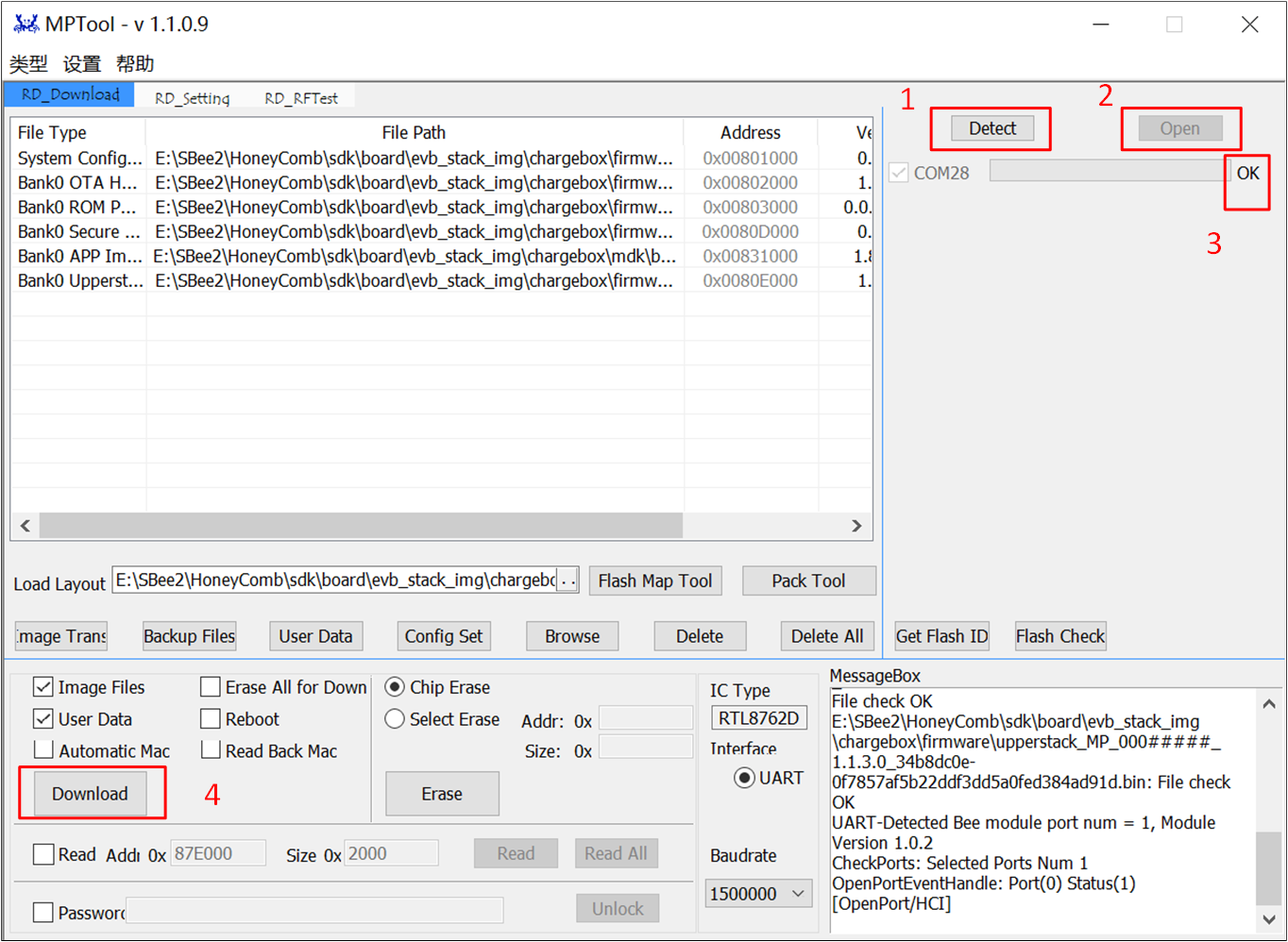MP Tool
Download to the EVB
Select the chip type and language in the MP Tool startup interface, taking RTL8762D as an example.
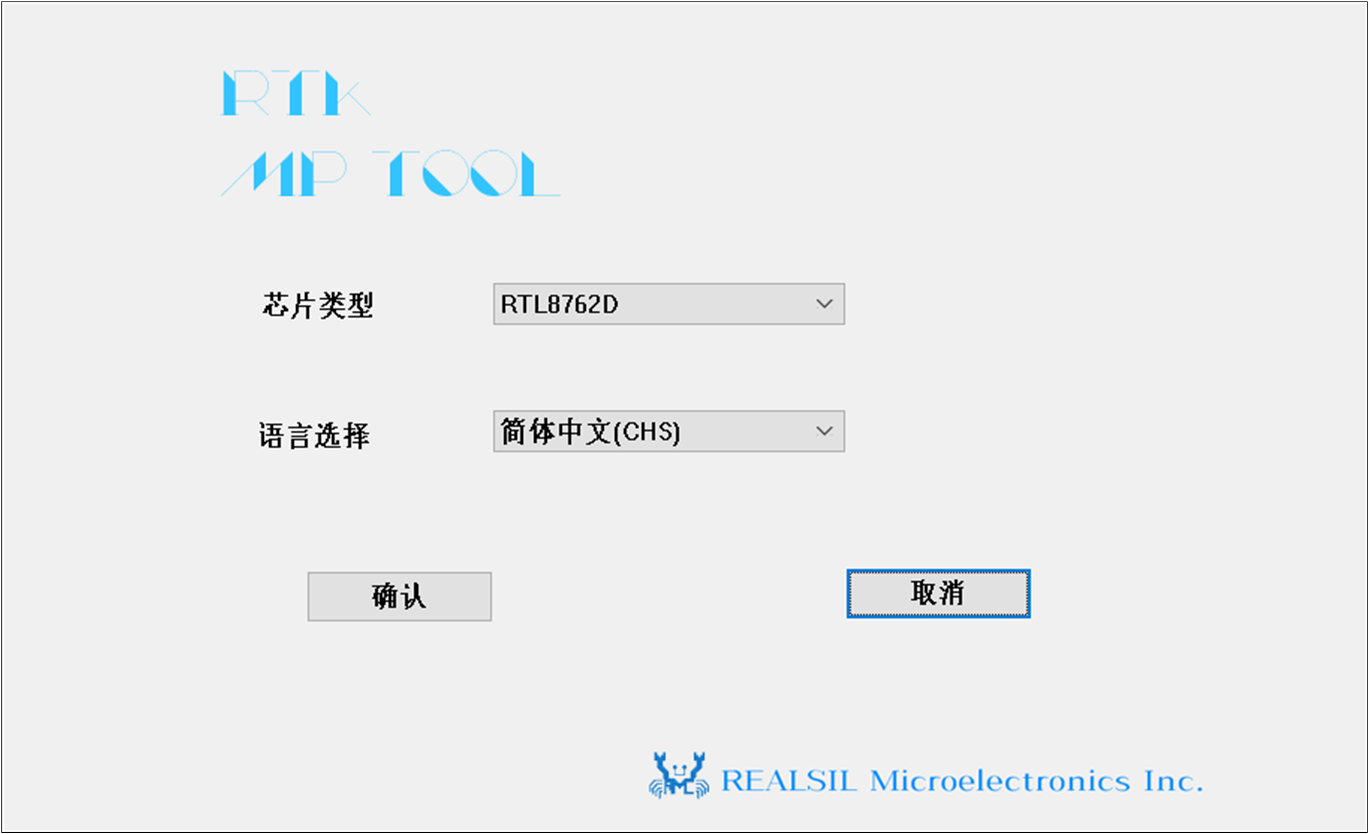
Load the necessary files for burning, including flash map, System Config File, APP Image, etc.
Select User Data.
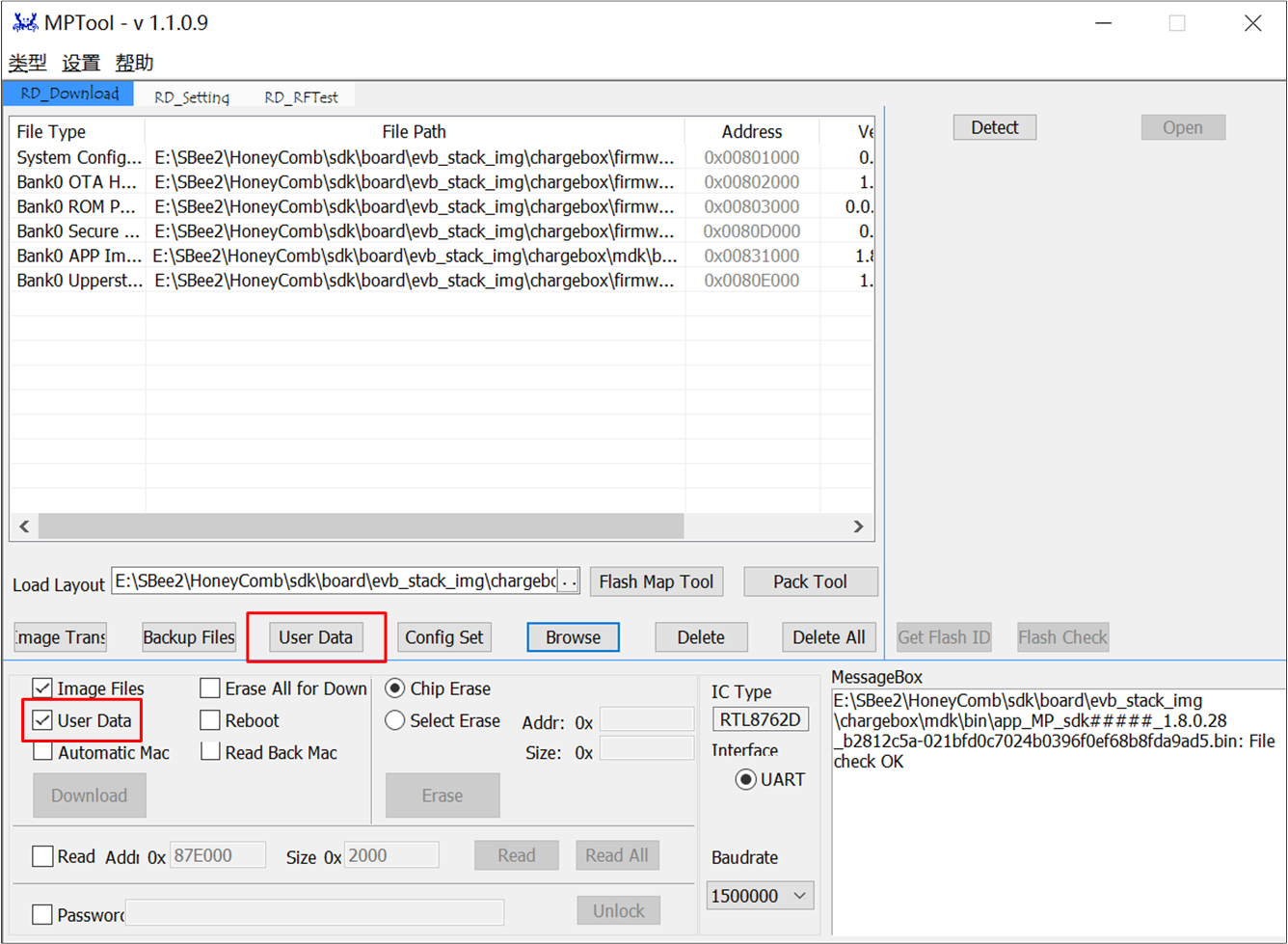
Download the generated image file to the specified address (such as the file system mount address), where the 8762D address is 0x00A00000.
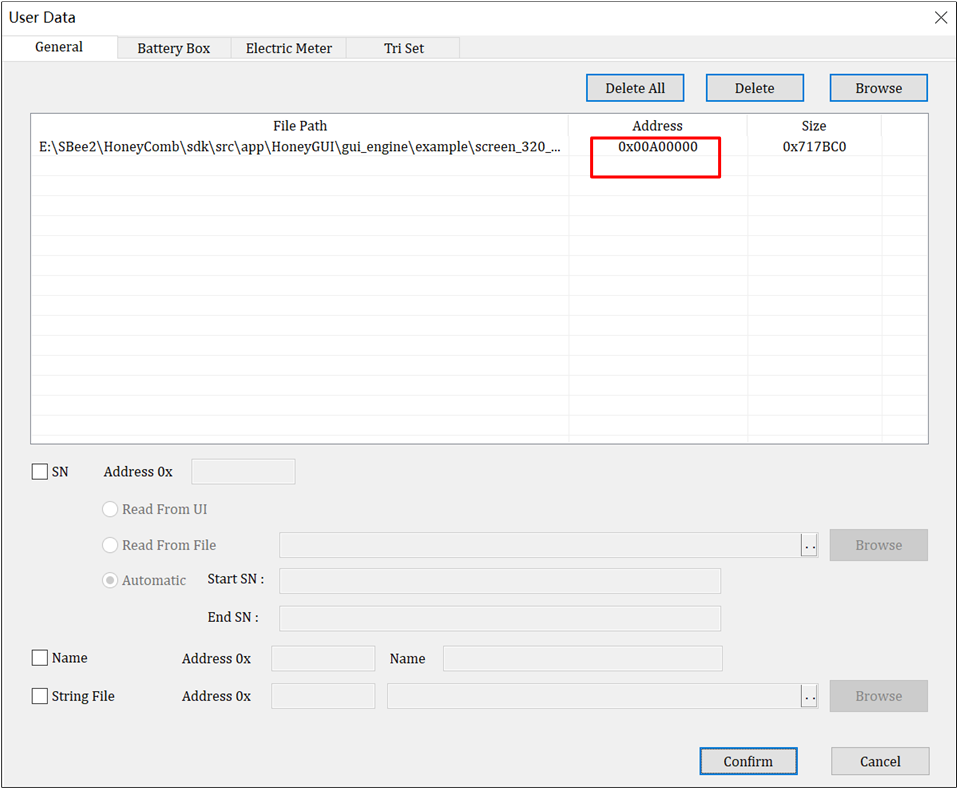
After the file preparation is completed, first check the UART port. If it is normal, it will display “Ready”. Then open the UART port and display “OK”. Once this is done, click “Download” to start the burning process.