Menu cellular
The menu cellular widget display a icons set as a honeycomb shape menu.
Usage
Create menu cellular widget
Creating function is gui_menu_cellular_create(void *parent, int icon_size, uint32_t *icon_array[],int array_size). Users need to enter icons set’s image file array.
Config offset
Function is void gui_menu_cellular_offset(gui_obj_t *menu_cellular, int offset_x, int offset_y). Users are able to adjust horizontal and vertical offset for better dispaly.
Example
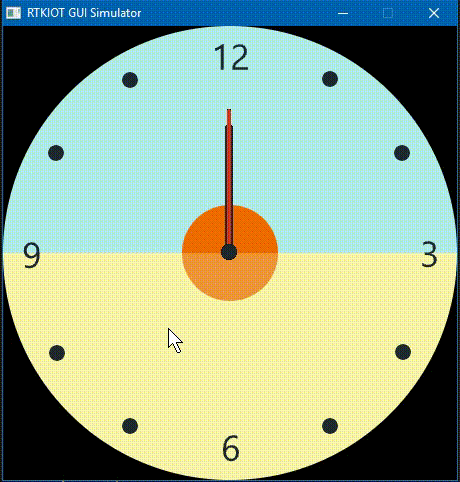
#include "gui_menu_cellular.h"
static void app_menu(gui_app_t *app)
{
/**
* @link https://docs.realmcu.com/Honeygui/latest/widgets/gui_menu_cellular.html#example
*/
uint32_t *array[] =
{
I4500009_BIN,
I4500011_BIN,
I4500015_BIN,
I4500020_BIN,
I4500028_BIN,
I4500034_BIN,
I4500035_BIN,
I4500037_BIN,
I4500040_BIN,
I4500042_BIN,
I4500047_BIN,
I4500049_BIN,
I4500052_BIN,
I4500064_BIN,
I4500009_BIN,
I4500011_BIN,
I4500015_BIN,
I4500020_BIN,
I4500028_BIN,
I4500034_BIN,
I4500035_BIN,
I4500037_BIN,
I4500040_BIN,
I4500042_BIN,
I4500047_BIN,
I4500049_BIN,
I4500052_BIN,
I4500064_BIN,
I4500009_BIN,
I4500011_BIN,
I4500015_BIN,
I4500020_BIN,
I4500028_BIN,
I4500034_BIN,
I4500035_BIN,
I4500037_BIN,
I4500040_BIN,
I4500042_BIN,
I4500047_BIN,
I4500049_BIN,
I4500052_BIN,
I4500064_BIN,
I4500009_BIN,
I4500011_BIN,
I4500015_BIN,
I4500020_BIN,
};
gui_menu_cellular_t *cell = gui_menu_cellular_create(GUI_APP_ROOT_SCREEN, 100, array,
sizeof(array) / sizeof(uint32_t *));
gui_menu_cellular_offset((void *)cell, -36, -216);
}
API
Functions
-
gui_menu_cellular_t *gui_menu_cellular_create(void *parent, int icon_size, uint32_t *icon_array[], int array_size)
Create a honeycomb effect widget,.
- Parameters:
parent – the father widget nested in
icon_size – icon’s width(px)
icon_array – icons set’s file address array
array_size – the array’s size
- Returns:
gui_menu_cellular_t*
-
void gui_menu_cellular_offset(gui_obj_t *menu_cellular, int offset_x, int offset_y)
config offset
- Parameters:
menu_cellular – the menu_cellular pointer
offset_x – offset_x
offset_y – offset_y
-
void gui_menu_cellular_on_click(gui_menu_cellular_t *menu_cellular, struct gui_menu_cellular_gesture_parameter *para_array, int array_length)
-
struct gui_menu_cellular_t
- #include <gui_menu_cellular.h>
menu_cellular structure
-
struct gui_menu_cellular_gesture_parameter
- #include <gui_menu_cellular.h>