Window
The widget provides a virtual area for the developer to place application-required widgets. The developer can depend on the requirement to create the space relative to the screen. For example, Figure-1 creates an area the same as the screen dimension, and the developer can create a space with different sizes, as in Figure-2.
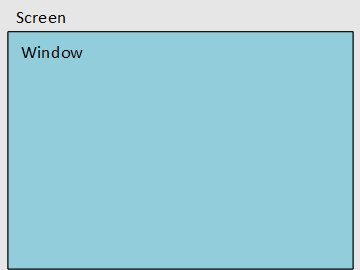
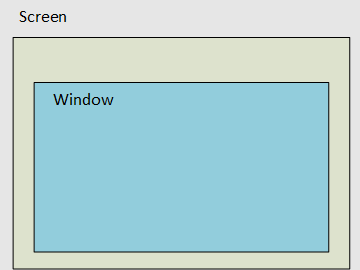
And the following widgets will take the Window’s widget left-top corner as the initial coordinates in Figure-3.
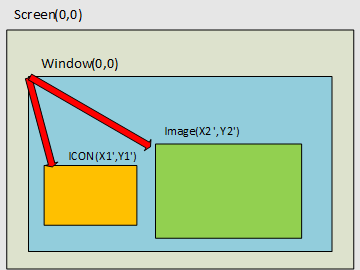
Usage
Create widget
You can create a win widget by this api gui_win_create(void *parent, const char *name, int16_t x, int16_t y, int16_t w, int16_t h).
This w/h are the width and height of the win widget.
Add event
To add an event of widget by this api gui_obj_add_event_cb(void *obj, gui_event_cb_t event_cb, gui_event_t filter, void *user_data).
obj is the selected widget, event_cb is the switching events, filter is the way how to trigger event, and user_data is the data to transmit.
API
Functions
-
gui_win_t *gui_win_create(void *parent, const char *name, int16_t x, int16_t y, int16_t w, int16_t h)
create a window widget.
- Parameters:
parent – the father widget the window nested in.
filename – the window widget name.
x – the X-axis coordinate.
x – the Y-axis coordinate.
w – the width.
h – the hight.
- Returns:
return the widget object pointer
-
void gui_win_set_animate(gui_win_t *_this, uint32_t dur, int repeat_count, void *callback, void *p)
- Parameters:
o – widget object pointer
dur – Animation duration
repeat_count – Repeat play times, -1 means play on repeat forever
callback – animate frame callback
p – parameter
-
void gui_win_left(gui_win_t *_this, void *callback, void *parameter)
- Parameters:
b –
callback –
parameter –
-
void gui_win_right(gui_win_t *_this, void *callback, void *parameter)
- Parameters:
b –
callback –
parameter –
-
void gui_win_up(gui_win_t *_this, void *callback, void *parameter)
- Parameters:
b –
callback –
parameter –
-
void gui_win_down(gui_win_t *_this, void *callback, void *parameter)
- Parameters:
b –
callback –
parameter –
-
void gui_win_press(gui_win_t *_this, void *callback, void *parameter)
- Parameters:
b –
callback –
parameter –
-
void gui_win_release(gui_win_t *_this, void *callback, void *parameter)
- Parameters:
b –
callback –
parameter –
-
void gui_win_long(gui_win_t *_this, void *callback, void *parameter)
- Parameters:
b –
callback –
parameter –
-
void gui_win_click(gui_win_t *_this, void *callback, void *parameter)
- Parameters:
b –
callback –
parameter –
-
float gui_win_get_aniamtion_progress_percent(gui_win_t *win)
Get the animation progress percentage.
- Parameters:
win – Pointer to the window structure that contains the animation.
- Returns:
The current animation progress percentage.
-
void gui_win_set_scale_rate(gui_win_t *win, float scale_rate_horizontal, float scale_rate_vertical)
Set the scale rate for the window both horizontally and vertically.
- Parameters:
win – Pointer to the window structure.
scale_rate_horizontal – The horizontal scale rate.
scale_rate_vertical – The vertical scale rate.
-
void gui_win_set_scope(gui_win_t *win, bool enable)
Enable or disable the scope for the window.
- Parameters:
win – Pointer to the window structure.
enable – A boolean value to enable or disable the scope.
-
void gui_win_set_opacity(gui_win_t *win, unsigned char opacity_value)
Set the opacity value for the window.
- Parameters:
win – Pointer to the window structure.
opacity_value – The desired opacity value to set.
-
bool gui_win_is_animation_end_frame(gui_win_t *win)
Check if the animation is at its end frame.
- Parameters:
win – Pointer to the window structure that contains the animation.
- Returns:
true if the end_frame is not 0, false otherwise.
-
struct gui_win_t
- #include <gui_win.h>
window structure