Cardview
Card effect container widget, which can nest card. You can switch cards by swiping.
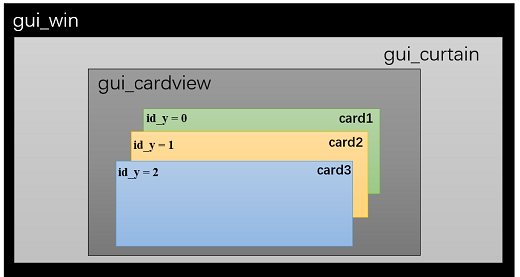
Usage
Create widget
Using gui_cardview_create(parent, name, x, y, w, h) to create cardview widget
Callback
When the state of the cardview changes, it triggers a callback, and you can use the callback function gui_cardview_status_cb(this, cb) to do what you want.
Set style
There are five style in cardview widget gui_cardview_set_style(this, style)
typedef enum t_slide_style
{
CLASSIC = 0x0000,
REDUCTION = 0x0001,
FADE = 0x0002,
REDUCTION_FADE = 0x0003,
STACKING = 0x0004,
TAB_ROTATE = 0x0005,
TAB_CUBE = 0x0006,
TAB_PAGE = 0x0007,
} T_SLIDE_STYLE;
Set center alignment
You can use this function gui_cardview_alignment(this, align_hight)to set the card automatic center alignment.
Set bottom space
You can use this function gui_cardview_set_bottom_space(this, bottom_space)to set the bottom spacing of the card.
Y-axis slide callback
The event of the card container sliding in the Y-axis can add the corresponding callback functiongui_cardview_up(this, callback, parameter) and gui_cardview_down(this, callback, parameter).
Example
Please refer to the page below:
API
Functions
-
gui_cardview_t *gui_cardview_create(void *parent, const char *name, int16_t x, int16_t y, int16_t w, int16_t h)
cardview create
- Parameters:
parent – the father widget it nested in.
name – this tab widget’s name.
x – the X-axis coordinate of the widget.
x – the Y-axis coordinate of the widget.
w – the width of the widget.
h – the hight of the widget.
- Returns:
gui_cardview_t*
-
void gui_cardview_set_animate(gui_cardview_t *_this, uint32_t dur, int repeat_count, void *callback, void *p)
set animate to cardview widget
- Parameters:
o – widget object pointer
dur – Animation duration
repeat_count – Repeat play times, -1 means play on repeat forever
callback – animate frame callback
p – parameter
-
void gui_cardview_set_style(gui_cardview_t *this, T_SLIDE_STYLE style)
set cardview style
- Parameters:
this – widget pointer
style – refer to T_SLIDE_STYLE
-
void gui_cardview_status_cb(gui_cardview_t *this, void (*cb)(gui_cardview_t *this))
listen to cardview’s event
- Parameters:
this – widget pointer
cb – callback to be triggered
-
void gui_cardview_alignment(gui_cardview_t *this, int align_hight)
automatic center alignment
- Parameters:
this – widget pointer
align_hight –
-
void gui_cardview_set_bottom_space(gui_cardview_t *this, uint8_t bottom_space)
set bottom_space
- Parameters:
this – widget pointer
bottom_space – bottom_space_count
-
void gui_cardview_up(gui_cardview_t *this, void *callback, void *parameter)
Add a callback function to the event of sliding the cardview upwards in the Y-axis direction.
- Parameters:
this – widget pointer
callback –
parameter –
-
void gui_cardview_down(gui_cardview_t *this, void *callback, void *parameter)
Add a callback function to the event of sliding the cardview downwards in the Y-axis direction.
- Parameters:
this – widget pointer
callback –
parameter –
-
struct gui_cardview_t
- #include <gui_cardview.h>
cardview structure
Public Members
-
uint16_t height
-
uint16_t card_height
-
uint16_t total_cnt
-
uint16_t cur_id
-
T_SLIDE_STYLE style
-
int16_t hold_y
-
int16_t target_y
-
int16_t offset_y
-
int16_t speed
-
int16_t recode[5]
-
void (*status_cb)(struct gui_cardview *this)
-
gui_animate_t *animate
-
uint8_t checksum
-
uint8_t bottom_space_count
-
int yold
-
int target
-
int start_x
-
int start_y
-
int align_hight
-
int get_yend
-
bool release
-
bool press
-
bool gesture_flag
-
bool top_slide_only
-
uint8_t status
-
uint16_t height