Pack Tool
RTL87x2G
RTL87x2G is the abbreviation of a series IC type. Take RTL8762G as an example as follows.
Before starting, select the appropriate demo under the sdk directory (\subsys\gui\gui_engine\example\screen_800_480\root_image_800_480), or create a new packaging directory based on the example.
Then copy the bat and py scripts to that directory, ensuring that the root folder and the bat and py scripts exist under the directory.

Copy
resourceall the generated bin files to therootfolder.Double-click the batch file (
.bat) to run it, which will execute the packaging process and generate.binfile and.hfile.The
.his the address offset of each file in the file system, which can be accessed directly without using the file system. Before developing gui code, please add the folder containing.hto the include directory.Use the MPTool tool to burn the
.binfile into Flash memory.
RTL8762D
Take RTL8762D as an example as follows:
Copy all the generated bin files to the folder
\src\app\dashboard\application\root_image\root.Double-click
mkromfs_0xa00000.batin the\src\app\dashboard\application\root_imagedirectory to execute the script and generate an image of the root folder. A new.binfile and.hfile will appear in the directory.Between them,
.binis the image file, and.his the address offset of each file in the file system, which can be accessed directly without using the file system.
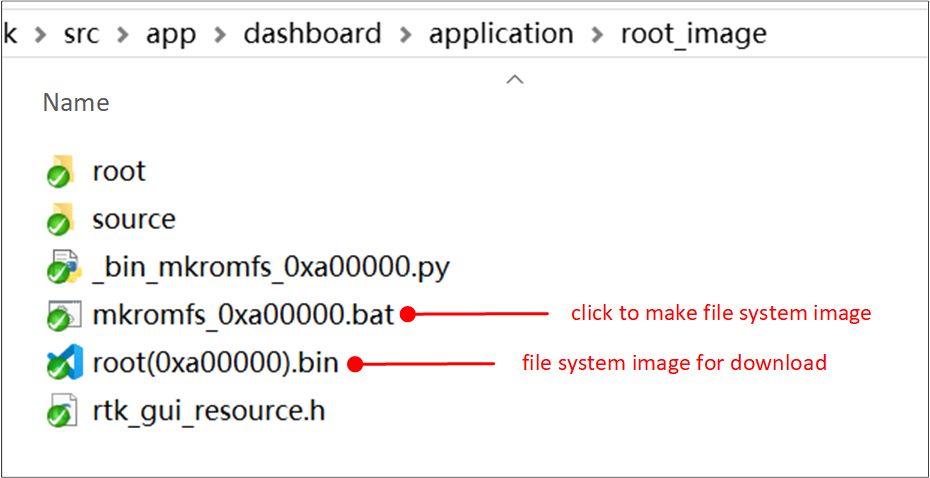
RTL8763E and RTL8773DO
RTL8763E is the name of a series IC type, including RTL8763EWE-VP/RTL8763EW-VC. RTL8763E and RTL877DO have different packaging processes as follows.
Unzip userdata.zip
Unzip userdata.zip and move files in userdata.zip to sdk/src/sample/bt_audio_trx/panel/userdata.
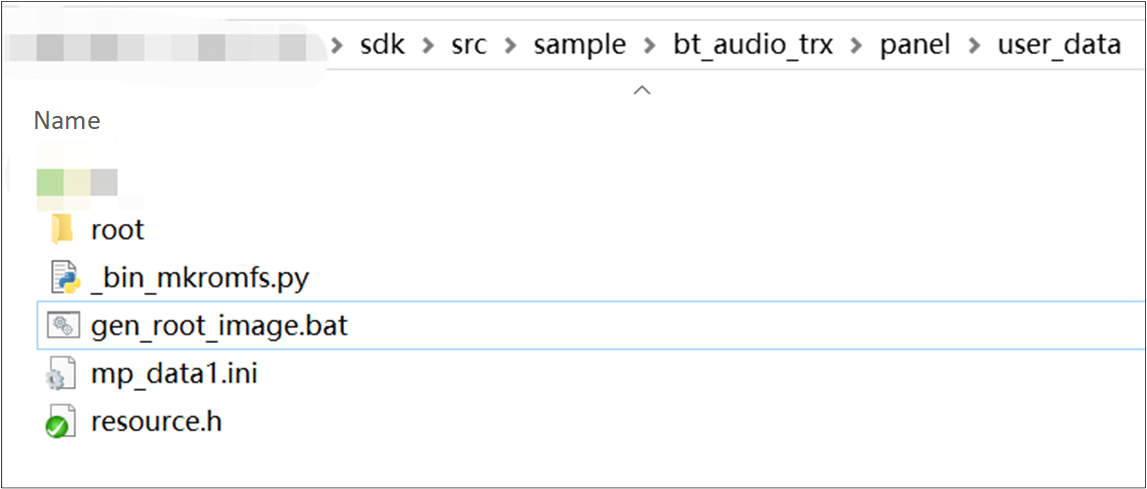
Set configuration
Bat file has some distinctive due to IC type.
If IC is RTL8763EWE-VP or RTL8763EW-VC.
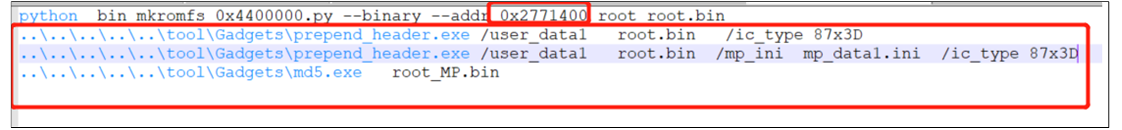
If IC is RTL8773DO.
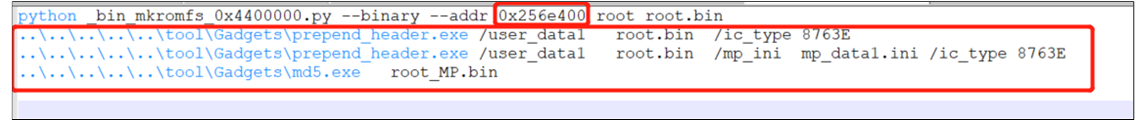
Please set bat configuration due to own IC type.
Generate userdata bin
Generate process as follows:
Copy all the generated bin files to the folder
\src\sample\bt_audio_trx\panel\user_data\root.Double-click
gen_root_image.batin the\src\sample\bt_audio_trx\panel\user_datadirectory to execute the script and generate an image of the root folder. A new .bin file and .h file will appear in the directory.Between them,
.binis the image file, and.his the address offset of each file in the file system, which can be accessed directly without using the file system.
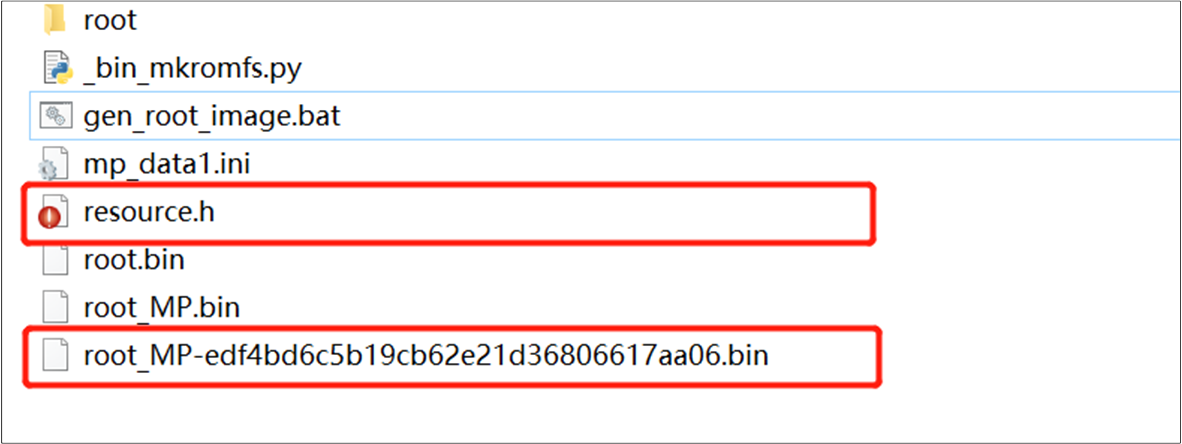
RTL8773E
RTL8773E is the name of a series IC type, including RTL8773EWE/RTL8773EWE-VP, The packaging process is as follows
Generate root bin
Copy generated images bin to this folder
\src\app\watch\gui_application\root_image\root\8773e_watchand Copy generated font bin to this folder\src\app\watch\gui_application\root_image\root\font.Modify build address: You need to adjust the address to
0x238b400by modifying this filemkromfs_0x4400000.bat(python_bin_mkromfs_0x4400000.py –binary--addr 0x238b400root root(0x4400000).bin). The –addr corresponds to the flash map userdata address +0x400 (image header size)Double-click
mkromfs_0x4400000.batin the\src\app\watch\gui_application\root_imagedirectory to execute the script and generate an image of the root folder. A new binroot(0x4400000).binfile and h fileui_resource.hwill appear in the directory.Between them,
.binis the image file, and.his the address offset of each file in the file system, which can be accessed directly without using the file system.
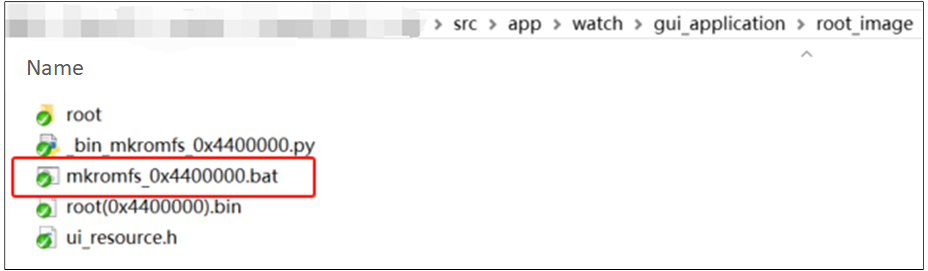
Note: The generated ui_resource.h requires the following code to be added manually
#if defined _WIN32
#else
#include "flash_map.h"
#define MUSIC_NAME_BIN_ADDR APP_DEFINED_SECTION_ADDR
#define MUSIC_HEADER_BIN_ADDR (MUSIC_NAME_BIN_ADDR + 0xA000)
#define MUSIC_NAME_BIN_SIZE (MUSIC_HEADER_BIN_ADDR - MUSIC_NAME_BIN_ADDR)
#define MUSIC_HEADER_BIN_SIZE 0x5000
#endif
Generate userdata bin
It needs to use MPPGTOOL to generate user data Generate process as follows:
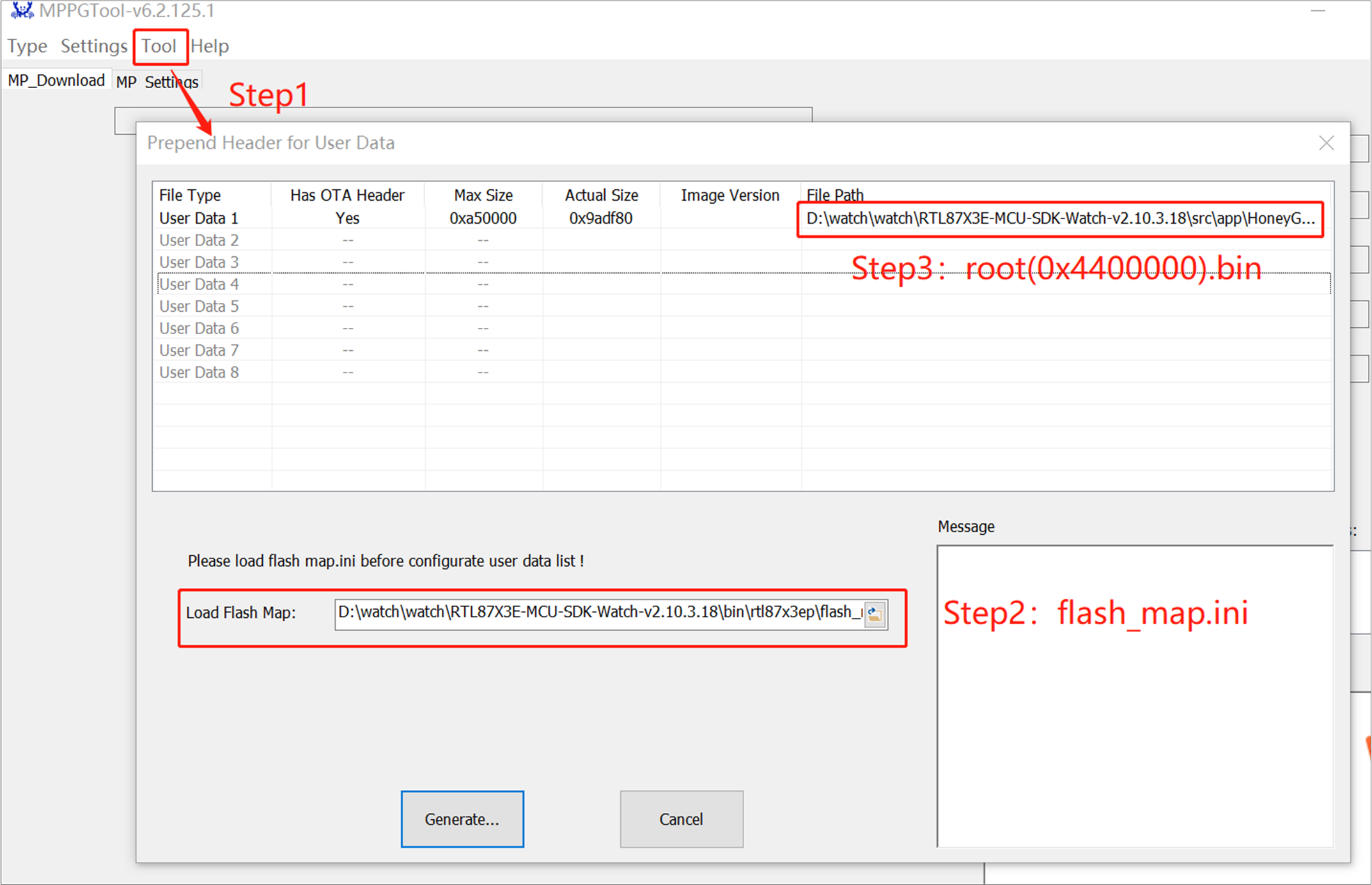
Note: The Max size must be larger than the Actual size; otherwise, the user data size in the flash_map needs to be changed